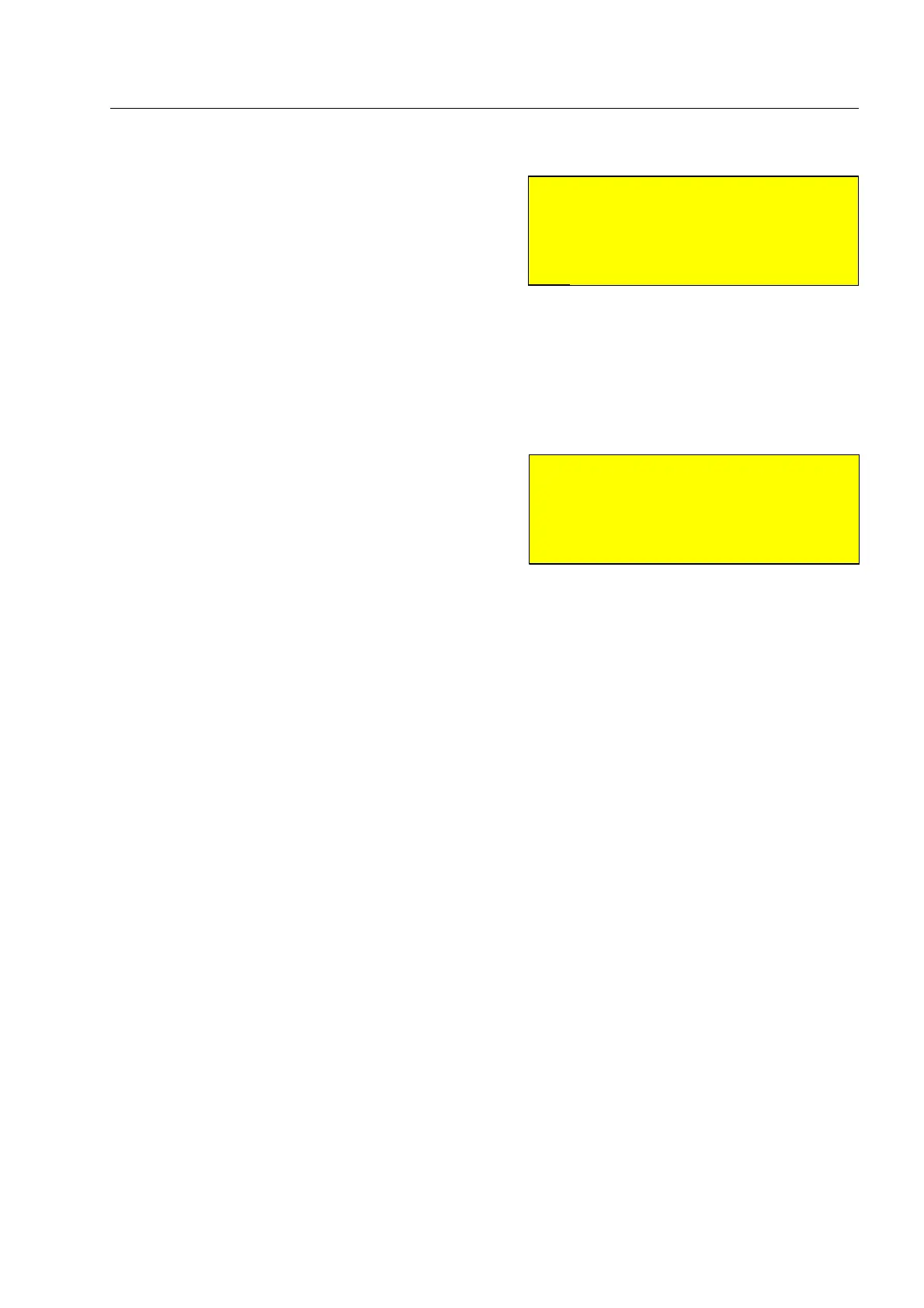How to set the recheck* or the external image evaluation*
In the fourth menu item you define the Maximum
recheck/evaluation time the operator has been granted
to evaluate an X-ray image at the recheck or analyst
station. The time being over, the image will be deleted
at the recheck or analyst station (1 hour =
3600 seconds). If you do not want to limit the evaluation
time, enter the value 0.
In the one but last menu item Transmit images you can activate/deactivate the image transmission to the
recheck station.
If you have activated the image transmission, you can use the last menu item Image transmission method*
to select whether the image of the object scanned last or the current monitor content is to be transmitted:
last object: The complete image of the last object
that has been fully scanned is trans-
mitted, even if the beginning of such
object is not visible on the screen any
more. This setting is only recommen-
ded if the operators of the X-ray unit
have been coached for not marking
suspect baggage or freight items until the latter have been completely scanned. This
setting should also be selected if long objects are often scanned which exceed the
screen dimensions.
screen: The image visible on the screen at the moment of pressing
H will be transmitted.
95587413 01/01/09 © Smiths Heimann
S
Attention!
Do not define a period too short to en-
sure that the images are available for
recheck or image evaluation purposes
for a sufficient time! 1580
S
Attention!
If, given this setting, a suspect object is
marked too early with
H, the image of
the preceding object will unintentionally
be transmitted! 1590
2-43
