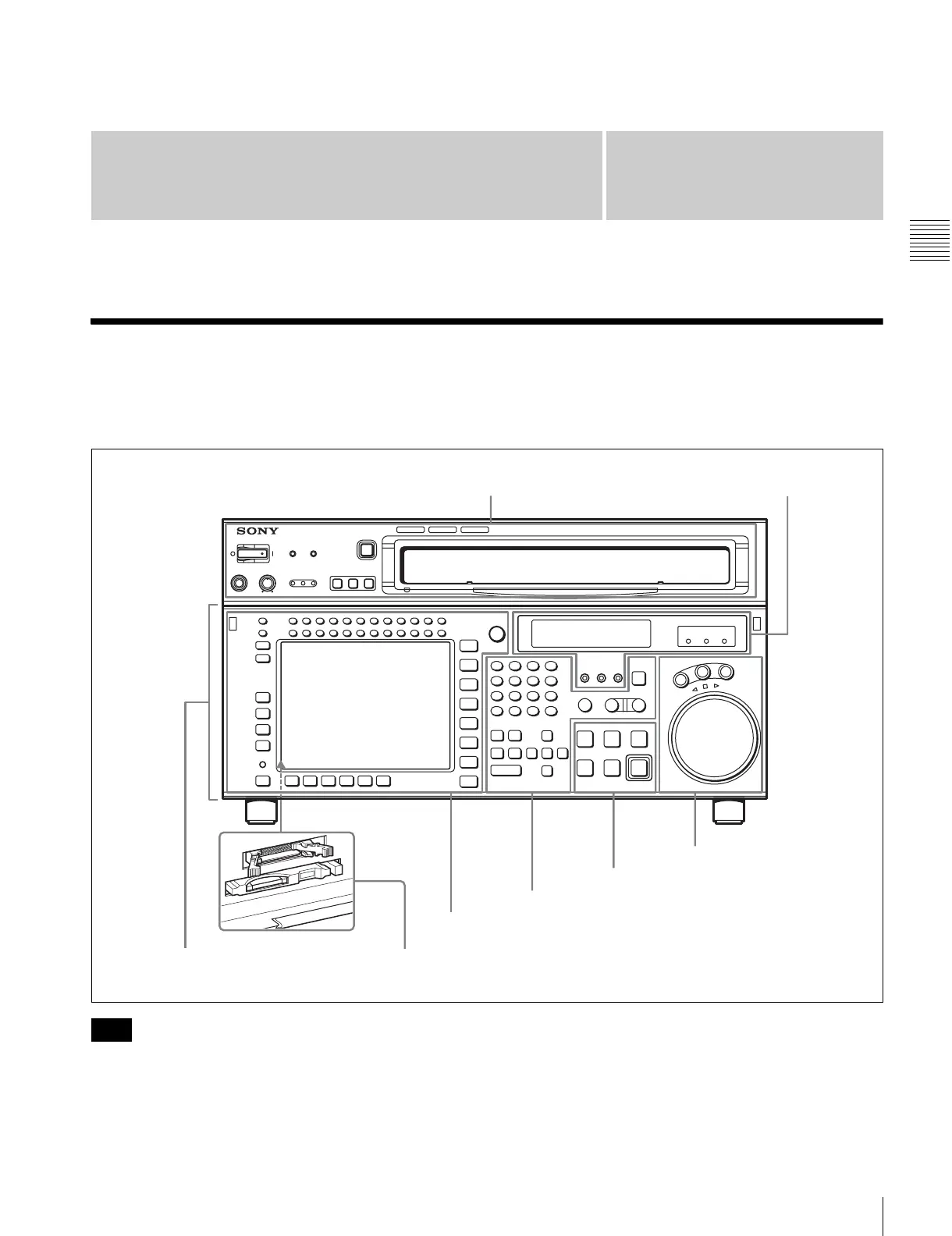15
2-1 Control Panel
Chapter
Chapter 2 Locations and Functions of Parts
2
Locations and Functions
of Parts
2-1 Control Panel
The control panel consists of the following sections:
• Upper control panel
• Lower control panel
• System set-up panel
Normally operate the unit with the control panel closed.
For details of how to open the control panel, for example
for system setup, refer to the Maintenance Manual.
SRW-5000
HD DIGITAL VIDEO CASSETTE RECORDER
SRW-5000
HD DIGITAL VIDEO CASSETTE RECORDER
Upper control panel 4 Display section
(see page 20)
5 Search control section
(see page 22)
3 Tape transport control section (see page 20)
2 Editing control section (see page 19)
1 Menu control section (see page 17)
System set-up panel: Access by opening the lower control panel (see page 23)
Lower control panel
Note
