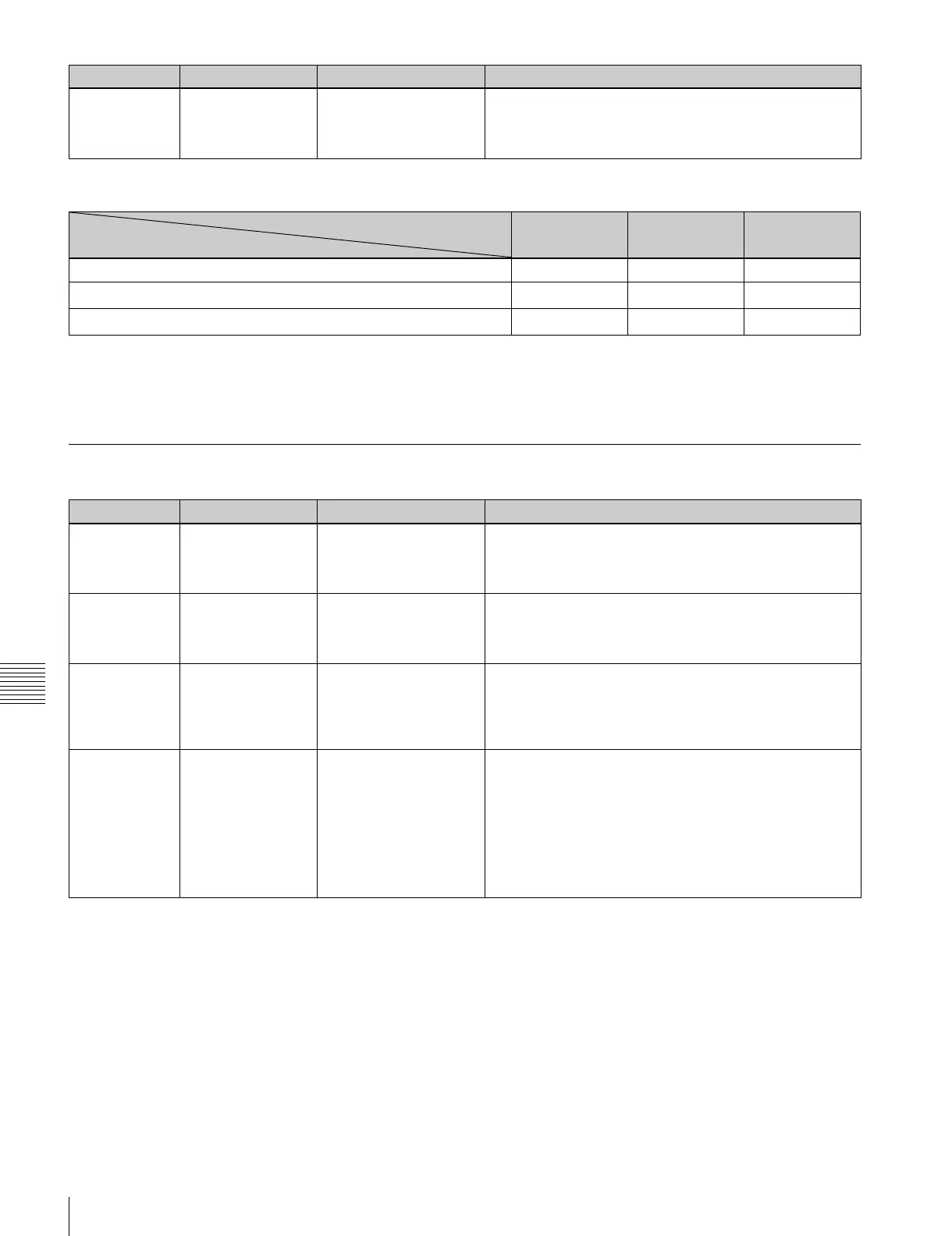176
Menu List
Appendix
Stop freeze operation
• A “DT picture” is a frozen picture in noiseless DT playback mode. The
picture freezes in frame mode when the dynamic tracking is performing a
frame operation. It freezes in field mode when dynamic tracking is not
performing a frame operation.
• A “non-DT picture” is a frozen picture in shuttle mode. A block pattern
may appear in a non-DT picture, depending on the circumstances.
Items Relating to the Pulldown Control (Nos. A01 to ...)
980 ALPHA CHANNEL
LEVEL
white
[black]
For 4:4:4 DUAL LINK output, sets the output level of the
ALPHA CHANNEL of LINK B output.
white: Output white level.
black: Output black level.
MODE (After)
STOP TENSION OFF STDBY OFF
MODE (Before)
STILL (dynamic tracking on) DT picture DT picture DT picture
CAPSTAN drive (includes shuttling up to ×10 normal tape speed)
non-DT picture non-DT picture non-DT picture
Reel drive (includes shuttling over
×10 normal tape speed)
non-DT picture non-DT picture non-DT picture
Item number Item Setting Function
Item number Item Setting Function
A01 PD TIME CODE
DISPLAY
[off]
on
Sets whether or not to display the pulldown time code on
the time code display area.
off: Does not display the pulldown time code.
on: Displays the pulldown time code.
A02 PD PRESET
FRAME MODE
[24F FRAME MODE]
30F FRAME MODE
Selects the time code to be preset. The A frame of the
pulldown sequence can be preset.
24F FRAME MODE: The 24 frames time code is preset.
30F FRAME MODE: The 30 frames time code is preset.
A03 FC
SUPERIMPOSED
CHARACTER
[off]
on
Specifies whether or not to superimpose time data and
operating status information on the signal output from the
FORMAT CONV. OUT connector.
off: No information is superimposed.
on: Information is superimposed.
A04 PD DF/NDF
SELECT
[drop frame]
non-drop frame
auto
Selects the running mode for the pulldown time code to be
preset.
drop frame: Drop frame mode
non-drop frame: Non-drop frame mode
auto: The unit switches the running mode (DF/NDF)
automatically according to the frame frequency of the
unit. When the frame frequency is 23.98 Hz, the unit
switches to the drop frame mode and switches to the
non-drop frame mode when it is 24 Hz.
