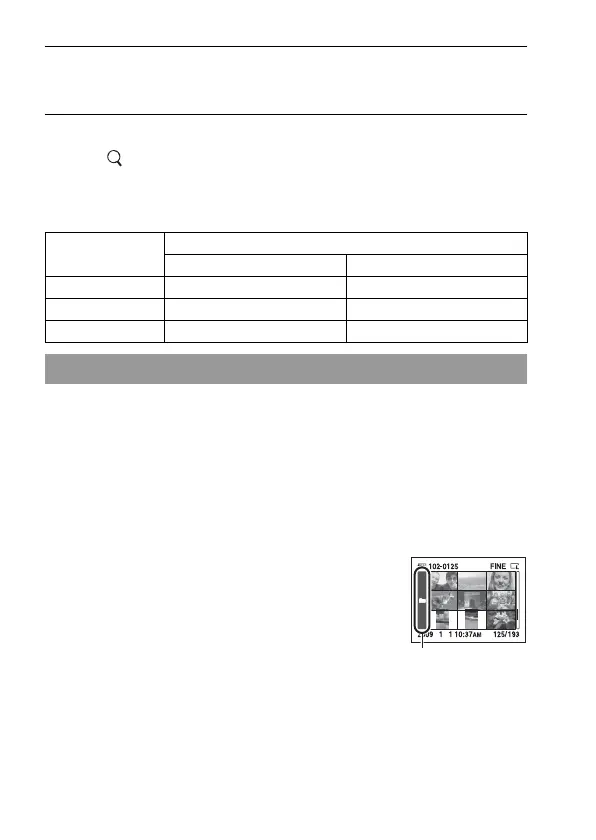106
To cancel the enlarged playback
Press the button so that the image returns to the normal size.
Scaling range
The scaling range is as follows.
Fn button t [Image Index] t Select the desired number of
images to be displayed
The screen changes to the image index screen.
To return to the single-image screen
Press the center of the control button when you select the desired image.
To select a folder
3 Select the portion you want to enlarge with v/V/b/B on the
control button.
Image size
Scaling range
DSLR-A380 DSLR-A330
L Approx. ×1.1 – ×14 Approx. ×1.1 – ×12
M Approx. ×1.1 – ×11 Approx. ×1.1 – ×9.1
S Approx. ×1.1 – ×7.2 Approx. ×1.1 – ×6.1
Switching to the display of the image list
1Select the folder bar with b/B on the
control button, then press the center.
2Select the desired folder with v/V,
then press the center.
Folder bar
