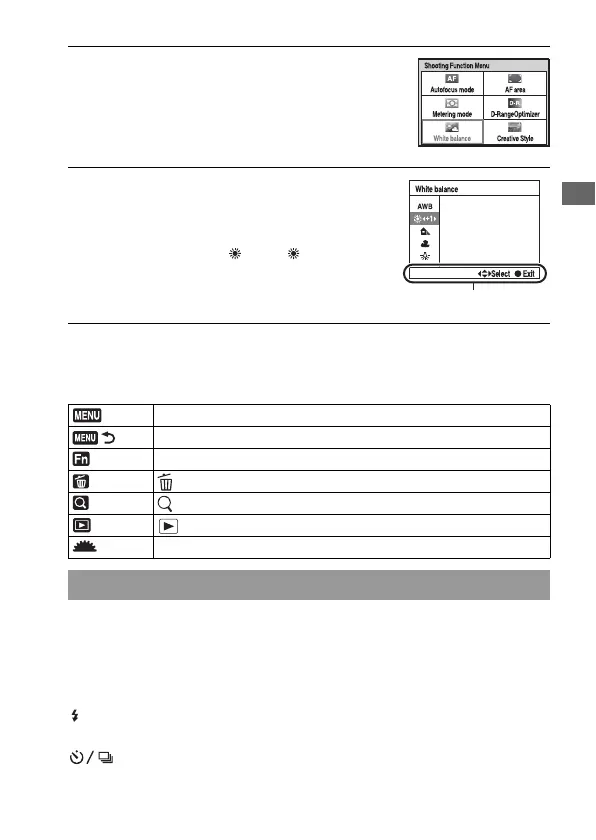Before your operation
41
The operation guide list
The operation guide also indicates operations other than the control button
operation. The indications of icons are as follows.
Functions that will be used frequently in various shooting situations are
assigned to the control button. You can set up these shooting functions
directly and also switch the display status with the control button.
DISP (Display) (pages 39, 70, 104)
(Flash) (page 84)
ISO (page 92)
(Drive mode) (page 99)
• Single-shot adv. (page 99)
2 Select [White balance] with v/V/
b/B on the control button, then
press the center z to execute.
3 Following the operation guide,
select and execute the desired
function.
For example, to change , select with
v/V, adjust the value to +/– with b/B,
then press the center z to execute.
Operation guide
MENU button
Returns with MENU button
Fn button
(Delete) button
(Zoom in) button
(Playback) button
Control dial
The functions selected by the Control button
