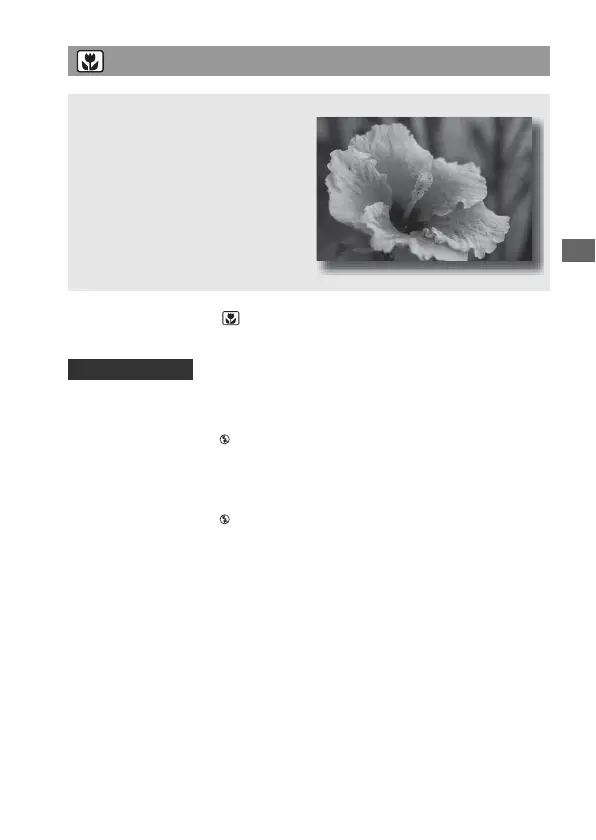Shooting images
53
Set the mode dial to (Macro).
• Get close to the subject and shoot at the minimum distance of the lens.
• You can shoot a closer subject using a macro lens (sold separately).
• Set the flash mode to (Flash Off) when you shoot a subject within 1 m
(3.3 feet).
• When shooting in macro mode, the SteadyShot function will not be fully
effective. Use a tripod to achieve better results.
• Set the flash mode to (Flash Off) when you shoot without the flash
(page 84).
Taking small-subject photos
This mode is suitable for
z Shooting close subjects such as
flowers, insects, dishes, or small
goods.
Shooting techniques
