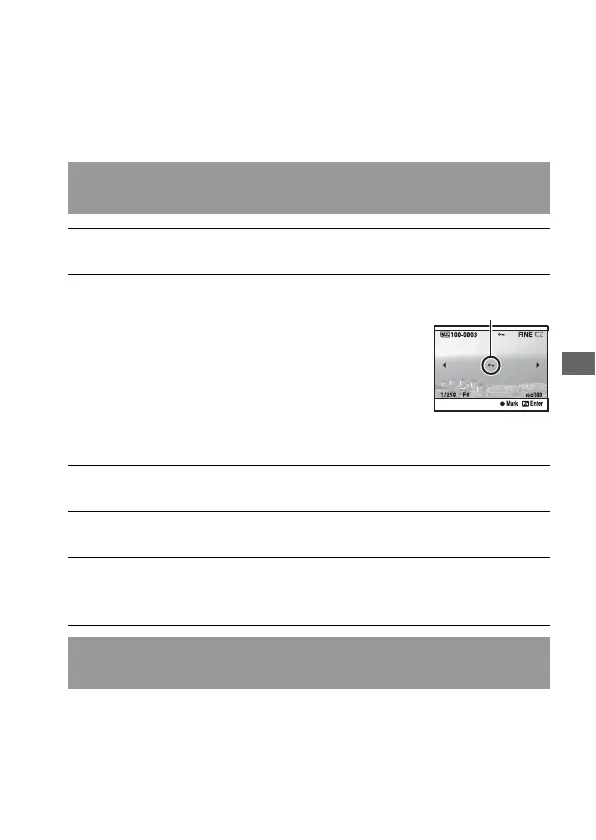Using the viewing function
111
Protecting images (Protect)
You can protect images against accidental erasure.
The protect function can be operated either using the Fn button or the
MENU button. Here operation using the Fn button is described.
Fn button t [Protect] t [All images] or [Cancel all] t [OK]
Protecting selected images/canceling the protection of the
selected images
1 Fn button t [Protect] t [Marked images]
2 Select the image you want to
protect with b/B on the control
button, then press the center of
the control button.
A - mark appears on the selected
image.
• To cancel a selection, press the center
again.
3 To protect other images, repeat step 2.
4 Press the Fn button.
5 Select [OK] with v on the control button, then press the center
of the control button.
Protecting all the images/canceling the protection of all the
images
-
