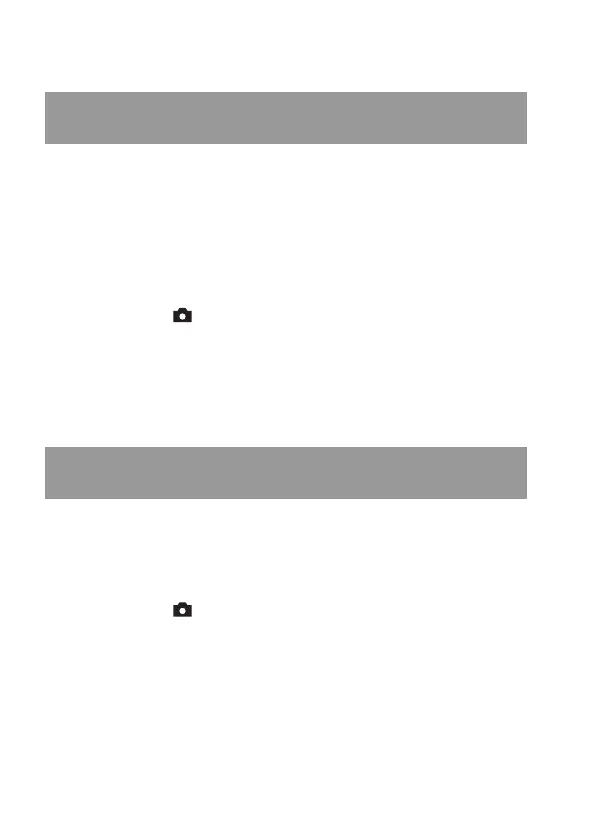122
Changing the noise reduction setting
When you set the shutter speed to a second or longer (Long exposure
shooting), noise reduction is turned on for the same duration that the shutter
is open.
This is to reduce the grainy noise typical in a long exposure. When noise
reduction is in progress, a message appears and you cannot take another
picture. Select [On] to prioritize the image quality. Select [Off] to prioritize
the timing of shooting.
MENU button t 2 t [Long exp.NR] t [Off]
Notes
• Noise reduction is not performed on continuous shooting, continuous bracketing, or
continuous self-timer images even when it is set to [On].
• When the exposure mode is set to AUTO or Scene Selection, you cannot turn off
noise reduction.
When shooting with the ISO set at 1600 or above, the camera reduces the
noise that becomes more noticeable when the camera sensitivity is high.
Select [On] to prioritize the image quality. Select [Off] to prioritize the
timing of shooting.
MENU button t 2 t [High ISO NR] t [Off]
Notes
• Noise reduction is not performed on continuous shooting, continuous bracketing, or
continuous self-timer images even when it is set to [On].
• When the exposure mode is set to AUTO or Scene Selection, you cannot turn off
noise reduction.
Disabling the noise reduction during long exposure
shootings
Disabling the noise reduction at high ISO sensitivity
settings
