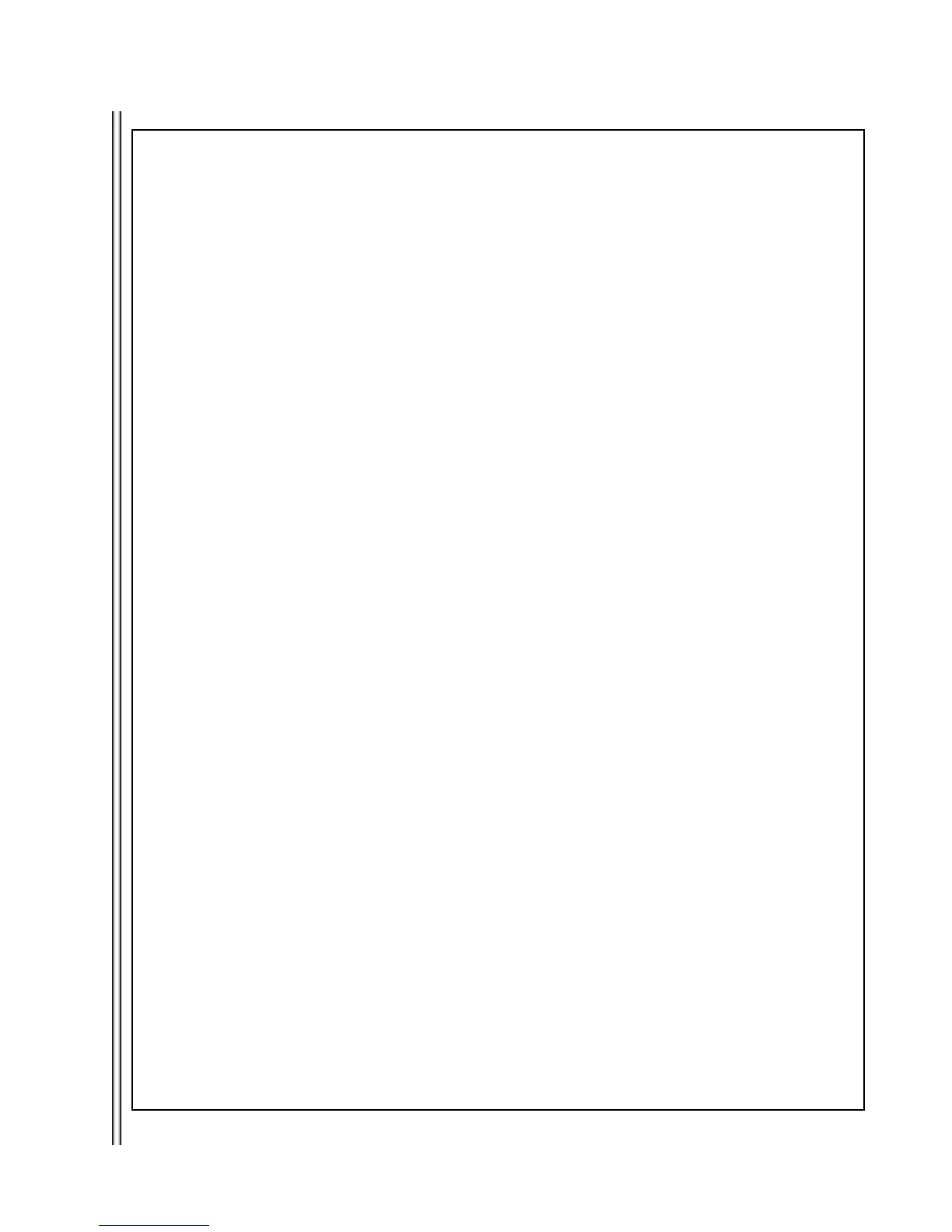Main function
■ Enter Service Mode
[OPTION 1]
The set disconnect AC, and Push front panel key ([OPEN/CLOSE] + [PLAY] + [STOP]) and AC IN
The keys will be released if the character of "SERVICE" displays on a front panel display.
After that, the screen in service mode is displayed on a monitor.
Control via Remote Controller
[OPTION 2]
Connect the set to AC, and wait initialization cycle complete (FLD will show “wait.. Wait..” for about 10s)
Use Sony BDP remote controller, key in the following SIRCS code.
[DISPLAY] -> [ 0 ] -> [ 2 ] -> [ 1 ] -> [SUBTITLE]
While sending of SIRCS code, wait time betwe
en each key code could not send later then 3 second.
If 3 second waiting is exceeded user have to re-key in the SIRCS code.
If SIRCS enter is successful, set will auto boot up and FLD will display SERVICE. The screen of service mode is
displayed on a monitor.
Control via Remote Controller
SECTION 7
SERVICE MODEVICE MODE
7-1
BX58/S480/S483/S580
