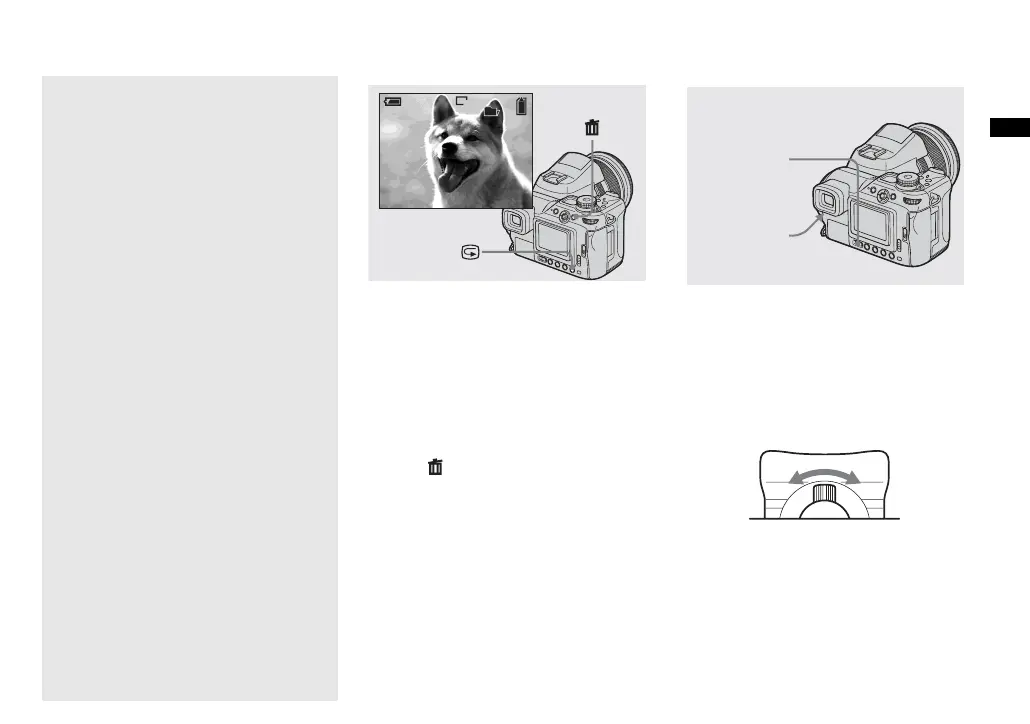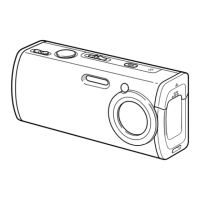29
Shooting still images
About Auto Focus
When you try to shoot a subject that is hard
to focus on, the AE/AF lock indicator will
change to flashing slowly and the AE lock
beep does not sound (except in Continuous
AF, page 66).
The Auto Focus function may be difficult to
use with in the following subjects. In such
cases, release the shutter button, then try to
recompose the shot and focus again.
• The subject is distant from the camera and dark
• The contrast between the subject and its
background is poor
• The subject is seen through glass, such as a
window
• A fast-moving subject
• The subject has a reflection, such as that from a
mirror, or there is a luminous body and a
lustrous subject
• A flashing subject
• A backlit subject.
There are two Auto Focus functions: “AF
range finder frame” which sets the focus
position according to the subject position
and size, and “AF mode” which sets when
the camera starts and stops focusing on.
See page 65 for details.
Checking the last image
shot – Quick Review
, Press 7 (quick review).
To return to shooting mode, press the
shutter button lightly or press 7 (quick
review) again.
To delete the image displayed on the
screen
1 Press (delete).
2 Select [Delete] by moving the multi-
selector to v, then press the center.
The image is deleted.
10:30
PM
2004 1 1101-0008
Review
8/8
101
8M
80
min
Shooting images with the
finder
With the FINDER/LCD switch, you can
choose to shoot either using the finder or the
LCD screen. When you use the finder, the
image does not appear on the LCD screen.
Adjust the finder adjustment lever until the
image appears clearly within the finder,
then shoot the image.
FINDER/LCD
switch
Finder
adjustment
lever
