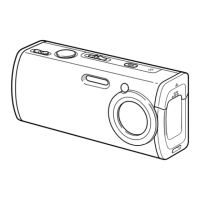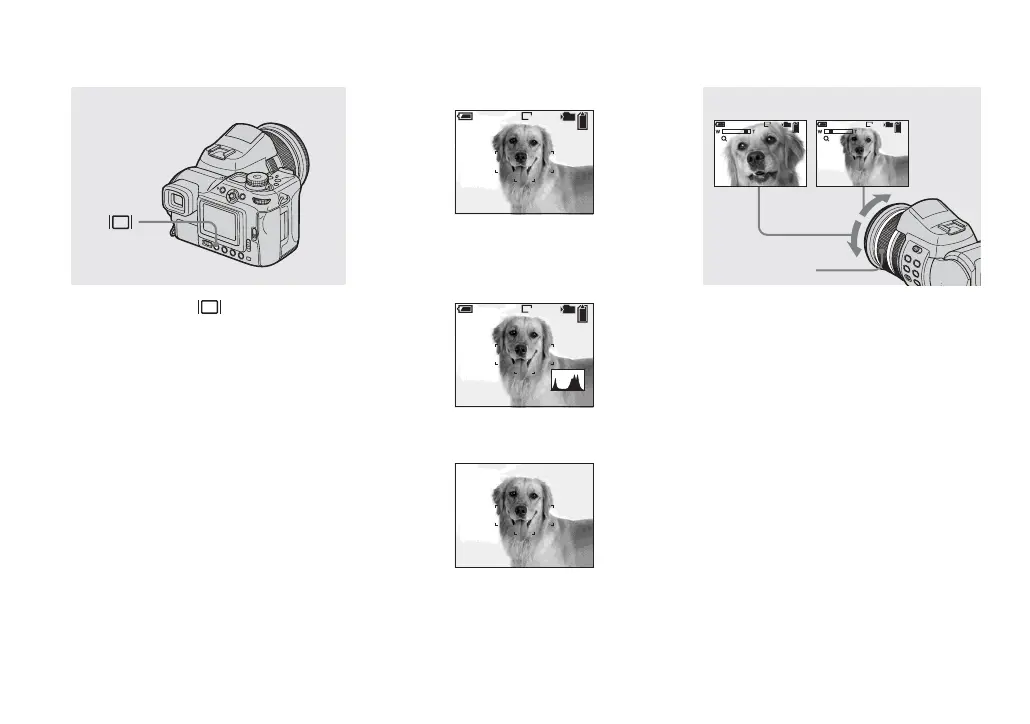 Loading...
Loading...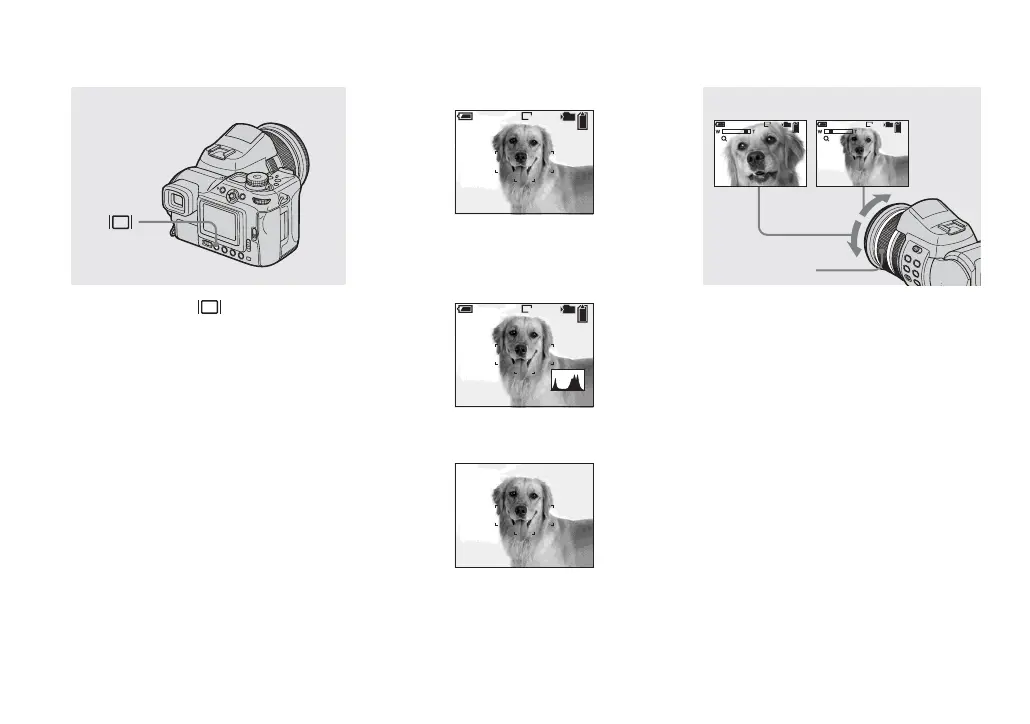
Do you have a question about the Sony Cyber-shot DSC-F828 and is the answer not in the manual?
| Sensor Type | CCD |
|---|---|
| Sensor Size | 2/3 inch |
| Resolution | 8.0 Megapixels |
| Image Processor | Real Imaging Processor |
| Lens Type | Carl Zeiss Vario-Sonnar T* |
| Optical Zoom | 7x |
| Digital Zoom | 2x |
| Aperture | f/2.0-2.8 |
| Shutter Speed | 30 - 1/3200 sec |
| LCD Screen Size | 1.8 inch |
| LCD Screen Resolution | 134, 000 pixels |
| Viewfinder | Electronic |
| Focal Length | 7.1-51mm |
| ISO Sensitivity | 64, 100, 200, 400, 800 |
| Storage Media | CompactFlash Type I/II, Memory Stick |
| Battery Type | NP-FM50 InfoLithium |
| Dimensions | 134 x 91 x 156 mm |
| Weight | 906 g (including battery and memory card) |