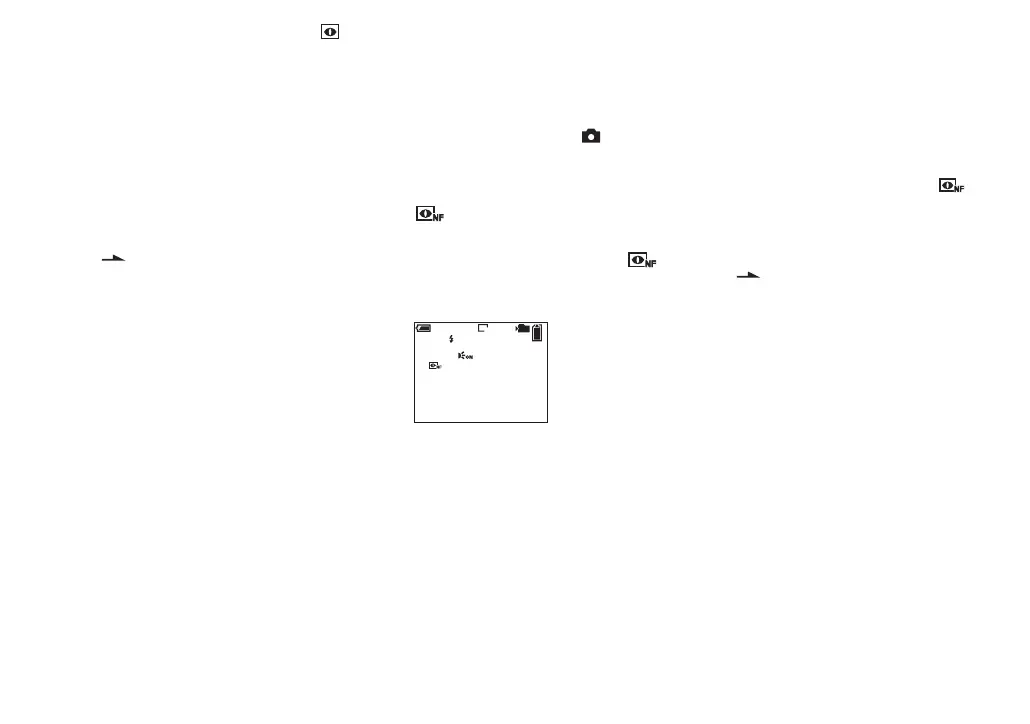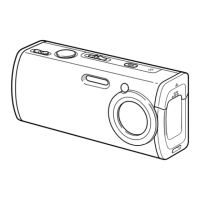78
– If you perform any invalid operation, the
indicator flashes, and the “Night shot”
indicator lights for about five seconds.
• While using the NightShot function, you cannot
use the following functions:
– AE LOCK
– Shooting with hologram AF
– Shooting with the flash
– Selecting the color reproduction mode
• While the camera is in Multi Burst mode, the
NightShot function cannot be used.
• When [Pop-up Flash] is set to [Manual] in the
SET UP settings, pop up the flash emitter using
the OPEN (FLASH) switch.
• When attaching the supplied lens hood, infrared
ray may be blocked.
• Do not use the NightShot function in bright
places (e.g. outdoors in the daytime). This may
cause your camera to malfunction.
NightFraming
The NightFraming function enables you to
check a subject even at night and then
record with natural colors using the flash.
a Set the mode dial to or P.
b Press and hold NIGHTSHOT/
NIGHTFRAMING and select
(Night framing) with the
command dial.
The flash emitter pops up and the
and “Night framing” indicators light
for about five seconds.
c Press and hold the shutter
button halfway down.
The focus is automatically adjusted.
d Press the shutter button fully
down.
The shutter sounds, the flash strobes
and the image is recorded.
To cancel the NightFraming function
In Step 2, select [Off].
• While using the NightFraming function:
– The white balance is set to Auto.
– The metering mode is set to multi-pattern
metering.
– The AF range finder frame is not displayed.
The centrally-located subject has priority to
focus on.
– The AE lock cannot be used.
– If you perform any invalid operation while
using the NightFraming function, the
indicator flashes and the “Night framing”
indicator lights for about five seconds.
• When [Pop-up Flash] is set to [Manual] in the
SET UP settings, pop up the flash emitter using
the OPEN (FLASH) switch.
• When attaching the supplied lens hood, flash
light and infrared ray may be blocked.
• When you press the shutter button halfway
down, you will hear a sound, but this is not the
sound of the shutter releasing. The image is not
recorded yet.
• When [Hologram AF] is set to [Off], you may
not get a clear focus. Setting [Hologram AF] to
[Auto] is recommended (page 35).
• When using the following functions, you
cannot use the NightFraming function.
– Manual focus
– Exposure Bracket
– Burst
– Multi Burst
8M
4
101
"Night framing"
80
min
MAF
