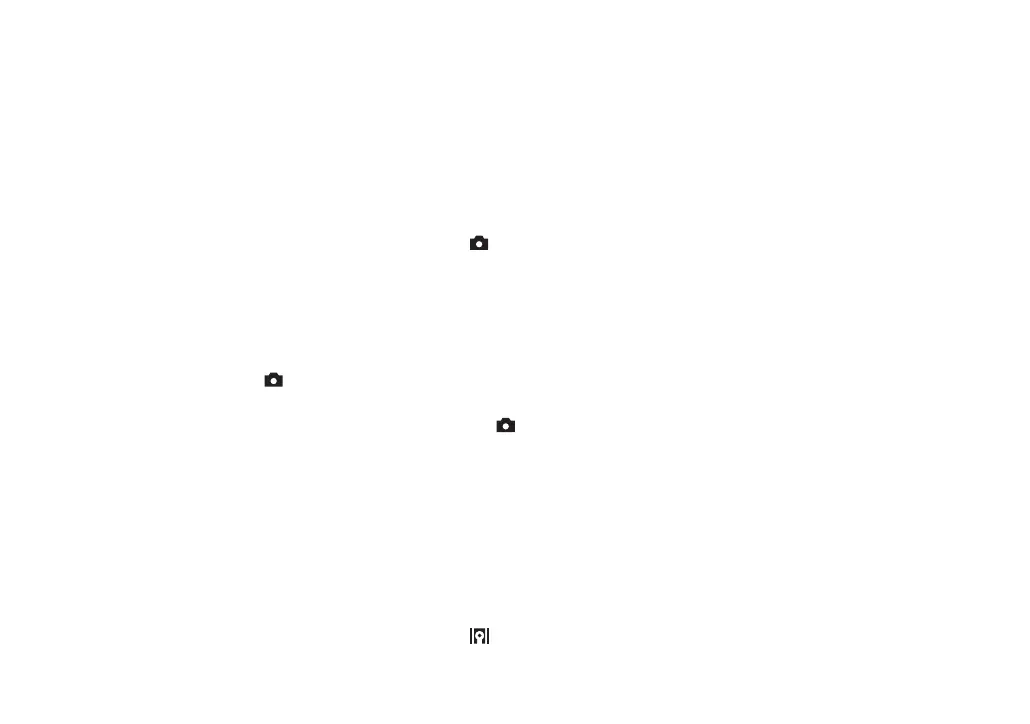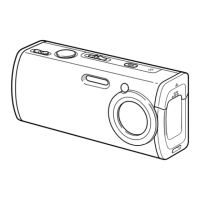72
Using the Sony Flash
You can mount the Sony HVL-F32X or
HVL-F1000 flash on the advanced
accessory shoe of your camera. The HVL-
F32X is also equipped with automatic flash
level adjustment and AF fill light shooting
functions.
a Mount the external flash on the
advanced accessory shoe.
b Plug the flash into the ACC
(accessory) jack.
When using the HVL-F32X, skip Step
2.
c Turn on the external flash.
d Set the mode dial to , P, S,
A, M or SCN.
e Shoot the image.
• Check that [Hot Shoe] is set to [Off] in the SET
UP settings (page 140).
• When [ISO] is set to [800], you cannot use the
AUTO “B” mode of the HVL-F32X.
Using a commercially
available external flash
You can mount a commercially available
external flash that supports the advanced
accessory shoe.
a Mount the external flash to the
advanced accessory shoe.
b Set the mode dial to SET UP.
c Select (Camera 2) with v/V,
[Hot Shoe] with B/v/V, [On]
with B/v, then press the
center.
d Turn on the external flash.
e Set the mode dial to M or A.
The flash also strobes when the mode
dial is set to , P, S or SCN, but we
recommend recording with the mode
dial set to M or A.
f Shoot the image.
• If you record with [Hot Shoe] set to [Off] in the
SET UP settings, the built-in flash may pop up.
If this happens, return the built-in flash to its
original position and set [Hot Shoe] to [On]
(page 140).
• When you set [Hot Shoe] to [On] in the SET
UP settings, is indicated. In this case, the
built-in flash is disabled.
• Set the most appropriate aperture value
according to the guide number of the flash used
and the distance to the subject.
• The flash guide number varies according to the
ISO sensitivity (page 64) of the camera, so be
sure to check the ISO number.
• Note that the camera may not function properly
or may malfunction when using a flash
manufactured by another company for a
specific camera (generally a flash with multiple
contact points on the advanced accessory shoe),
a high-voltage type flash, or a flash accessory.
• Depending on the type of commercially
available external flash, you may be unable to
use some functions, and other operations may
be difficult.
2
