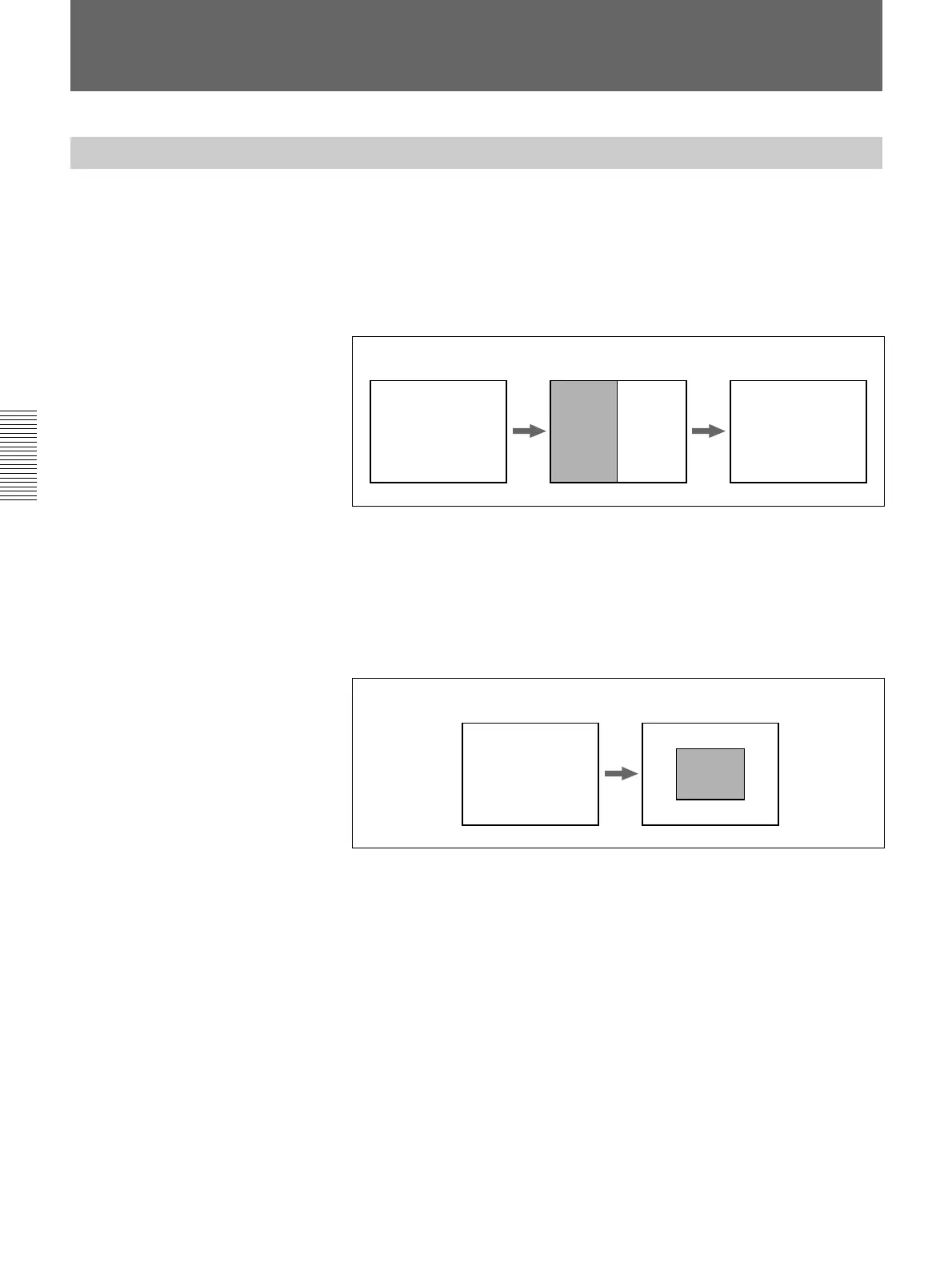Chapter 3 Basic Operation
3-12 Chapter 3 Basic Operation
Selecting Images
BF FB
B: background image F: foreground image
B
F
B
B: background image F: foreground image
Background Image and Foreground Image
Background and foreground in a transition effect
In a transition from one image to another, the old image is referred to as
the “background image”. The new image, which replaces the old image, is
referred to as the “foreground image”.
When a transition completes, the background image and foreground image
are interchanged.
Example transition effect: wipe
Background and foreground in an animation effect
In an animation effect, in which an effect pattern is inserted in the image or
moved about on the image, the background image is the background to the
effect, and the inserted effect is referred to as the “foreground image”.
When an animation effect completes, the background image and
foreground image are not interchanged.
Example animation effect: picture-in-picture