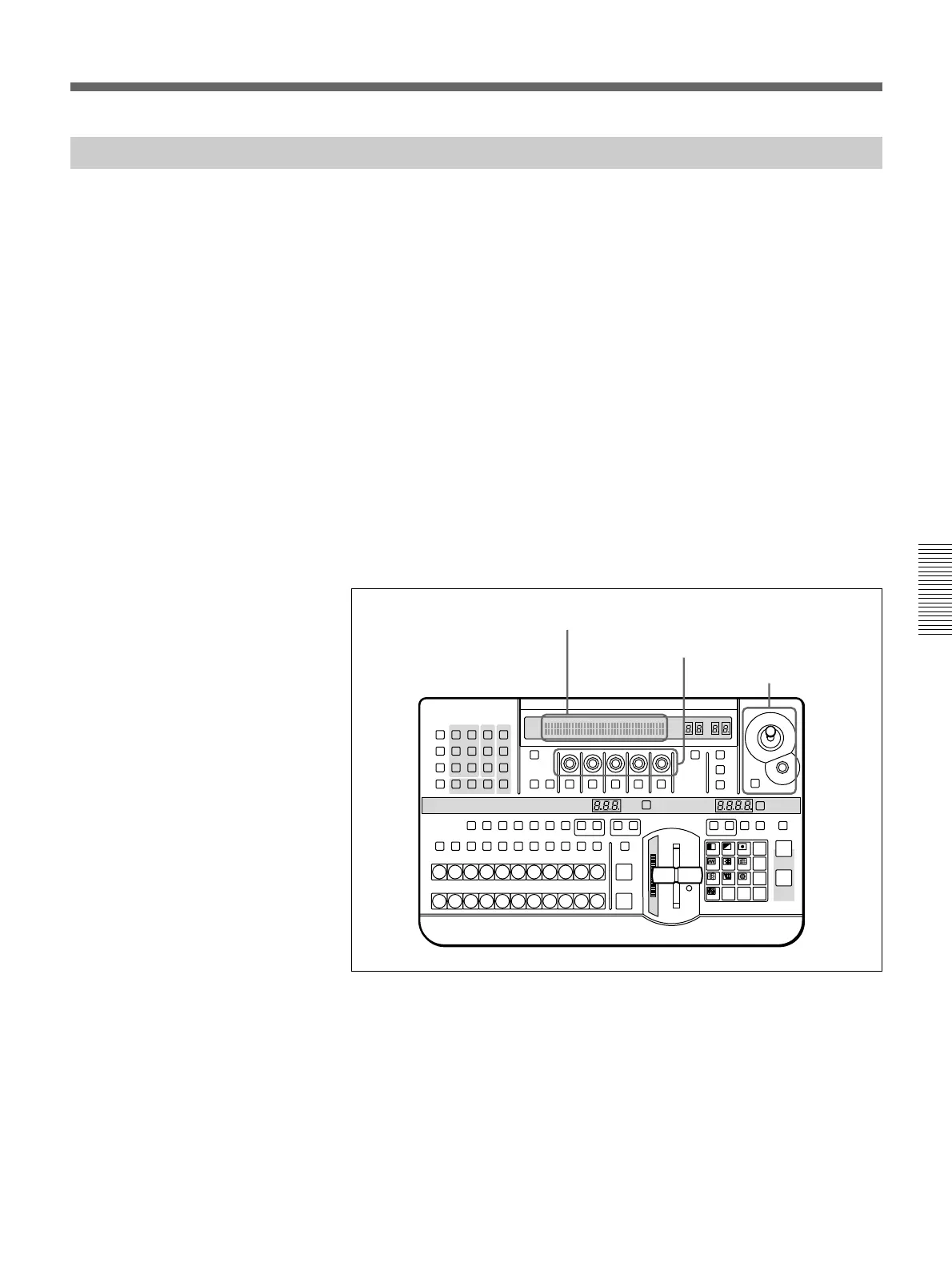Chapter 4 Advanced Operations
Chapter 4 Advanced Operations 4-5
Modification Parameters
You can adjust key frames, using the effect control section and location
section to set the parameters described on pages 4-6 and 4-7.
• If you specify a linear user program effect number, the following three
pages appear in the menu display.
Page 1/3: Rot-X, Rot-Y, Rot-Z, Pers
Page 2/3: Loc-X, Loc-Y, Loc-Z, KfDur
You can control Loc-X, Loc-Y, and Loc-Z from the location
section.
Page 3/3: key frame temporary storage
• If you specify a nonlinear user program effect number, the following
three pages appear in the menu display.
Page 1/3: Angle, Offset, Rot-Z, Radius, FORM
Page 2/3: Loc-X, Loc-Y, Loc-Z, KfDur
You can control Loc-X, Loc-Y, and Loc-Z from the location
section.
Page 3/3: key frame temporary storage
LAST X
INS
RST
TITLE
12
EDITOR LUM LUM LUM
DSK EDGE
TRAIL
SHADOW
GPI CRK CRK BORDER BEVELD
EDGE
SET UP MASK MASK MASK SOFT
SHIFT CCR LIGHTING BORDERMATTES
LOCATION
LEARNEDIT
RECALL
HOLD
INPUT
INITIAL
PATTERN
ADJ
PAGE
F1 F2 F3 F4 F5
USER PGM
STATUS EDIT
SNAP SHOT
SET
PATTERN NUMBER
EFFECT
DSK
FTB
SET
TRANS RATE
789
456
123
0
DOWN UP
ENTER
FADE
TO
BLACK
P IN P
DSK
DEL
N/R REV DSK PVWDIRECT
RECALL
DIRECT
PATTERN
CCR TITLE 1
SOURCE
TITLE 2
SOURCE
DSK
FILL
SUPER BG FRGD 2 MEMORY FRAME FREEZ MIX EFFECT
BACKGROUND
BLACK MEMORY INT
VIDEO
TITLE
12345678
CUT
AUTO
TRANS
AUXILIARY
BLACK
MEMORY
INT
VIDEO
12345678
FOREGROUND
BLACK
MEMORY
INT
VIDEO
12345678
PATTERN/KEY PAD
Location section
Menu display
Control knobs