
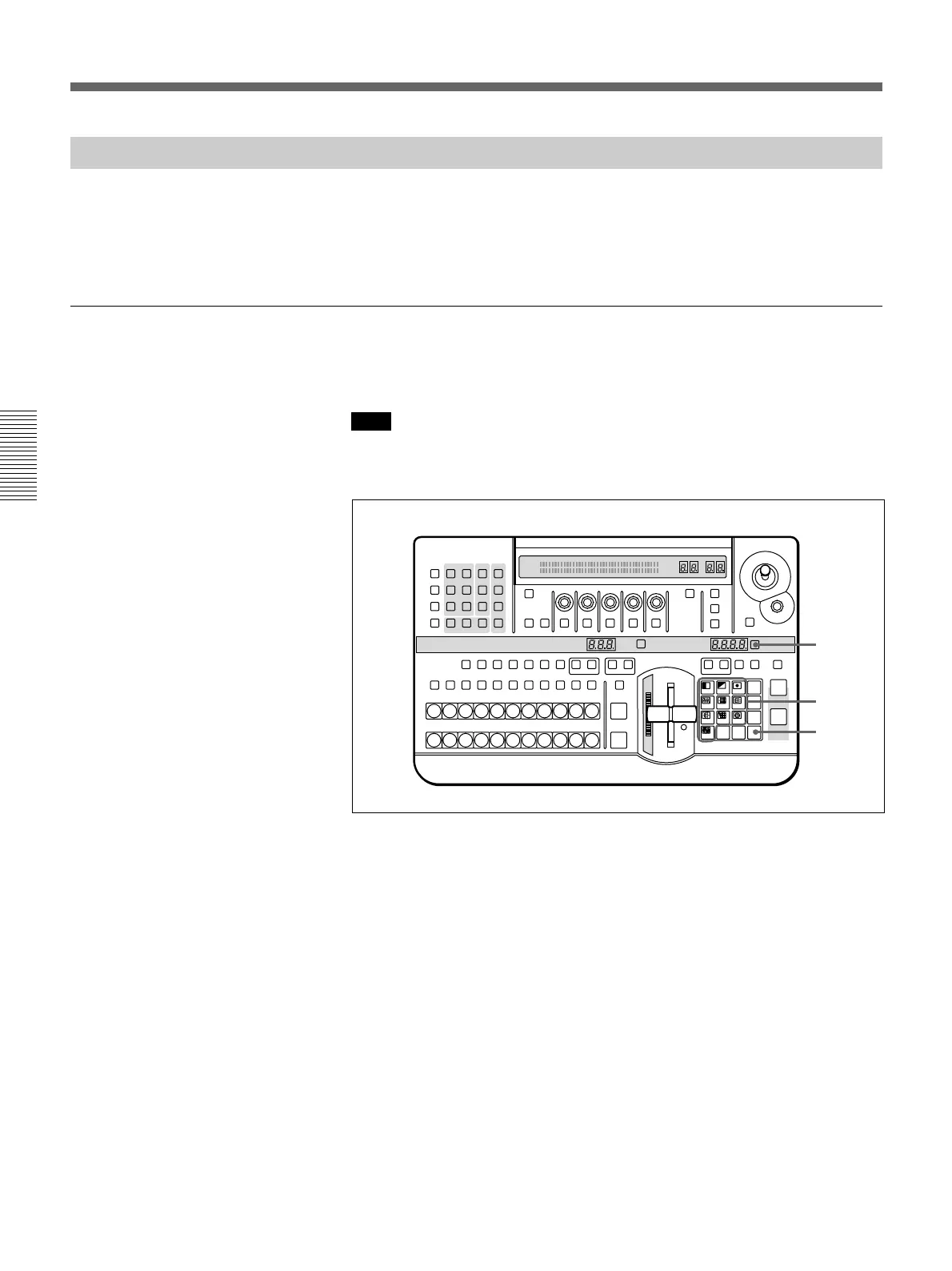 Loading...
Loading...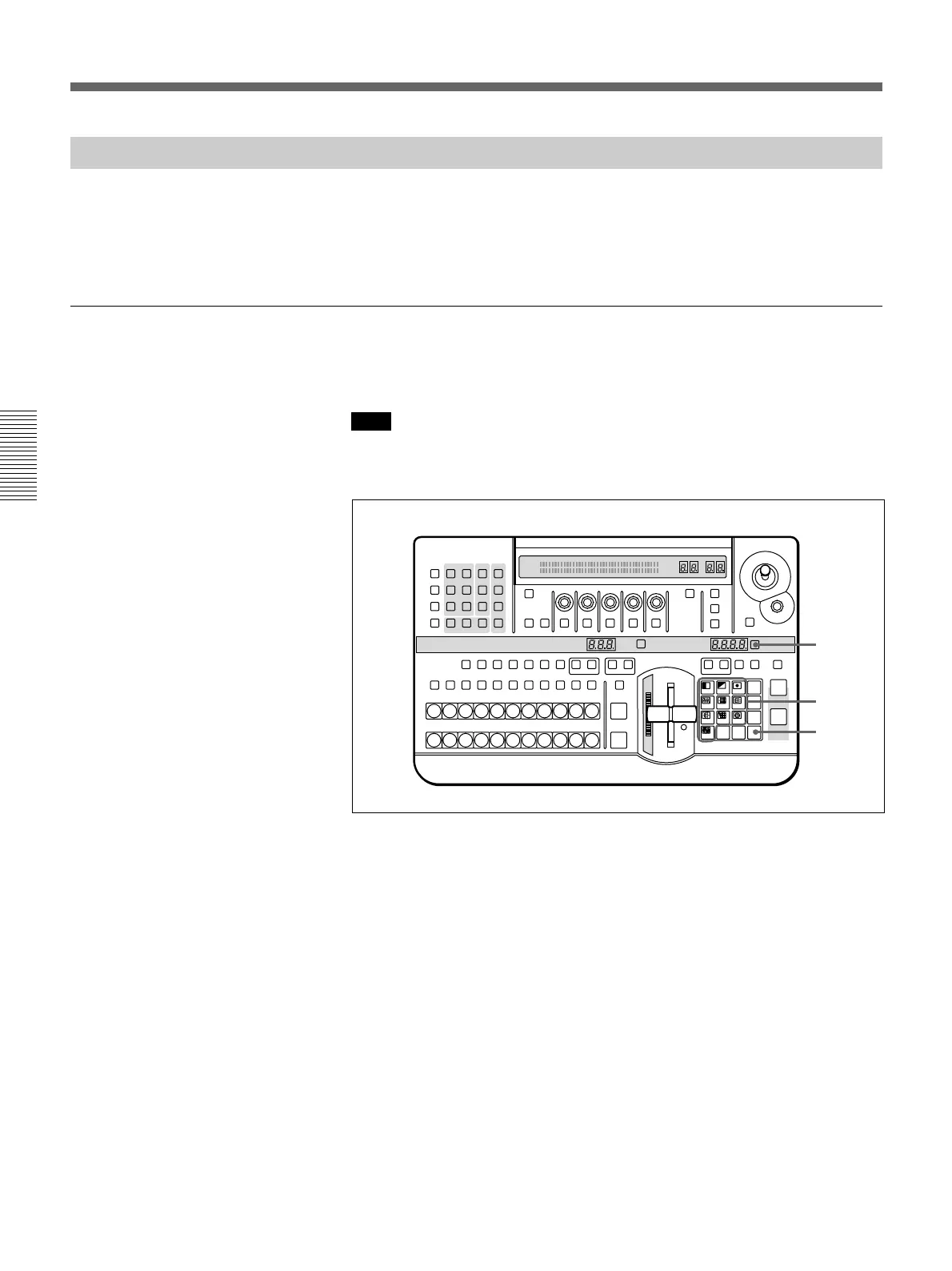
Do you have a question about the Sony DFS-700 and is the answer not in the manual?
Details high-performance capabilities and components of the DME Switcher system.
Describes the various sections and buttons of the main control interface.
Details the front and rear panel components of the main processing hardware.
Explains the use of the joystick and Z-knob for pattern positioning and size adjustment.
Introduces basic operations and the demonstration function of the DME switcher.
Outlines the general workflow for using the DME switcher.
Covers selecting background and foreground images using bus buttons.
Describes choosing from various transition and animation effects.
Details applying borders, blur, bevels, and cropping to effect boundaries.
Explains inserting text/graphics using luminance or chroma keys.
Details inserting text/graphics downstream of title key stages.
Covers creating, editing, and executing custom effects using key frames.
Details saving and recalling control panel states for quick setup.
Lists potential warning messages and recommended actions for troubleshooting.
Details adjustable parameters for various effect types, mapped to control knobs.