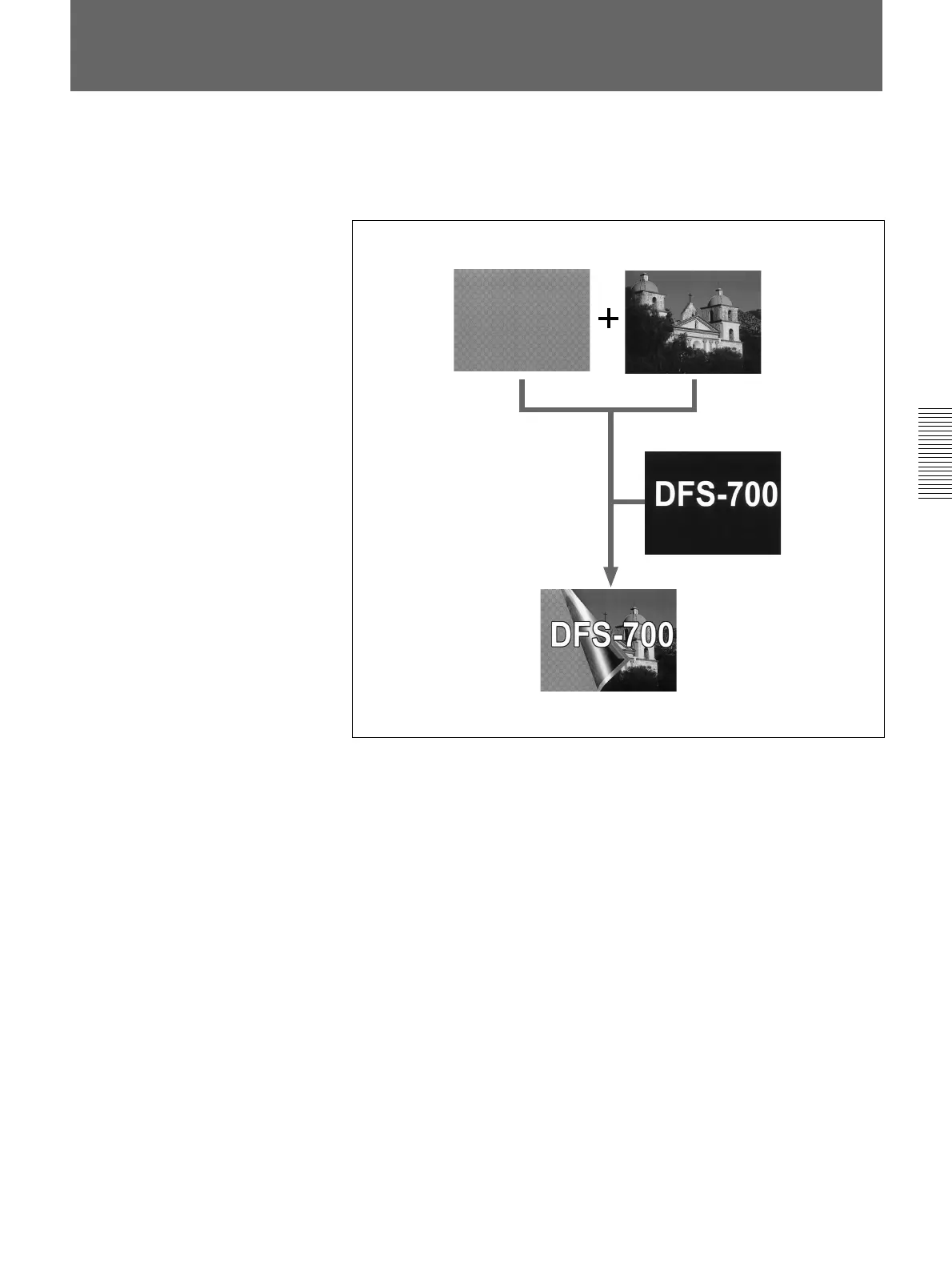Chapter 3 Basic Operation
Chapter 3 Basic Operation 3-45
As its name implies, the downstream key (often abbreviated as DSK) is a
key which is added downstream the title keying stages, to the already-
formed composite image made up of the background and foreground
images.
Note that if a preview monitor is connected, you can use it to preview the
downstream key on the composite image by pressing the DSK PVW
button in the fade-to-black/downstream key section.
Inserting Characters and Graphics (2) —
Downstream Key
Background image
Foreground image
Program output
Key source signal