
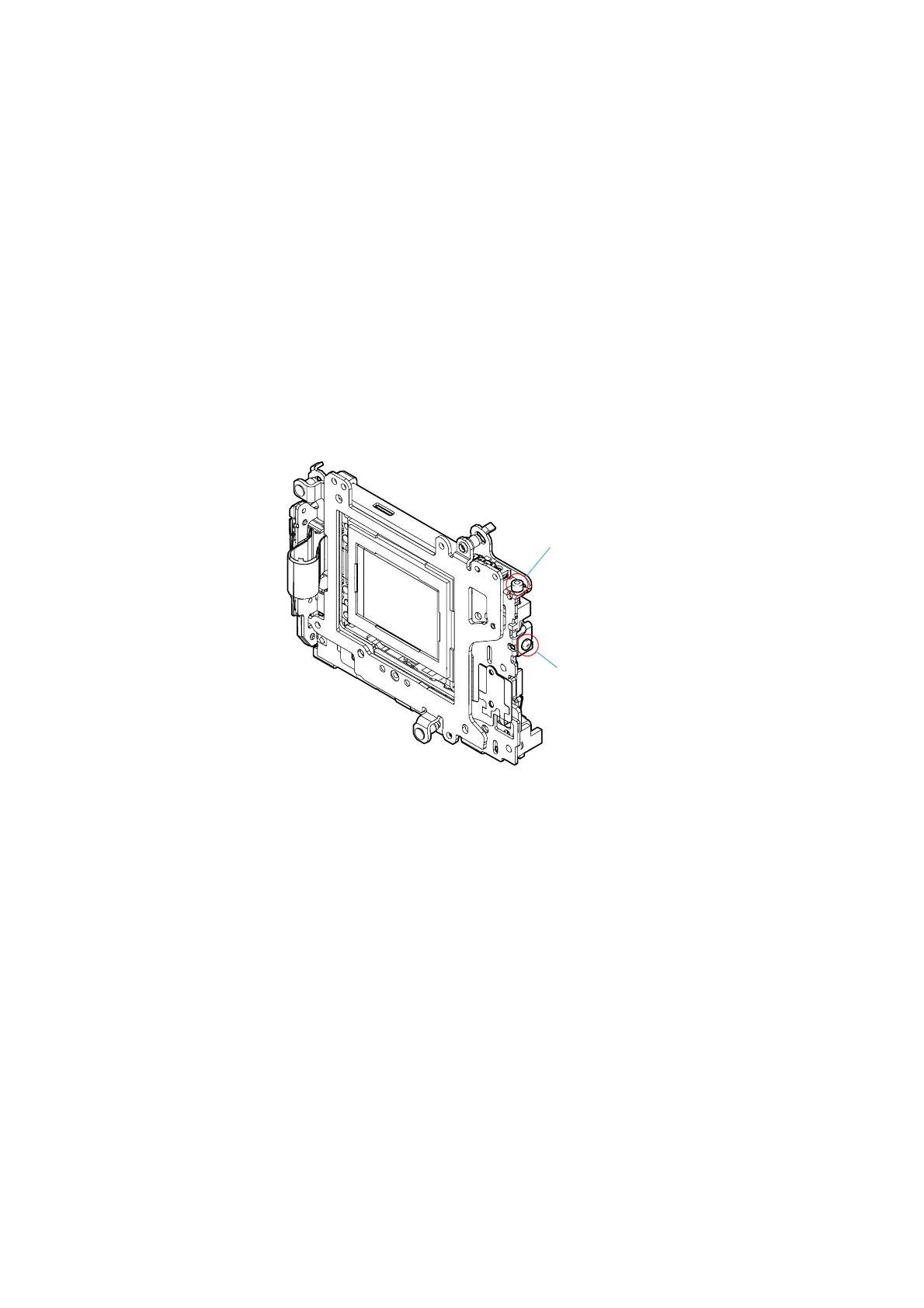 Loading...
Loading...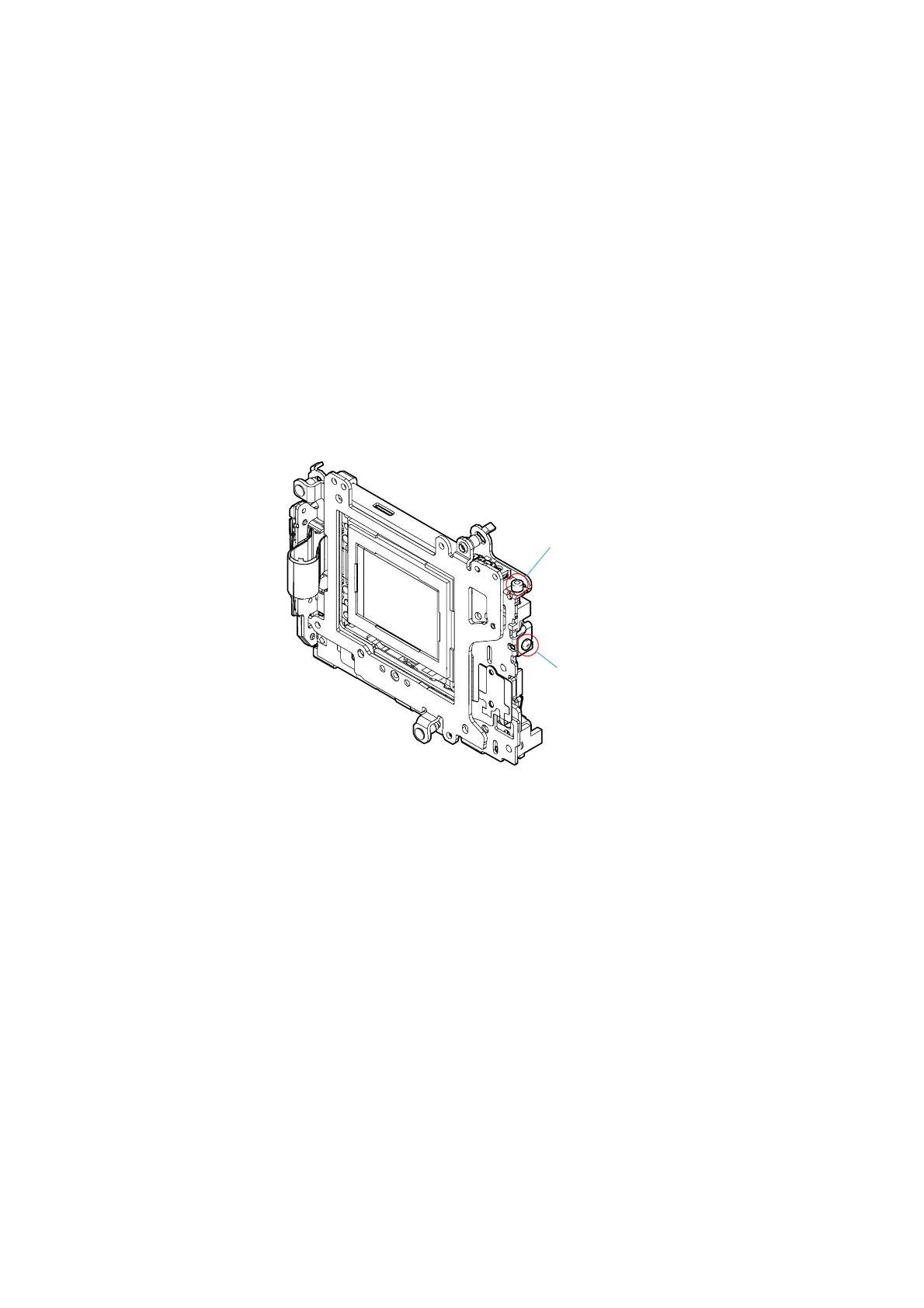
Do you have a question about the Sony DSLR-A300 and is the answer not in the manual?
| Megapixel | 10.2 MP |
|---|---|
| Camera type | SLR Camera Body |
| Sensor type | CCD |
| Image stabilizer | Yes |
| Image sensor size | - \ |
| Supported aspect ratios | 3:2, 16:9 |
| Maximum image resolution | 3872 x 2592 pixels |
| Still image resolution(s) | 1920 x 1280, 2048 x 1536, 2592 x 1944, 3872 x 2592 |
| Digital zoom | 3 x |
| Optical zoom | 2 x |
| Focal length range | - mm |
| Interface | USB 2.0 |
| Power source | 7.2V |
| Video capability | No |
| Power source type | Battery |
| Aperture range (F-F) | - |
| Camera shutter speed | 30 - 1/4000 s |
| Auto focusing (AF) modes | Continuous Auto Focus, Monitoring Auto Focus, Multi Point Auto Focus, Single Auto Focus |
| Light metering | Centre-weighted, Spot |
| ISO sensitivity | 100, 200, 400, 800, 1600, 3200, Auto |
| Light exposure modes | Aperture priority AE, Auto, Manual, Shutter priority AE |
| Light exposure control | Program AE |
| Field of view | 95 % |
| Display diagonal | 2.7 \ |
| Display resolution (numeric) | 230400 pixels |
| Magnification | 0.74 x |
| Viewfinder type | Optical |
| Scene modes | Close-up (macro), Night, Night landscape, Night portrait, Portrait, Sports, Sunset, Twilight, Landscape (scenery) |
| Image editing | Resizing, Rotating |
| Photo effects | Black&White, Vivid |
| White balance | Auto, Cloudy, Custom modes, Daylight, Flash, Fluorescent, Shade, Tungsten |
| Image processor | BIONZ |
| Self-timer delay | 2, 10 s |
| Camera file system | DCF 2.0, DPOF 1.1, Exif 2.2 |
| On Screen Display (OSD) languages | CZE, DAN, DEU, DUT, ENG, ESP, FIN, GRE, HUN, ITA, LAV, NOR, POL, POR, RUS, SWE, TUR |
| Product color | Black |
| Battery type | NP-FM500H |
| Battery capacity | 1600 mAh |
| Battery life (CIPA standard) | 730 shots |
| Number of batteries supported | 1 |
| Flash modes | Auto, Fill-in, Flash off, Red-eye reduction, Slow synchronization |
| Flash guide number | 12 m |
| Flash recharging time | 4 s |
| Internal memory | - MB |
| Compatible memory cards | CF, MicroDrive, MS Duo, MS PRO Duo |
| Camera shutter type | Electronic |
| Maximum video resolution | - pixels |
| Cables included | AV, USB |
| Depth | 74.7 mm |
|---|---|
| Width | 130.8 mm |
| Height | 98.5 mm |
| Weight | 582 g |











