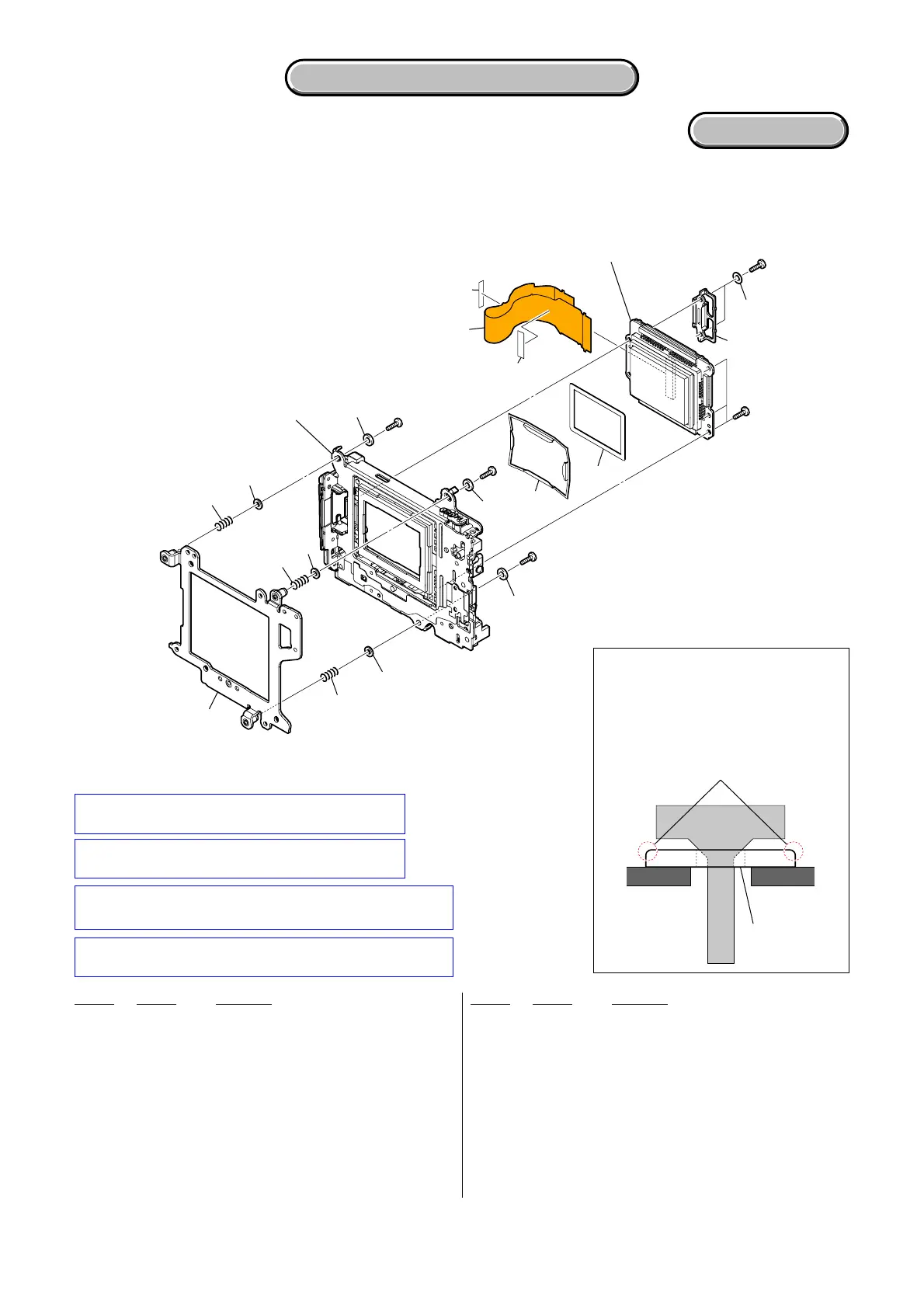5-7
5. REPAIR PARTS LIST
5. REPAIR PARTS LIST
DSLR-A300_L2
5-1-6. TEBURE UNIT SECTION
HARDWARE LIST
Ref. No. Part No. Description Ref. No. Part No. Description
251 X-2179-727-1 UNIT, MAIN PLATE
252 2-693-427-01 ADJUSTMENT (SP), CCD AO
253 2-689-331-01 WASHER, AO ADJUSTMENT SHAFT
254 A-1376-336-A SLIDER UNIT (FOR SERVICE)
(including ACT901, ACT902, ACT-001 flexible
board and HOL-004 flexible board)
255 3-292-847-01 WASHER (Note 3)
256 3-283-501-01 PLATE, LOWPASS, RETAINER
257 2-689-329-01 SHEET, LOW PASS FILTER MASK
258 A-1382-345-A UNIT, IS FLEXIBLE
(including IS-027 flexible board)
259 A-1382-347-A CCD ASSY 627 (including IC4303 (CCD imager)
and IS-026 complete board) (Note 1, 2)
260 3-279-624-01 HOLDER, FPC
261 3-279-625-01 SPACER
* 262 3-283-511-01 TAPE, IS FPC FIX (SERVICE)
* 263 3-700-910-01 TAPE (C), IS FPC (SERVICE)
#87 2-689-328-01 SCREW, CCD AO ADJUSTMENT (Black)
#111 2-887-124-01 TAPPING SCREW 1.7 (Black)
#87
#87
#111
#111
#87
251
252
252
252
253
253
253
255
(Note 3)
255
(Note 3)
255
(Note 3)
256
257
263
262
260
261
254
(including ACT901, ACT902,
ACT- 001 flexible board
and HOL-004 flexible board)
258
(including IS-027 flexible board)
259
(including IC4303 (CCD imager)
and IS-026 complete board) (Note 1, 2)
Note 1: Be sure to read “Precautions for Replacement of
Imager” on page 4-2 when changing the imager.
Note 2: Refer to “2-11. CLEANING PROCEDURE OF OLPF” on
page 2-23 for method of cleaning the OLPF.
Ver. 1.2 2008.06
The changed portions from
Ver. 1.1 are shown in blue.
Note 1: イメージャの交換時は4-2ページのイメージャ
交換時の注意を必ずお読みください。
Note 2: OLPFの清掃方法は2-23ページの2-11. CLEANING
PROCEDUREOFOLPFを参照してください。
Note 3: Note the direction when you install
washers.
Note 3: ワッシャの向きに注意して取付け
てください。
Washer
R面取り部が上になるように
取付ける。
Setting washers like that round
chamfering is rear side.
