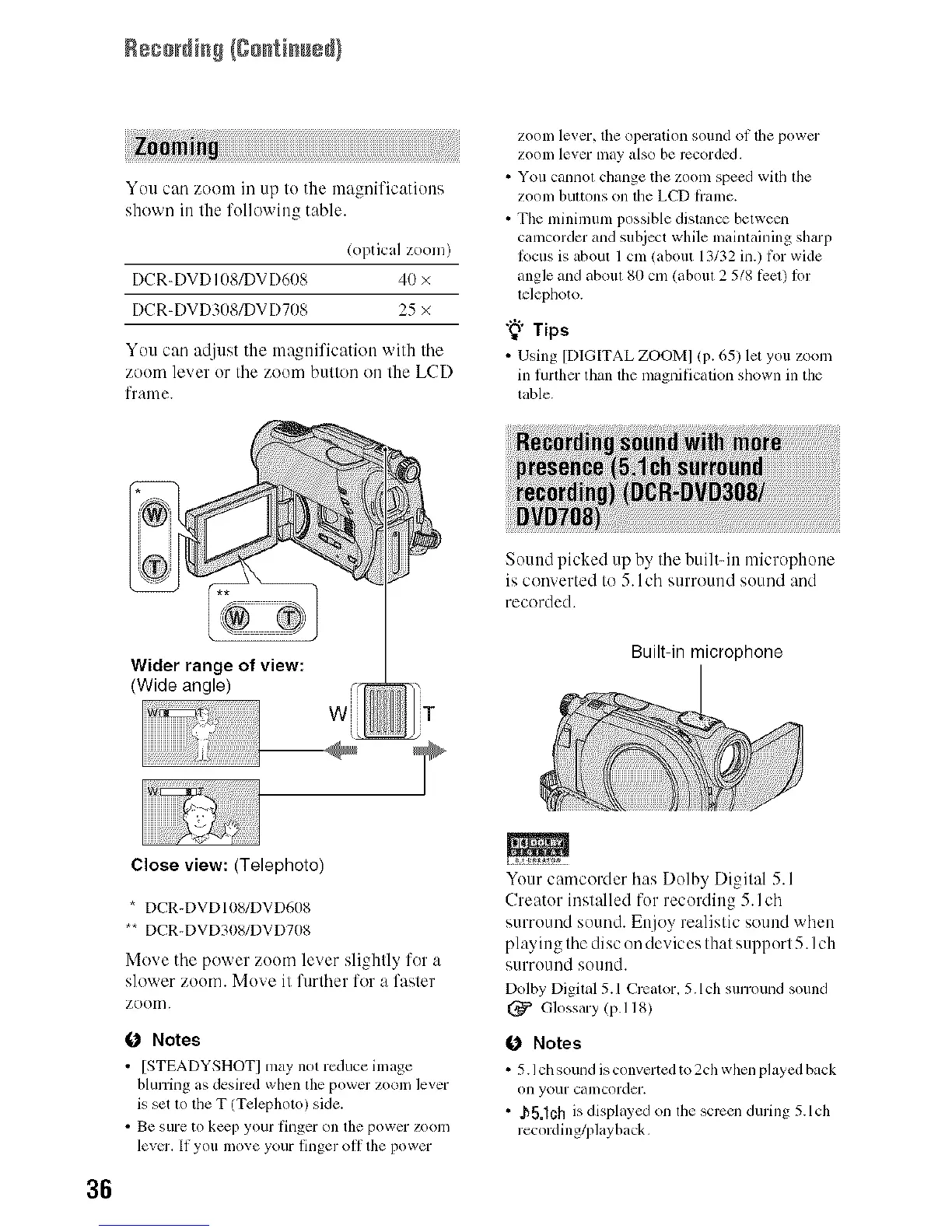Rec0rdi_ {C0_ti_ed)
You can zoom in up to the magnifications
shewn in the following table.
(optical zoom)
DCR-DVD108/DVD608 40 ×
DCR-DVD308/DVD708 25 ×
You can atliust the magnification with tile
zeoin lever or tile zoon] butten Oil the LCD
frame.
ZOOII] lever, tile operation sound of lhe power
ZOOli] lever may also be i_corded.
• You cannot cllange tile zoonl speed with tile
zooll] buttons on tile LCD liame.
• Tile nlinimum possible distance between
camcorder and subject while maintaining sharp
locus is about 1 cnl (about 13/32 in.) lk)r wide
angle and about 80 cm (about 2 5/8 l_:ct) h)r
teleplloto.
"_° Tips
• Using [DIGITAL ZOOM] (p. 65) let you zoom
in further than the nlagnification shown in the
table.
Wider range of view:
(Wide angle)
Sound picked up by tile built-in micrephone
is converted to 5. lch surround sound and
recorded.
Built-in microphone
36
Close view: (Telephoto)
* DCR-DVD 10g/DVD608
** DCR-DVD30S/DVD708
Move the power zoom lever slightly for a
slower zoom. Move it fltrther for a faster
zoom.
0 Notes
• [STEADYSHOT] may not reduce inlage
blurring as desired when the power zoom lever
is set to tile T (Tclephoto) side.
• Be sure to ke_p your finger on tile power ZOOll]
lever. If you move your finger oH lhe power
Your camcorder has Dolby Digit_d 5.1
Creator installed for recording 5.1ch
surround sound. Enjoy realistic sound when
playing tile disc on devices that support 5. I ch
surro/lnd SOtllld.
Dolby Digital 5.1 Creator. 5.1 ch surround sound
(_P Glossary lp.118)
0 Notes
• 5.1 ch sound is converted to 2ch when played back
on your camcorder.
• ,,b5.]Ch is displayed on lhe screen during 5.1ch
recording/playback.
