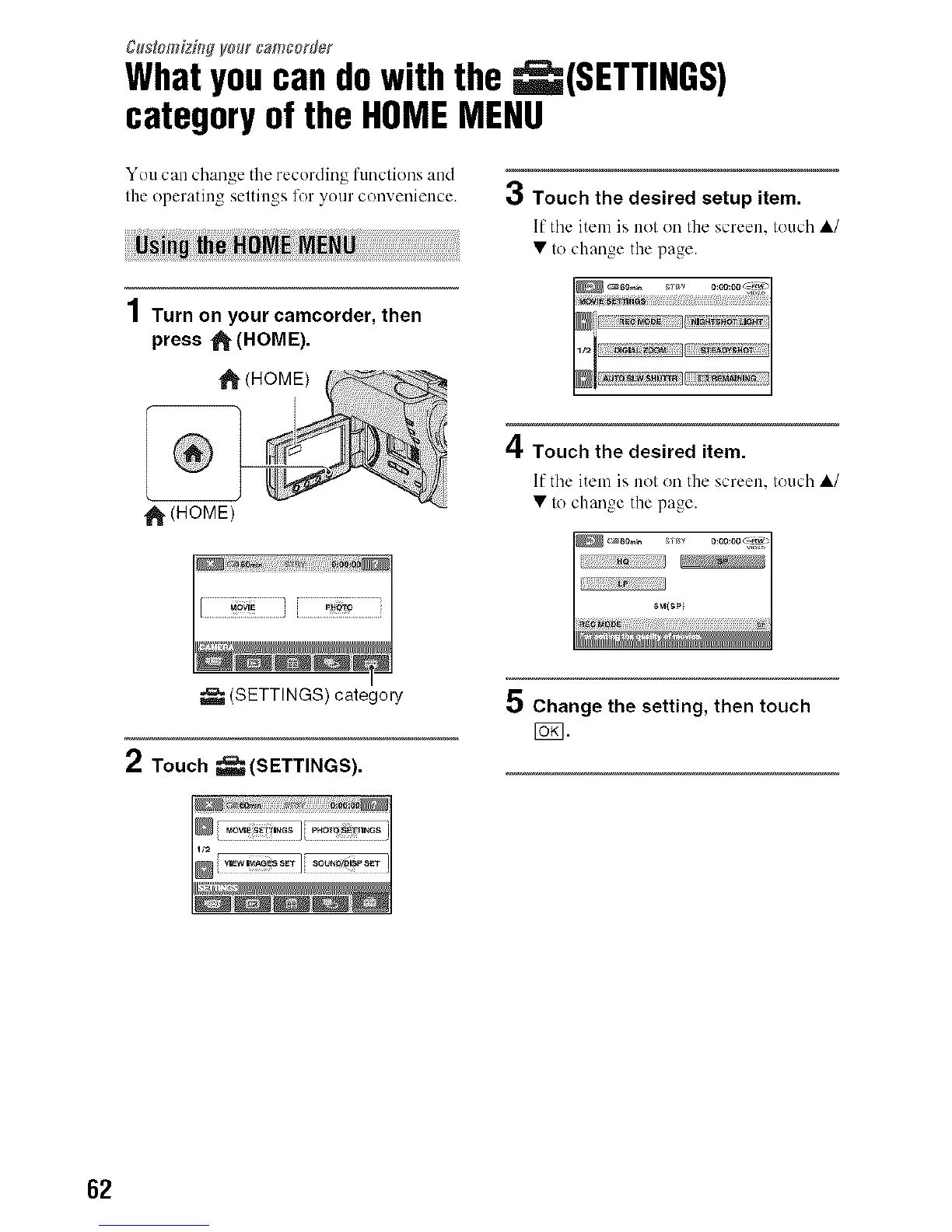C#s#omiziWVo_r camcorder
Whatyoucan dowith the _(SETTINGS)
categoryof the HOMEMENU
You can change the recording funclions and
the operatillg seltillOS_ for _vour COII_,eIllelICC.
€,j
Touch the desired setup item.
11tile item is not on the screen, touch ,&/
• to change the page.
1Turn on your camcorder, then
press _ (HOME).
tt_ (HOM
11_(HOME)
,4
_1, Touch the desired item.
If the item is nol on the screen, touch ,&/
• Io change the page.
(SETTINGS) category
2 Touch _(SETTINGS).
5 Change the setting, then touch
I_1.
62
