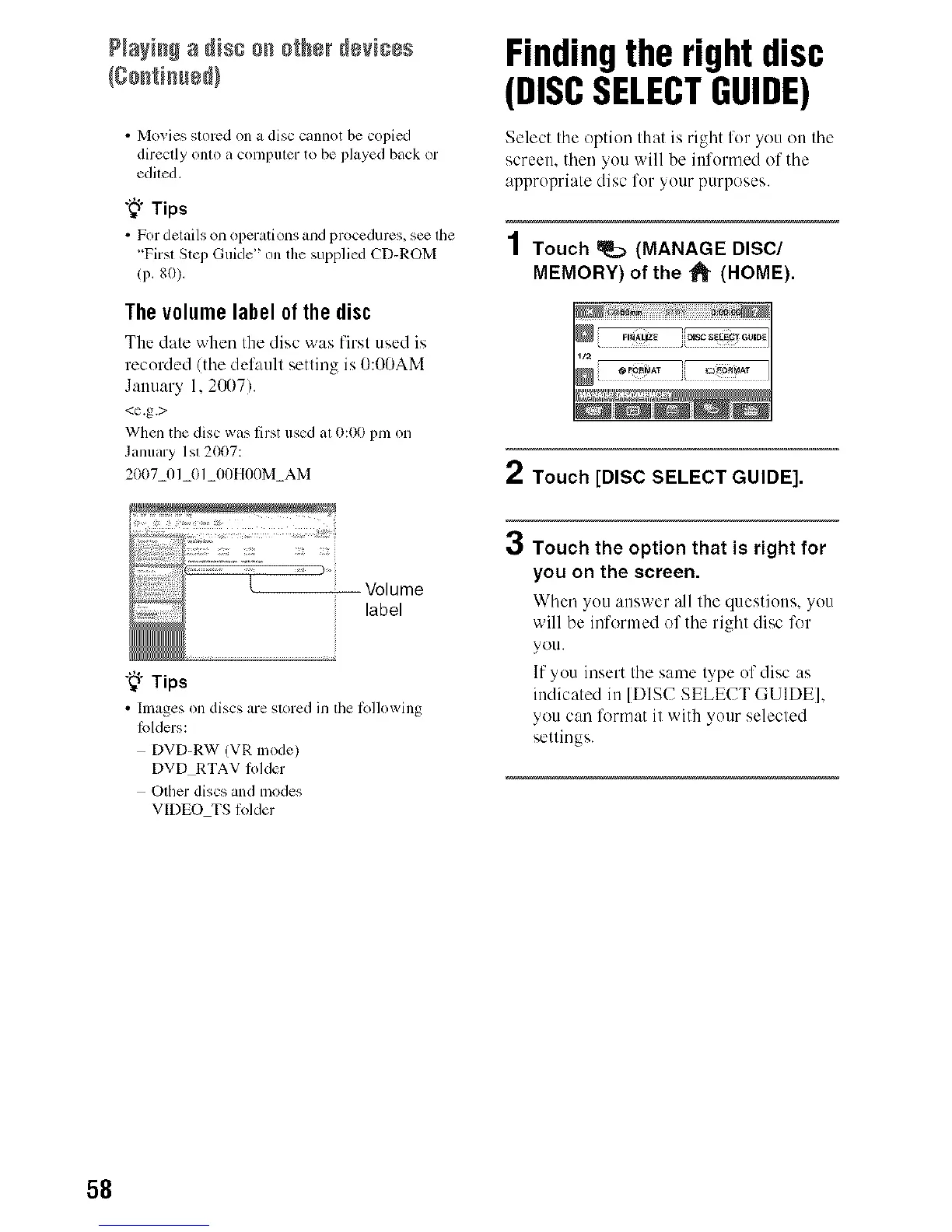P+a++++a ++sc ++ +{h++++v+c+s
• Movies stored on a disc cannot be copied
directly onto a colnputer to be played back or
edited,
"_° Tips
• For details on opermions mid procedures, s_ tile
+'First Step Guide" on the supplied <+'D-ROM
(i7.80).
The volume label 0f the disc
The date when the disc was first used is
recorded/the default setting is I):OI)AM
Jammry 1, 2(X)7).
<e.g.>
When the disc was first used at 0:00 phi on
January 1st 2007:
2007_01 01 00HUOM AM
"_° Tips
• Images on discs are stored in the tbllowing
Ik_lders:
DVD-RW (VR lnode)
DVD RTAV Iolder
Other discs and n;odes
VIDEO TS lolder
Findingthe rightdisc
(DISCSELECTGUIDE)
Select the option that is right for you on the
screen, then you will be informed of the
appropriate disc for your purposes.
1 Touch _ (MANAGE DISC/
MEMORY) of the _l_ (HOME).
2 Touch [DISC SELECT GUIDE].
O Touch the option that is right for
you on the screen.
When you :mswer all the questions, you
will be informed of the right disc lk_r
you.
If you insert the same type of disc as
indicated in [DISC SELECT GUIDE],
you can format it with your selected
settings.
58
