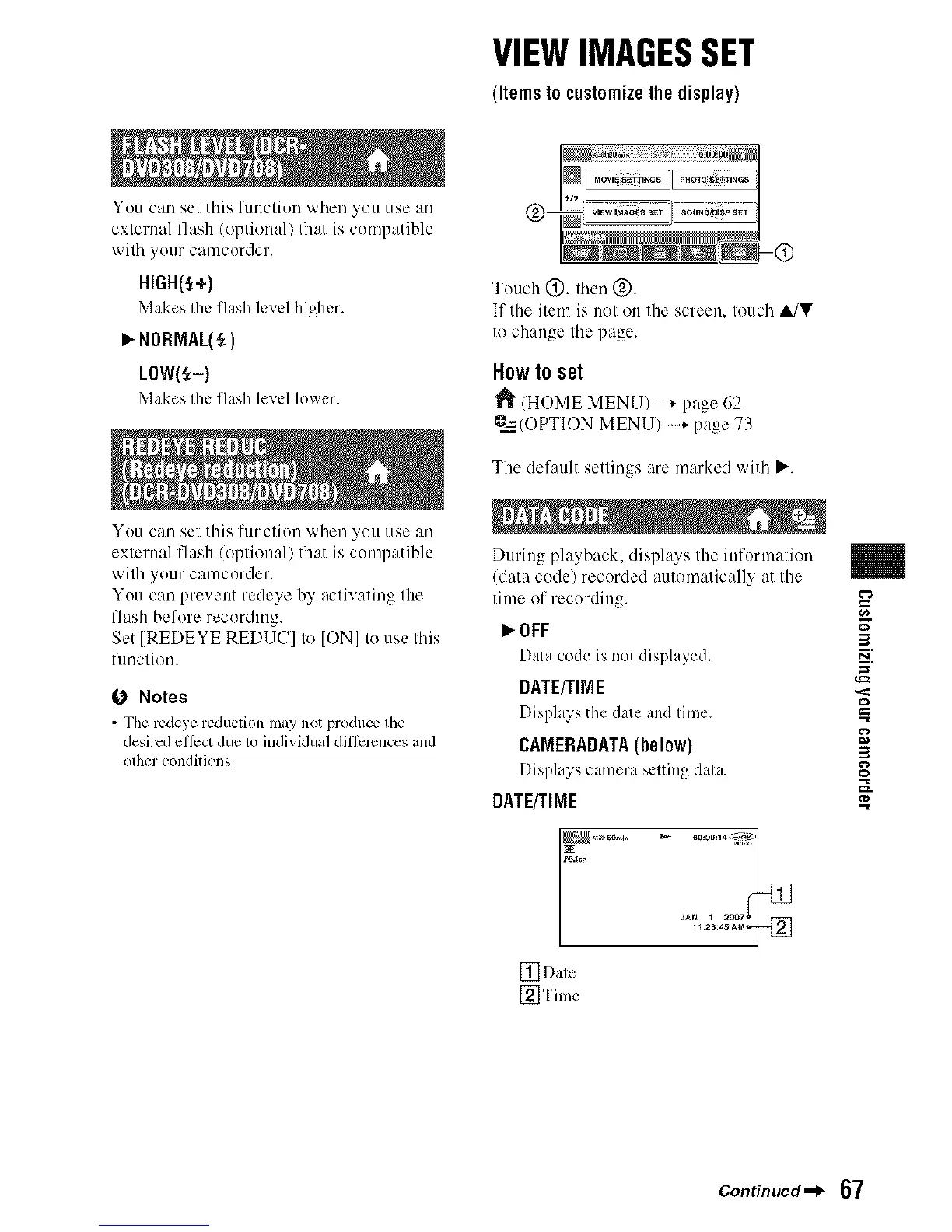VIEWIMAGESSET
(Itemsto customizethedisplay)
You can set this lunction when you use an
external flash (optional) that is compatible
with your camcorder.
HIGH(S+)
Makes the flash level higher.
m,,NORMAL(_)
LOW(_-)
Makes lilt' flash level h)wcr.
You can set this lunctiou when you use an
external flash/optional) that is compatible
with your camcorder.
You can prevent redeye by activating the
flash before recording.
Set [REDEYE REDUC] to [ON] tu use this
fimctiun.
O Notes
• The rcdeye reduction may not produce the
desired ettcct due to individual diflcrcnces and
other conditions.
Touch @, fl'len@.
If the item is not un the screen, luuch A/V
lu change the page.
How to set
_" (HOME MENU) -+ page 62
@=_(OPTION MENU) --+ page 73
The default settings are marked witl'_ P,'.
During playback, displays the information
(data code) recorded automatically at Ihe
lime uf recording.
_'OFF
Data code is not disphLved.
DATE/TIME
Displays the date and time.
CAMERADATA(below)
Displays camera scqting dahL
DATE/TINE
[] Dale
[_Time
3
P_
3
g
Continued._ 67
