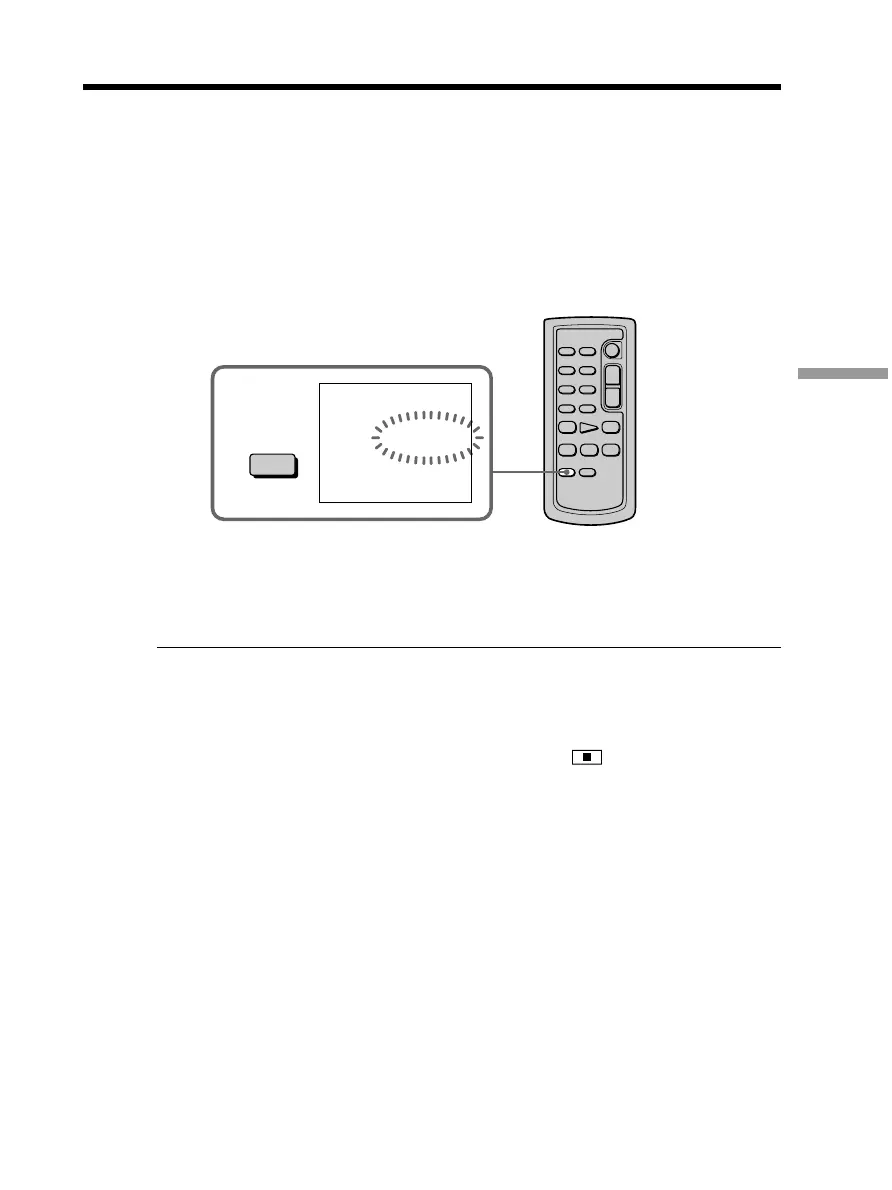101
Editing
(4) On your camcorder, locate the insert start point [b].
(5) Press FN and select PAGE3.
(6) Press REC CTRL.
(7) Press REC PAUSE.
(8) First press X on the VCR, and after a few seconds press REC START on your
camcorder to start inserting the new scene with sound.
Inserting automatically stops near the zero point on the tape counter and the
zero set memory function is canceled.
To change the insert end point
Press ZERO SET MEMORY on the Remote Commander again after step 3 to erase the
ZERO SET MEMORY indicator and begin from step 2.
Note
Pictures and sound recorded on the portion between the insert start and end points will
be erased when you insert the new scene.
To insert a scene without setting the insert end point
Skip steps 2 and 3. Press x on the Remote Commander or on your camcorder
when you want to stop inserting.
3
ZERO SET
MEMORY
0:00:00
ZERO SET
MEMORY
Inserting a scene from a VCR – Insert editing
