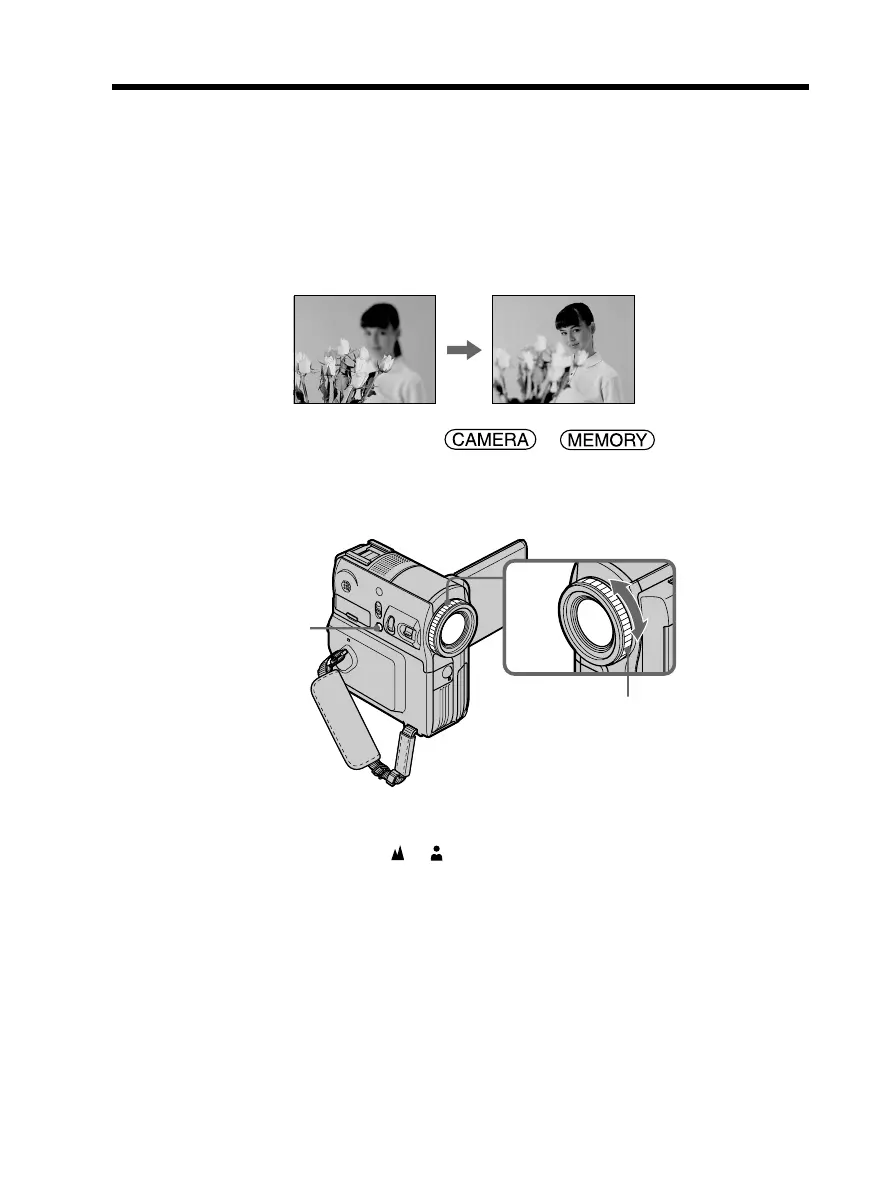68
You can gain better results by manually adjusting the focus in the following cases.
Normally, focus is adjusted automatically.
•The autofocus mode is not effective when shooting:
– Subjects through glass covered with water droplets
– Horizontal stripes
– Subjects with little contrast with backgrounds such as walls or the sky
•Shooting a stationary subject when using a tripod
•When you want to change the focus from a subject in the foreground to a subject in
the background
The POWER switch should be set to or .
(1) Press FOCUS. The 9 indicator appears.
(2) Turn the focus ring to sharpen focus.
To return to the autofocus mode
Press FOCUS to turn off 9, or indicator.
Focusing manually
1
2
Focus ring
FOCUS