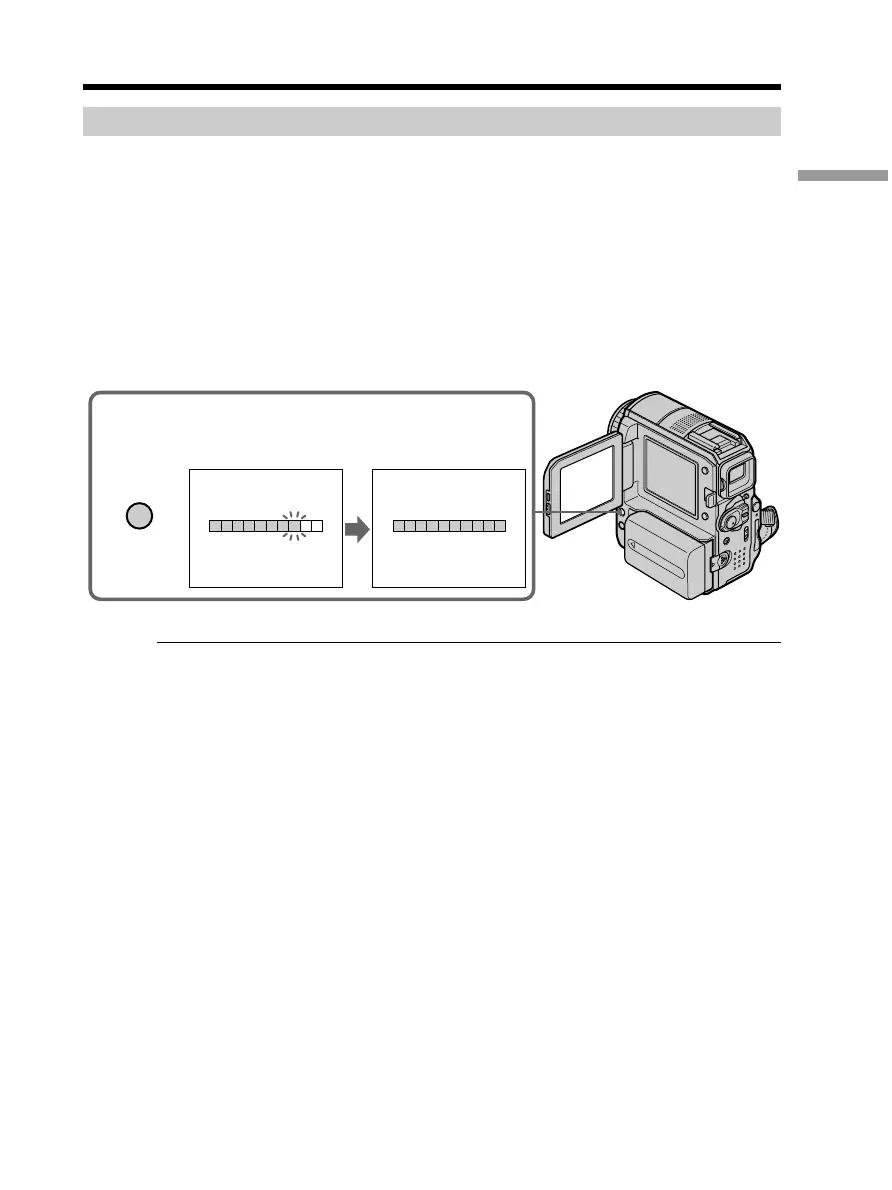19
Getting Started
Step 1 Preparing the power source
Checking status of the battery pack – Battery Info
(1) Set the POWER switch to OFF (CHG).
(2) Press OPEN to open the LCD panel.
(3) Press DISPLAY/BATT INFO.
The battery charge level (the percentage of remaining battery time) and
remaining battery time when using the LCD screen or viewfinder are
displayed for about 7 seconds.
If you keep pressing DISPLAY/BATT INFO, the indicators will be displayed
for about 20 seconds.
The time displayed is the available recording time when the LCD
BACKLIGHT switch is set to ON.
Note
The BATTERY INFO indicator may not appear in the following cases:
– The battery pack is not installed.
– Something is wrong with the battery pack.
– The battery pack is fully discharged.
Battery Info
The number displayed as Battery Info is the approximate recording time.
While the remaining battery time is being calculated
“CALCULATING BATTERY INFO ...” is displayed.
DISPLAY/
BATT INFO
BATTERY INFO
BATTERY CHARGE LEVEL
REC TIME AVAILABLE
LCD SCREEN
VIEWFINDER
:
:
64
76
min
min
0% 50% 100%
BATTERY INFO
BATTERY CHARGE LEVEL
REC TIME AVAILABLE
LCD SCREEN
VIEWFINDER
:
:
80
95
min
min
0% 50% 100%
3
During charging
Fully charged