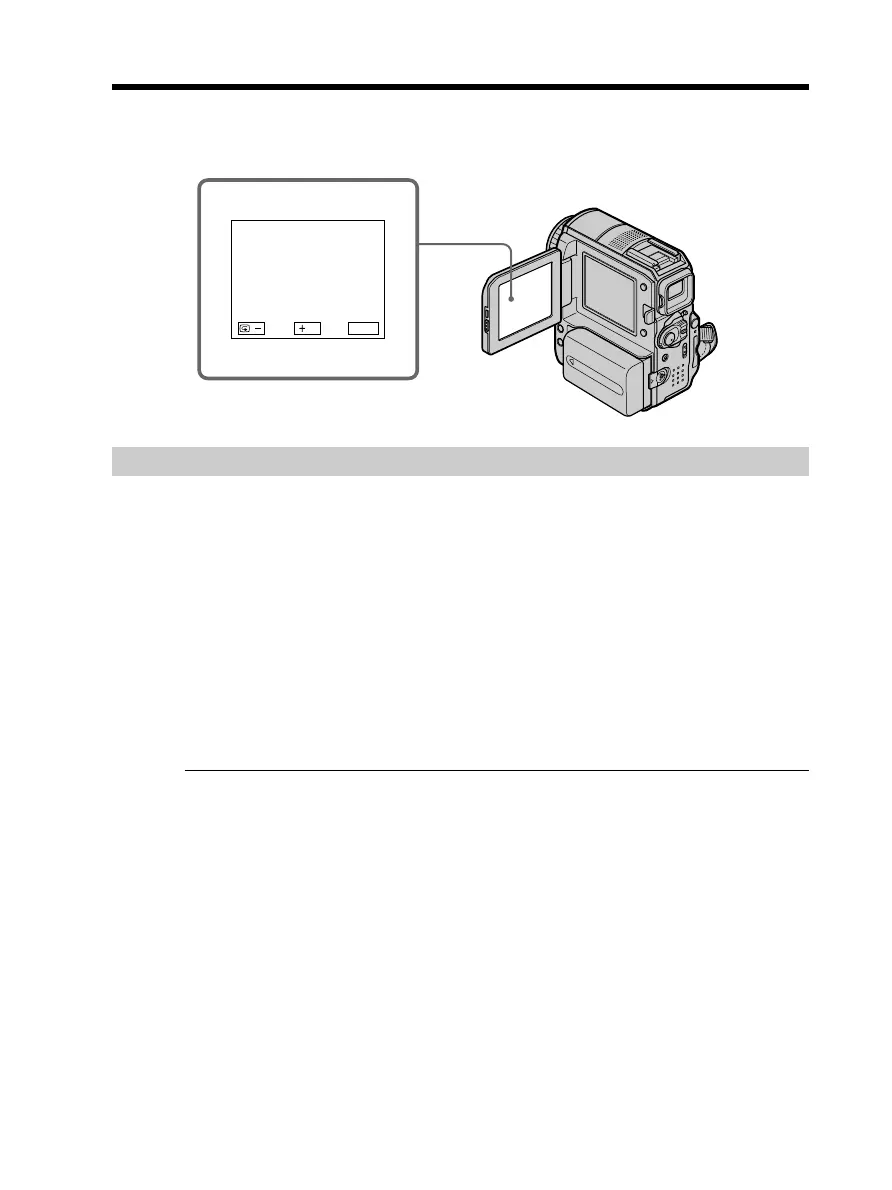40
You can use these buttons to check the recorded picture or to locate the recording end
point for making the transition between the last recorded scene and the next scene you
record smooth.
End search
You can go to the end of the recorded section after you record.
(1) Set the POWER switch to CAMERA.
(2) Press FN to display PAGE1.
(3) Press END SCH.
The last 5 seconds of the recorded section are played back and your camcorder
returns to standby.
To return to FN
Press EXIT.
To cancel end search
Press END SCH again.
End search
When you use a cassette without Cassette Memory, end search does not work once you
eject the cassette after you have recorded on the tape. If you use a cassette with Cassette
Memory, end search works even after you eject the cassette.
Checking recordings
– End search/Edit search/Rec Review
FNEDIT
/
