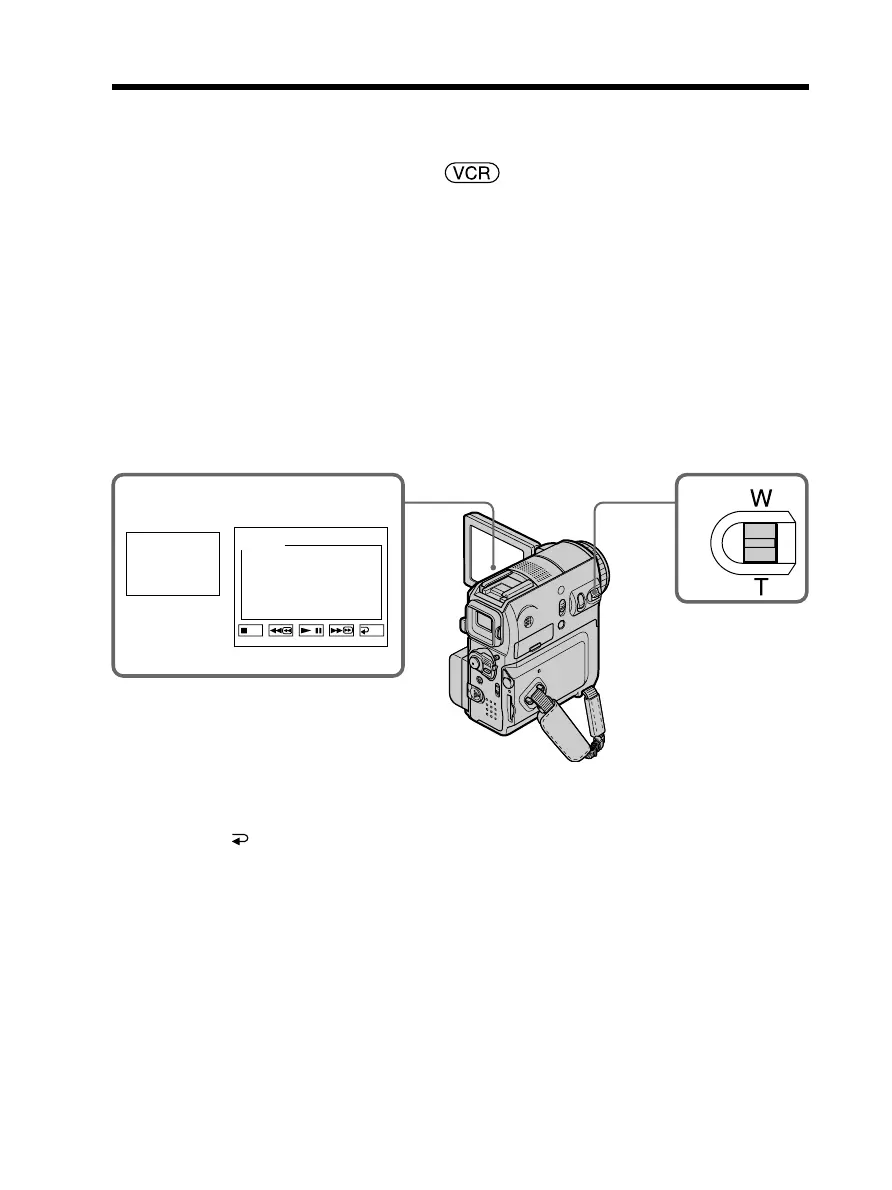78
Besides the operation described here, your camcorder can enlarge still images recorded
on a “Memory Stick” (p. 151).
The POWER switch should be set to .
Operate by touching the panel.
(1) During playback or playback pause, press FN and select PAGE2.
(2) Press PB ZOOM. The PB ZOOM screen appears.
(3) Press the area you want to enlarge in the frame.
The area you pressed moves to the center of the screen, and the playback
image is enlarged to about twice the size. If you press another area, the area
moves to the center of the screen.
(4) Adjust the zoom ratio by the power zoom lever.
You can select the zoom ratio from approximately 1.1 times up to 5 times its
size.
W: To decrease the zoom ratio
T: To increase the zoom ratio
To cancel tape PB ZOOM
Press END.
Enlarging images recorded on tape
– Tape PB ZOOM
2 4
PB
ZOOM
END
PB ZOOM