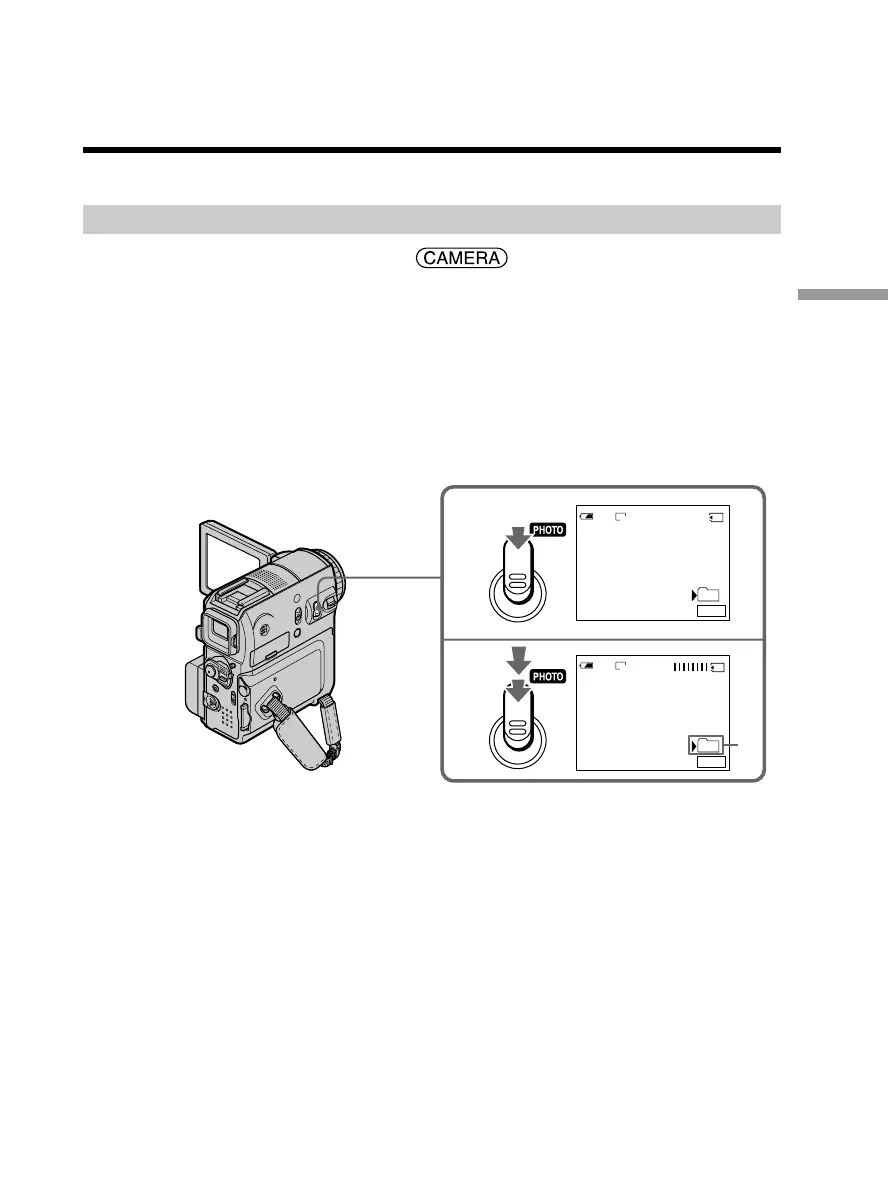49
Advanced Recording Operations
Insert a “Memory Stick” before operation.
During tape recording standby
The POWER switch should be set to .
(1) Keep pressing PHOTO lightly until a still image appears. The CAPTURE
indicator appears. Recording does not start yet. To change the still image,
release PHOTO, select a still image again, and then press and hold PHOTO
lightly.
(2) Press PHOTO deeper.
Recording is complete when the bar scroll indicator disappears.
The image displayed on the screen when you pressed PHOTO deeper will be
recorded in the folder on the “Memory Stick” (p. 142).
1
2
FN
101
FINE
640
50min
FN
101
12
CAPTURE
FINE
640
50min
[a]
— Advanced Recording Operations —
Recording still images on a “Memory
Stick” during tape recording standby or
tape recording
[a] Current recording folder