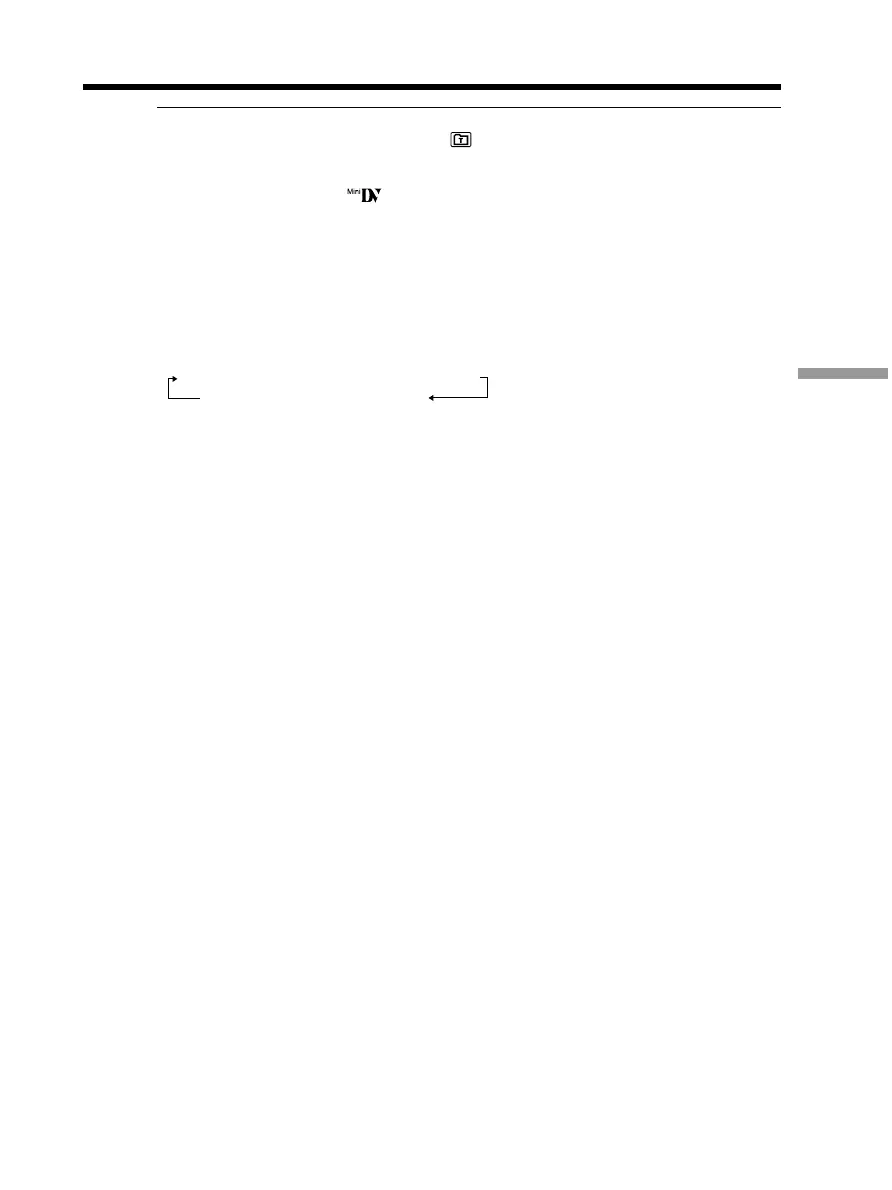107
Editing
To use the custom title
If you want to use the custom title, select in step 5.
The titles superimposed with your camcorder
•They appear only by DV format video equipment with index titler function.
•The point you superimposed the title may be detected as an index signal when
searching for a recording with other video equipment.
To not display title
Set TITLE DSPL to OFF in the menu settings.
Title setting
•The title color changes as follows:
•The title size changes as follows:
SMALL y LARGE
You cannot input 13 characters or more in LARGE size.
•The title position
If you select the title size SMALL, you have 9 choices for the title position.
If you select the title size LARGE, you have 8 choices for the title position.
Superimposing a title on a cassette with Cassette Memory
WHITE t YELLOW t VIOLET t RED
BLUE T GREEN T CYAN
