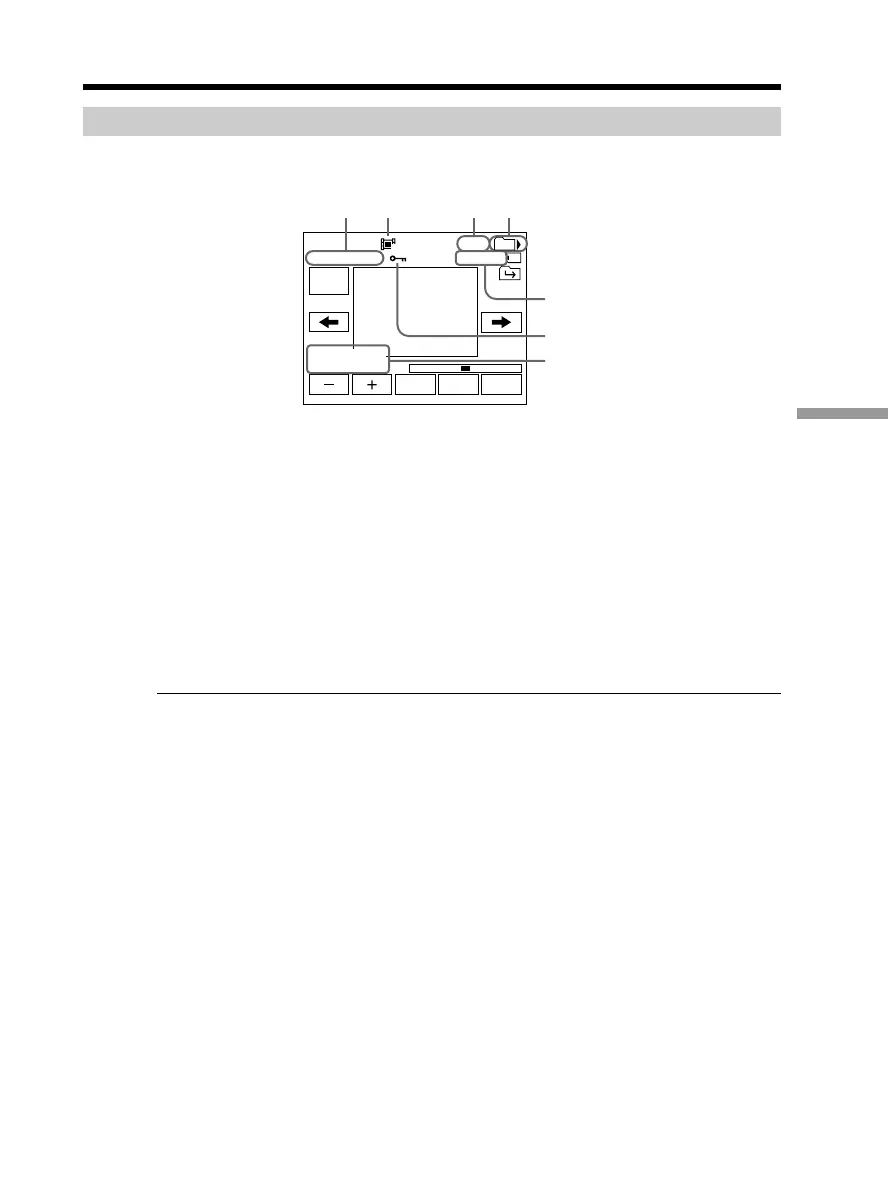149
“Memory Stick
” Operations
Screen indicators during moving picture playback
To make screen indicators appear or disappear, press DISPLAY/BATT INFO.
1 Data file name
2 Image size
3 Picture number/Total number of recorded pictures in the current playback
folder
4 Playback folder
5 Memory playback time
6 Protect mark
7 Recording date/time (Various settings appear as “– – –”.)
Recording date/time
To display the recording date/time, press DATA CODE during playback (p. 44).
8 / 8
FN
MPEG
N X
INDEXCAM
320
MOV
00008
0:00:12
101
12:05:56 AM
JUL 4 2003
5
6
7
12 34
Viewing a moving picture – MPEG MOVIE playback
