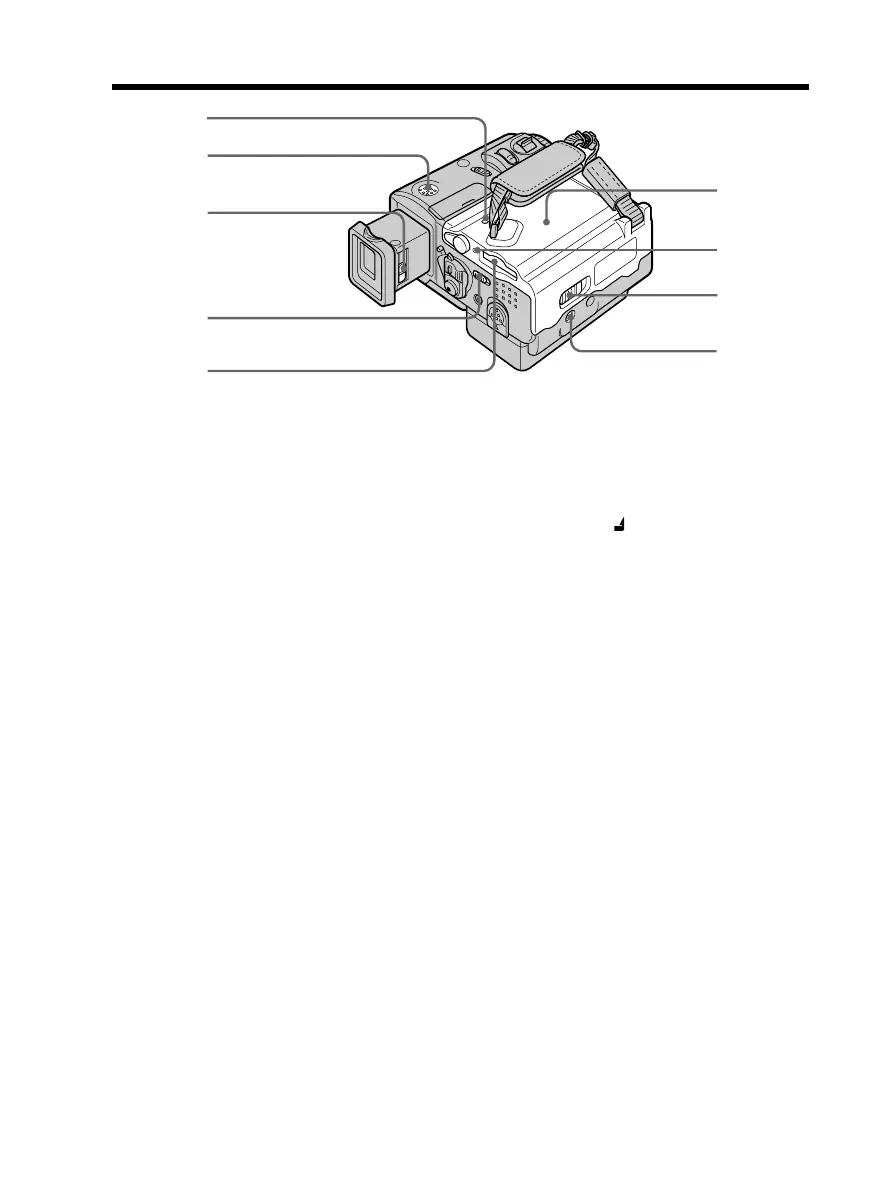230
Identifying parts and controls
qf
qd
qg
qh
qj
qk
ql
w;
wa
qd RESET button (p. 208)
If you press RESET, all the settings
including the date and time return to the
default.
qf Speaker
qg Viewfinder lens adjustment lever
(p. 34)
qh LCD BACKLIGHT switch (p. 34)
qj “Memory Stick” slot (p. 10, 115)
qk Cassette lid (p. 8)
ql Access lamp (p. 115)
w; OPEN/ZEJECT
lever (p. 8)
wa Tripod receptacle
Make sure that the length of the tripod
screw is less than 5.5 mm (7/32 inch).
Otherwise, you cannot attach the tripod
securely, and the screw may damage
your camcorder.
