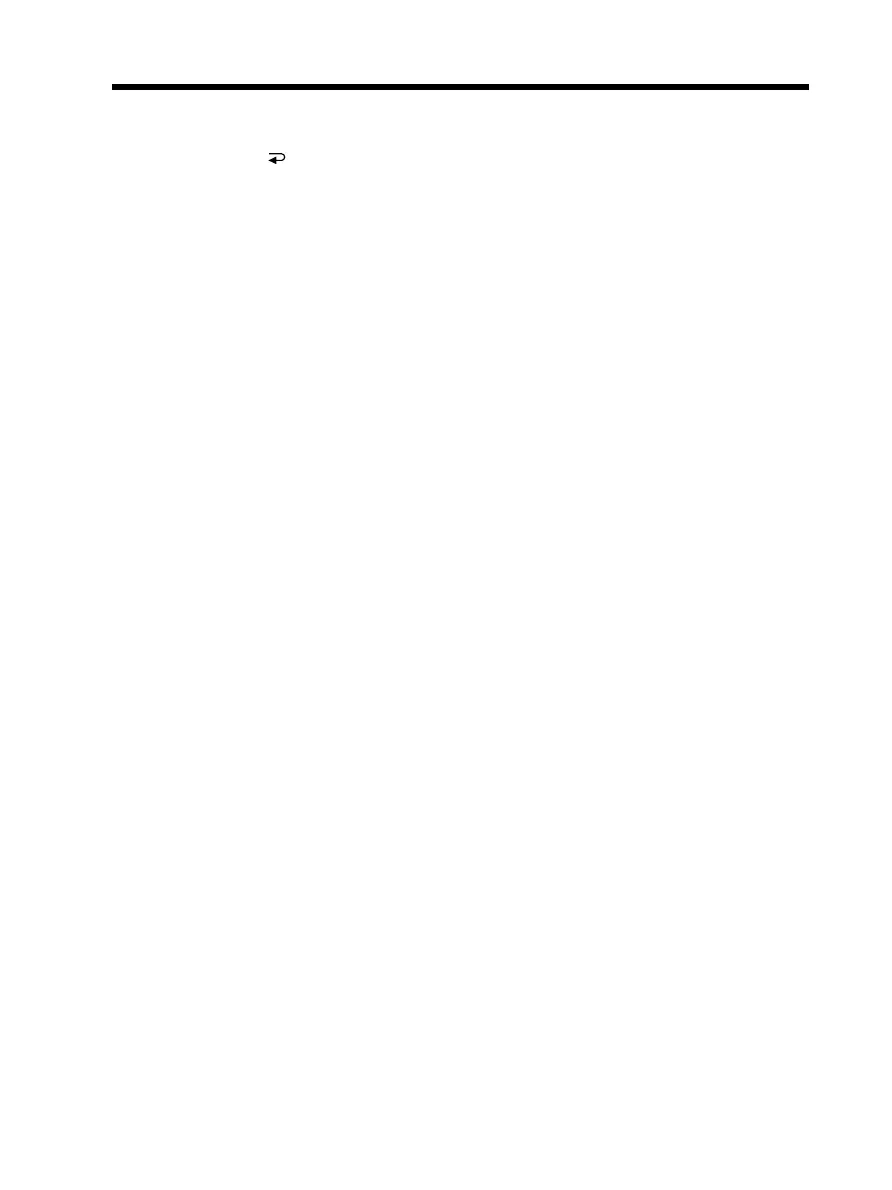72
(8) Select the desired recording time, then press EXEC.
The time: 0.5SEC y 1SEC y 1.5SEC y 2SEC
(9) Press
RET.
(10) Set INT. REC to ON, then press EXEC.
(11) Press EXIT to return to FN.
The INTERVAL TAPE indicator flashes on the screen.
(12) Press START/STOP to start Interval Recording.
The INTERVAL TAPE indicator lights up during Interval Recording.
To cancel Interval Recording
Set INT. REC to OFF in the menu settings.
Interval Recording
