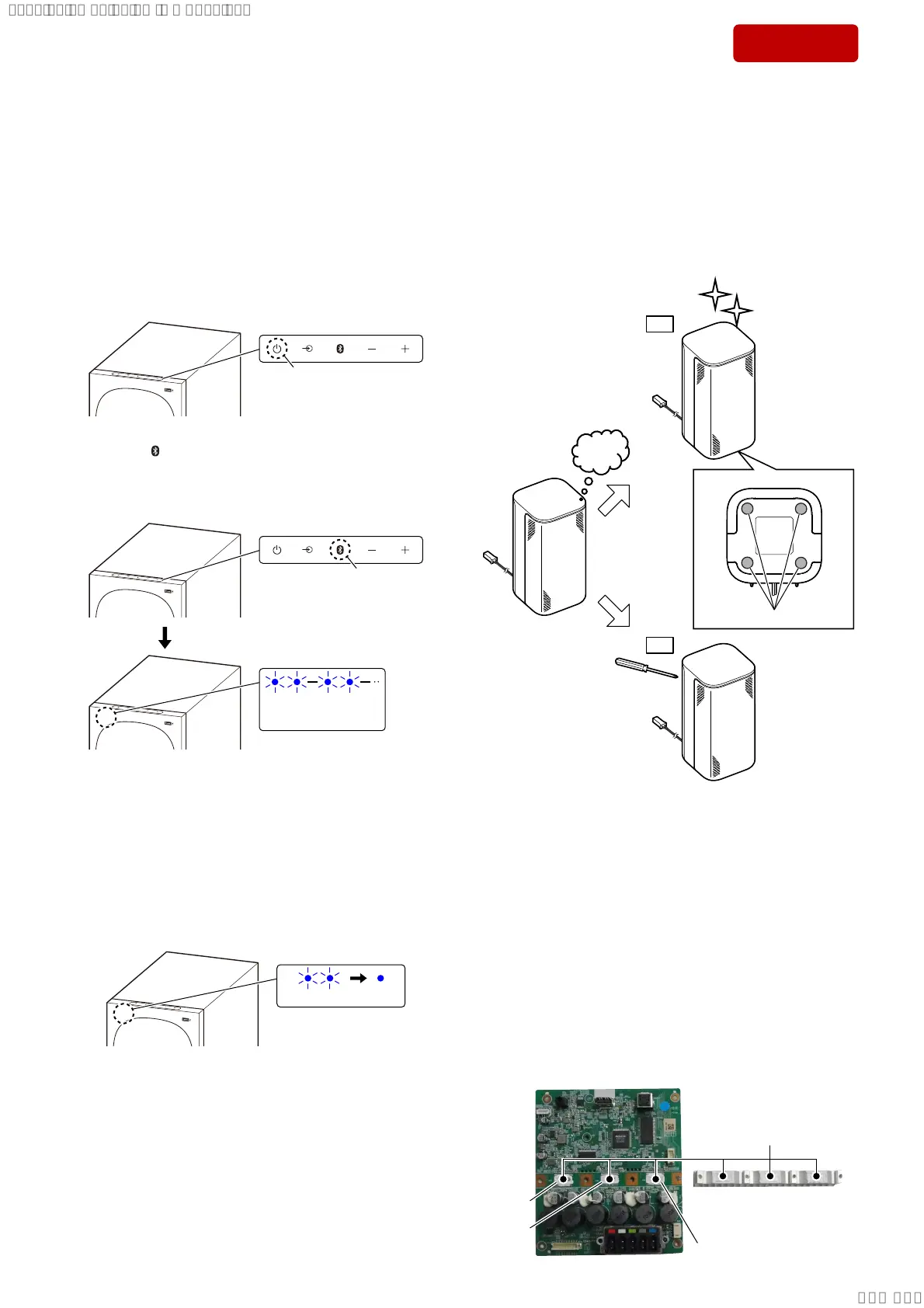HT-S20R
6
Sony CONFIDENTIAL
For Authorized Servicer
BLUETOOTH CONNECTION METHOD
When the BT module or MAIN board is replaced, follow the proce-
dure below to check the Bluetooth connection.
Note: After checking of Bluetooth connection, be sure to delete the pairing
information before returning this unit to the customer.
Preparation:
• Bluetooth device (smartphone or music player etc.)
Procedure:
1. Touch the [
1
] button on the subwoofer to turn the power on.
– Subwoofer top view –
touch
2. Touch the [ ] button on the subwoofer for 2 seconds, and check
that the Bluetooth indicator fl ashes twice repeatedly (The sys-
tem enters pairing mode).
– Subwoofer top view –
touch
2 seconds
Bluetooth indicator
flash twice repeatly.
3. Search subwoofer to be paired from the Bluetooth device.
Note 1: For the operation method of the Bluetooth device, refer to the in-
struction manual of Bluetooth device.
4. Select the “HT-S20R” from the list searched by the Bluetooth
device and connect.
Note 2: If a passkey is requested, input “0000”.
5. When the Bluetooth connection is completed, the Bluetooth in-
dicator of the subwoofer switches from the fl ashing twice to the
lighting.
– Subwoofer top view –
flashing twice lighting
6. Check operations such as volume up/down, playback and pause
etc. from the Bluetooth device.
7. When check is completed, disconnect the Bluetooth connection.
8. Refer to “RESET METHOD” on page 4 to delete the pairing
history of the subwoofer.
REPAIRING OF SURROUND SPEAKER (SS-SS20R)
It cannot be repaired by disassembling the surround speaker (SS-
SS20R).
If there is defective in the surround speaker (SS-SS20R), replace
with a fi nished product.
However, foot that is pasted on the bottom side can be replaced with
single.
Refer to “5-4. SURROUND SPEAKER SECTION (SS-SS20R)” in
EXPLODED VIEWS on page 41 for details.
OK
NG
Only foot can be replaced.
replacing
disassembling
and repairing
– Bottom side –
NOTE OF REPLACING THE ELECTRICAL PARTS ON
EACH BOARD FOR REPAIRING
Among mounted electrical parts on each board, only parts that are
described in the electrical parts list can be replaced for repairing.
The parts that are not described in the electrical parts list cannot be
replaced with single for repairing.
In that case, replace the complete mounted board.
Schematic diagram and printed wiring board are described for refer-
ence purposes in this service manual.
SPREADING OF COMPOUND FOR HEAT RADIATION
When the IC501, IC502, IC503 on the MAIN board, or the MAIN
board is replaced with a new part, spread the compound for heat
radiation to the touching portion between the IC501, IC502, IC503
on the MAIN board and the heatsink.
– MAIN Board (Component Side) –
– heatsink
(MAIN board side) –
compound for heat radiation
IC502
IC501
IC503
SYSSET
2021/02/1022:25:21(GMT+09:00)
