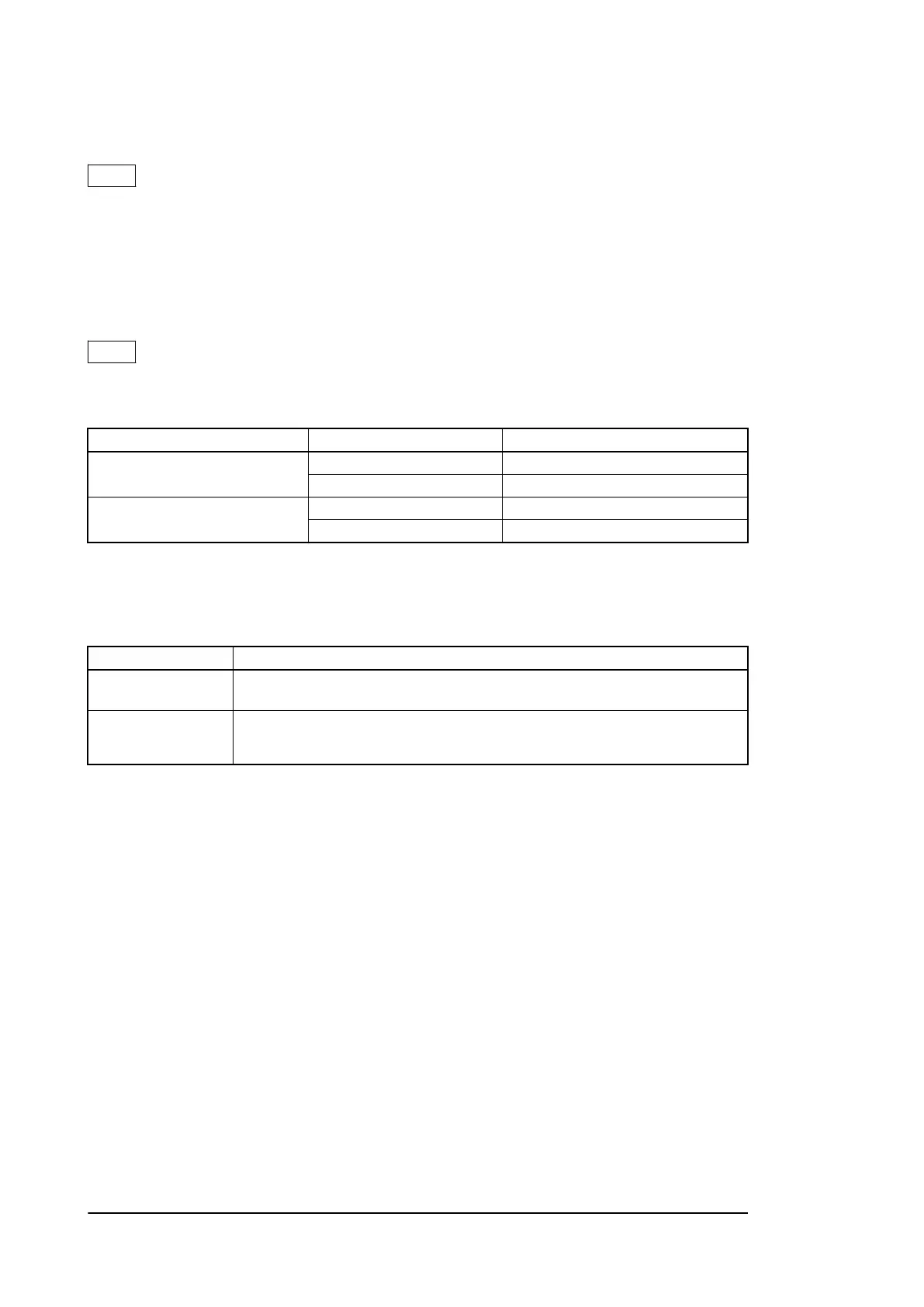1-7. Notes on Replacement of Circuit Board
Note
After the following IC or the board has been replaced, check M01: SERIAL NO SET of the MAINTENANCE menu.
When the board status is shown as “NG”, execute WRITE. After that, confirm that “NG” changes to “OK”.
1-7-1. EEPROM Data
The table below lists data retained in the EEPROM on respective boards.
Note
The part number listed in “Spare Parts”of the Factory Service Manual is for EEPROM which is not programmed.
Therefore, program a new EEPROM after replacement. For details, contact your local Sony Sales Office/Service Center.
Board name Ref. No. Stored data
DM-152 IC1608 Board adjustment data
IC2201 Serial number, etc.
DPR-361 IC106 Serial number and board adjustment data
IC107 MAC address
1-7-2. Actions to Be Taken after Board Replacement/Repair
Board name Action
DM-152
TRIAX Transmission System Adjustment (Refer to section 5-6.)
*1
Setting of the cable length calculation reference value only when IC1608 is replaced
*1
DPR-361 SD Signal System Adjustment (Refer to section 5-4.)
HD Signal System Adjustment (Refer to section 5-5.)
Re-setting of DATE/TIME after replacement of lithium battery
*1: Not necessary when the DM-152 board is replaced.
HXCU-TX70
1-9