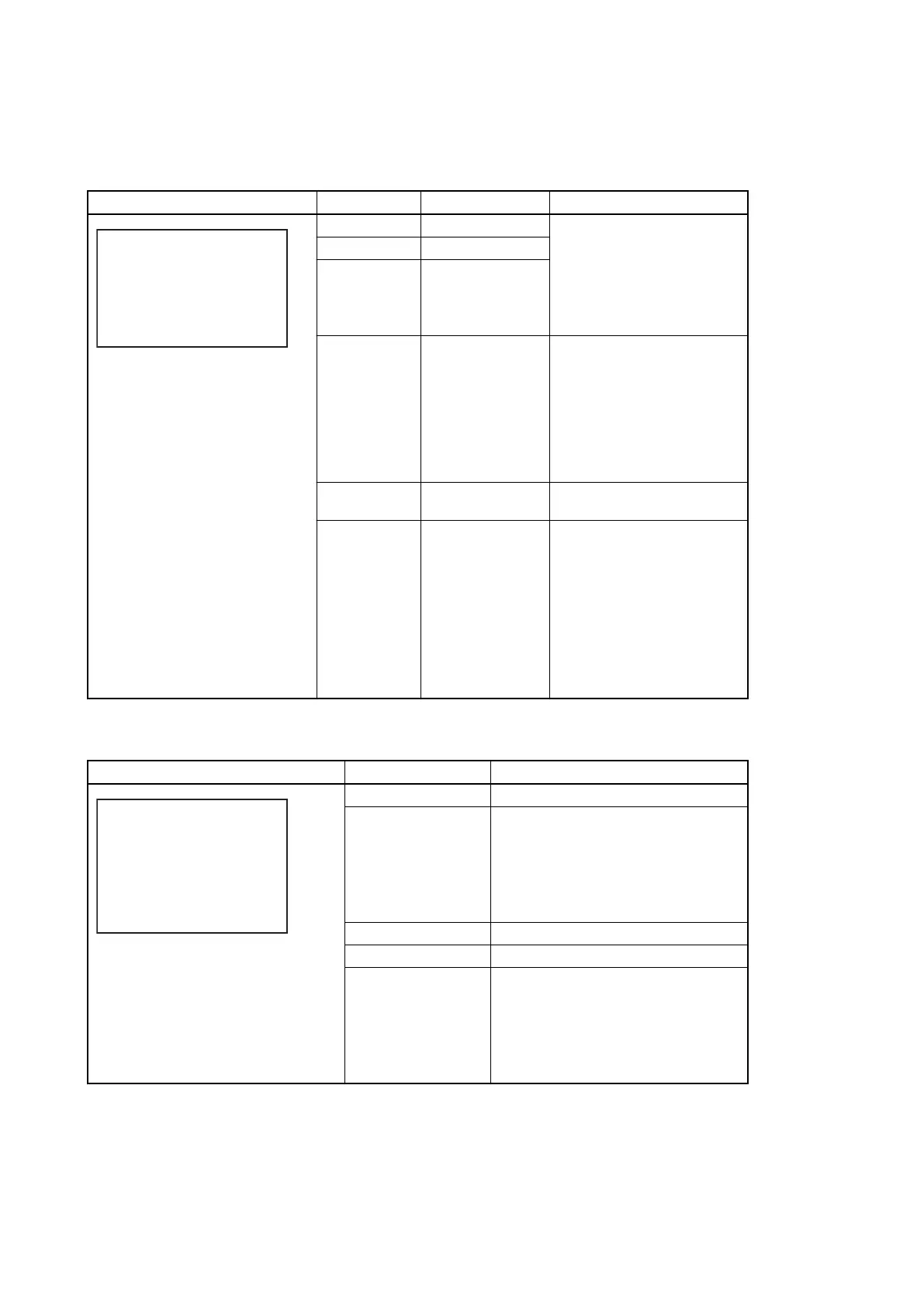3-3. MAINTENANCE Menu
M01: SERIAL NO SET
Menu screen Item Setting Description
<SERIAL NO.> → M01 TOP
SERIAL NO:00000000
NAME: HXCU-TX70
DEST: UC
CN:OK DM :NG DPR:OK
WRITE
TIMER-RESET
FACTORY-RECALL
SERIAL NO 00000000 to 99999999 The setup information is stored in the
EEPROM on the CN-3662 board,
DM-152 board, and DPR-361 board.
NAME HXCU-TX70
DEST J Japan
UC United States
CE Europe
WRITE Writes the setup information to the
EEPROM. Place the cursor at
“WRITE” and turn the CANCEL/
ENTER lever to the ENTER side. A
message “SERIAL NO WRITE
OK?” appears.
Turn the CANCEL/ENTER lever to
the ENTER side again to perform the
processing.
TIMER-RESET Resets the timer for displaying pow-
er-on hours
FACTORY-RE-
CALL
Resets all the setting values except
the following items to the factory set-
tings
• Media access control (MAC)
address
• Serial number
• Power-on hours display timer
• Setting values stored in the EE-
PROM on the CN-3662 board,
DM-152 board, and DPR-361
board through the PLD
M02: Firmware Update
Menu screen Item Description
<FirmwareUpdate>→ M02 TOP
BOOT :HSCU300R_BOOT
1.00 XX.XX.XX
VERSION UP EXEC
LOADER:HSCU300R_LOADER
1.00 XX.XX.XX
MAIN :HXCU-TX70
1.03 XX.XX.XX
VERSION UP EXEC
BOOT BOOT version information
VERSION UP EXEC Place the cursor at “VERSION UP EXEC” and
turn the CANCEL/ENTER lever to the ENTER
side.
A message “UPDATE BOOT BLOCK ?” ap-
pears.
Turn the CANCEL/ENTER lever to the ENTER
side again to perform the processing.
LOADER LOADER version information
MAIN MAIN version information
VERSION UP EXEC Place the cursor at “VERSION UP EXEC” and
turn the CANCEL/ENTER lever to the ENTER
side.
A message “UPDATE MAIN BLOCK ?” ap-
pears.
Turn the CANCEL/ENTER lever to the ENTER
side again to perform the processing.
If an error is detected during memory stick read operation, any of the following messages is displayed.
• MS NOT FOUND: Memory stick is not inserted
• MS-FILE NOT FOUND: The target file is not found in the memory stick
• MS-FILE SIZE ERR: File size is not correct
• MS-FILE READ ERR: Memory stick read error
HXCU-TX70
3-13