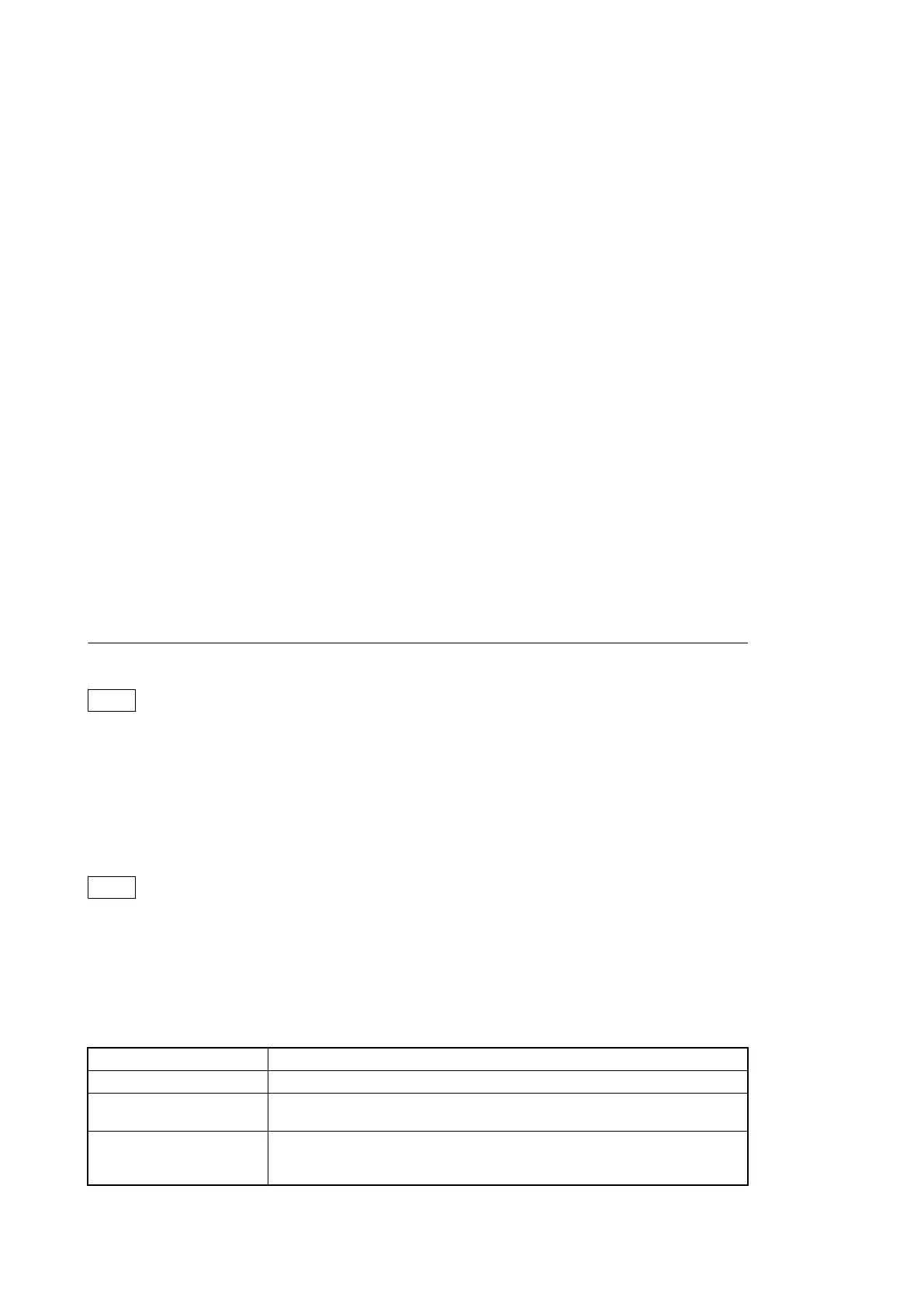2-4. Video Signal System
Video signals of this unit and the equipment used for a camera system were adjusted to the specified levels in the factory
shipping process.
Before starting operation, check the signal levels between equipment and adjust them, if necessary.
2-4-1. Input/Output Signal Selection
Select a signal of the input/output connector on the rear panel according to the video system to be implemented.
2-4-2. Signal Phase Adjustment
Adjust signal phases of the unit.
Before starting this adjustment, input the following sync signals to the unit and equipment used.
REFERENCE connector
Input the HD tri-level sync signal or black burst signal.
HD tri-level sync signal: 0.6 Vp-p
Black burst signal:
• NTSC: 0.286 Vp-p
• PAL: 0.3 Vp-p
Adjusting Sync Signal Phase
Note
Set the REAR DSUB I/F of the CCU CONFIGURATION menu (C14) to MIC REM.
Adjust the sync signal phase with S02: GENLOCK PHASE of the SYSTEM OPERATION menu so that the output
signal phase matches the phase of the reference signal. The phase can also be adjusted using the RCP-1500 series.
2-4-3. Aspect Ratio Setting for Down-Conversion
Note
Set the REAR DSUB I/F of the CCU CONFIGURATION menu (C14) to MIC REM.
With this unit, this system enables switching of aspect ratio in accordance with various systems for the HD-SD down-
conversion.
Set the aspect ratio with the MIC/WF REMOTE/TRUNK connector on the rear panel or with S05:SD ASPECT of the
SYSTEM OPERATION menu. It can also be set using the RCP-1500 series.
The following four aspect ratio modes are selectable in this system.
Squeeze Converts the HD video signal to SD signal with an aspect ratio of 16 : 9 unchanged (16 : 9)
Edge crop Crops 4 : 3 video part from the HD video signal and converts it to SD signal (4 : 3)
Letterbox Fits the HD video signal with an aspect ratio of 16 : 9 into a 4 : 3 monitor frame and converts
it to SD signal (4 : 3) (Black level is inserted above and below the picture.)
Semi-letterbox Crops 15 : 9 (or 14 : 9 or 13 : 9) video part from the HD video signal, fits it into a 4 : 3 monitor
frame, and then converts it to SD signal (4 : 3) (Black level is inserted above and below the
picture.)
HXCU-TX70
2-7
