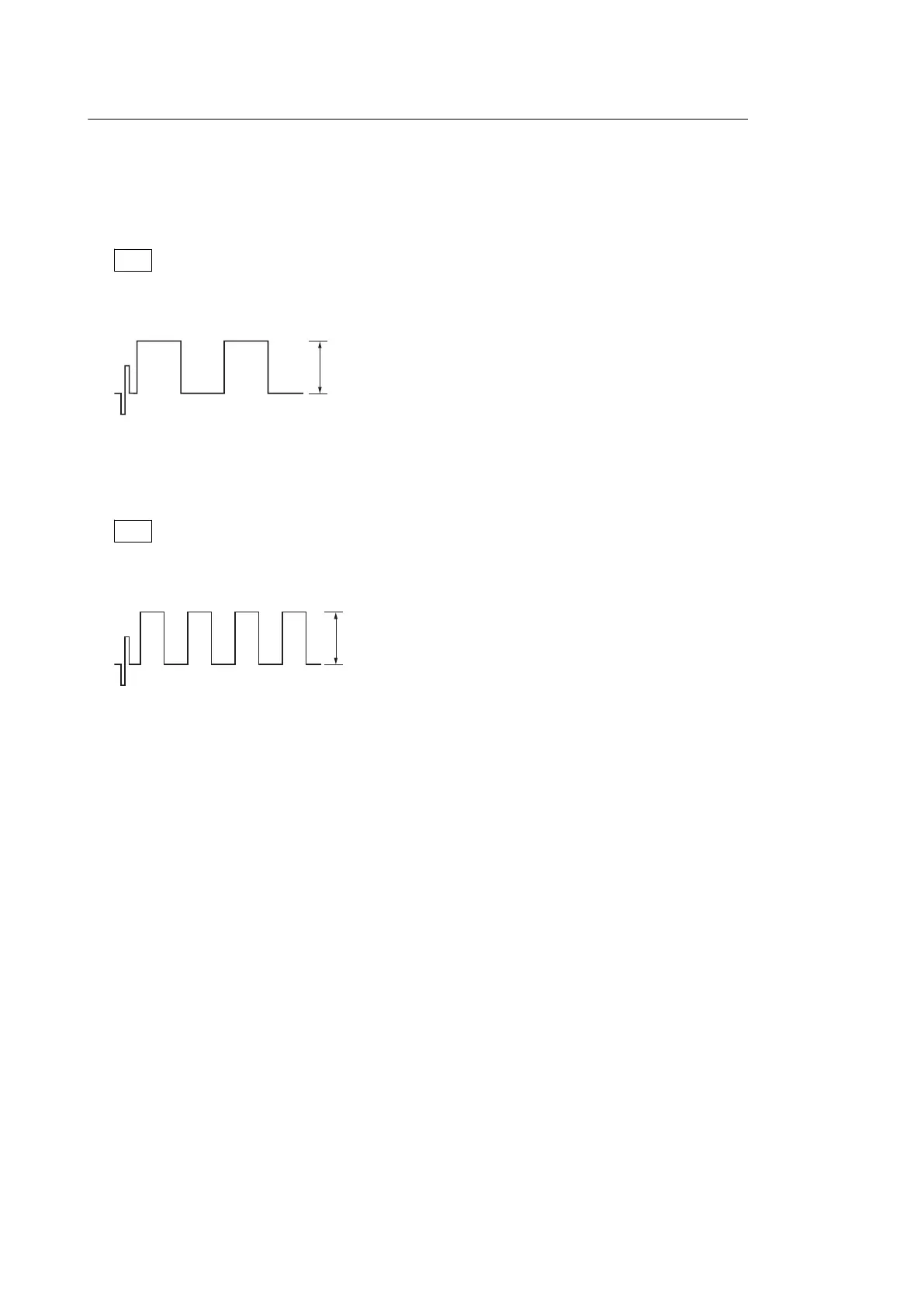Adjustment
1. R signal level adjustment
Equipment: Analog HD waveform monitor
Test Point: R connector / CN-3662 board
Adjusting Point: MAINTENANCE menu (M05) → COMPONENT LEVEL → PR/R/R-Y BAL TRIM
Tip
CCU MENU → MAINTENANCE → M05: ANALOG VIDEO
Specification: A = 700 ±5 mVp-p (75 Ω termination) (when 100% color-bar is used)
2. B signal level adjustment
Equipment: Analog HD waveform monitor
Test Point: B connector / CN-3662 board
Adjusting Point: MAINTENANCE menu (M05) → COMPONENT LEVEL → PB/B/B-Y BAL TRIM
Tip
CCU MENU → MAINTENANCE → M05: ANALOG VIDEO
Specification: B = 700 ±5 mVp-p (75 Ω termination) (when 100% color-bar is used)
3. After these adjustments are completed, select "WRITE" to store the setting values.
HXCU-TX70
5-13
