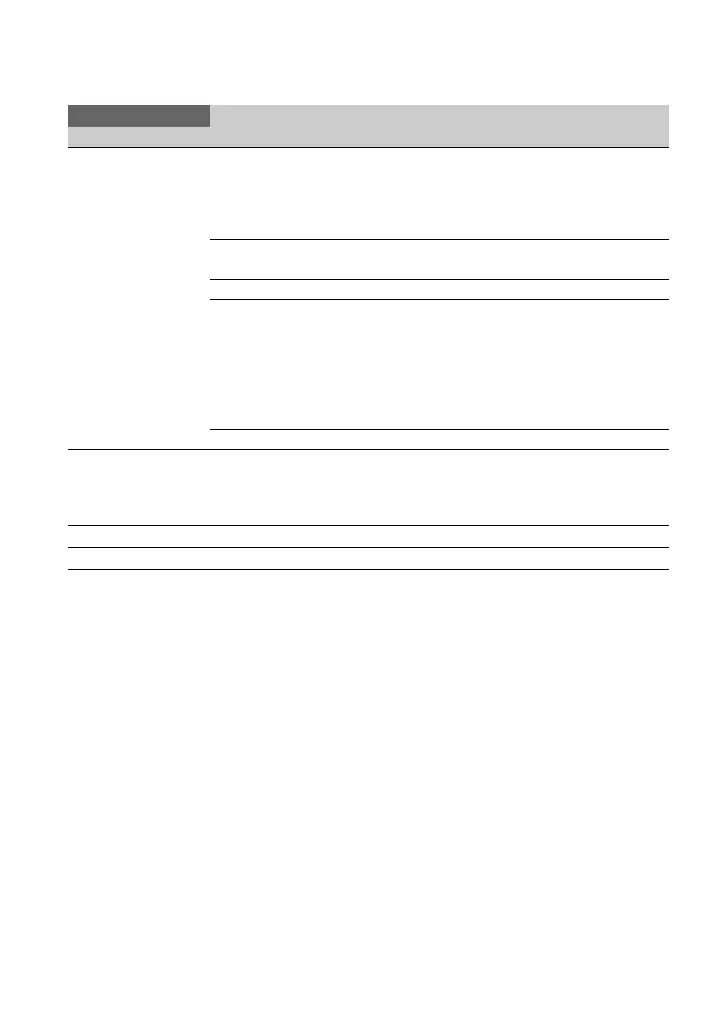104
Wi-Fi SET
ACCESS POINT SET • Selects and configures an access point
(p. 68).
• Registers an access point using the WPS PIN
method (p. 69).
• Registers an access point manually (p. 70).
WPS Registers an access point using the WPS
function (p. 68).
EDIT DEVICE NAME Edits the device name (p. 71).
SSID/PW RESET Resets the connection information.
When [OK] is selected, the connection
information registered in order to use [CTRL
W/SMARTPHONE] is reset.
• If the connection information has been reset,
it will be necessary to set up the smartphone
again, in order to connect it to the camcorder.
DISP MAC ADDRESS Displays the camcorder’s MAC address.
AIRPLANE MODE
OFF, ON Turns airplane mode on/off.
When turned on, all Wi-Fi-related settings are
temporarily disabled (for when boarding a
plane, etc.).
ROOT CERTIFICATE
Imports a root certificate (p. 79).
NETWORK RESET
Resets network settings (p. 80).
NETWORK SET
Menu item Sub-items/Settings Description
Menu items (Continued)