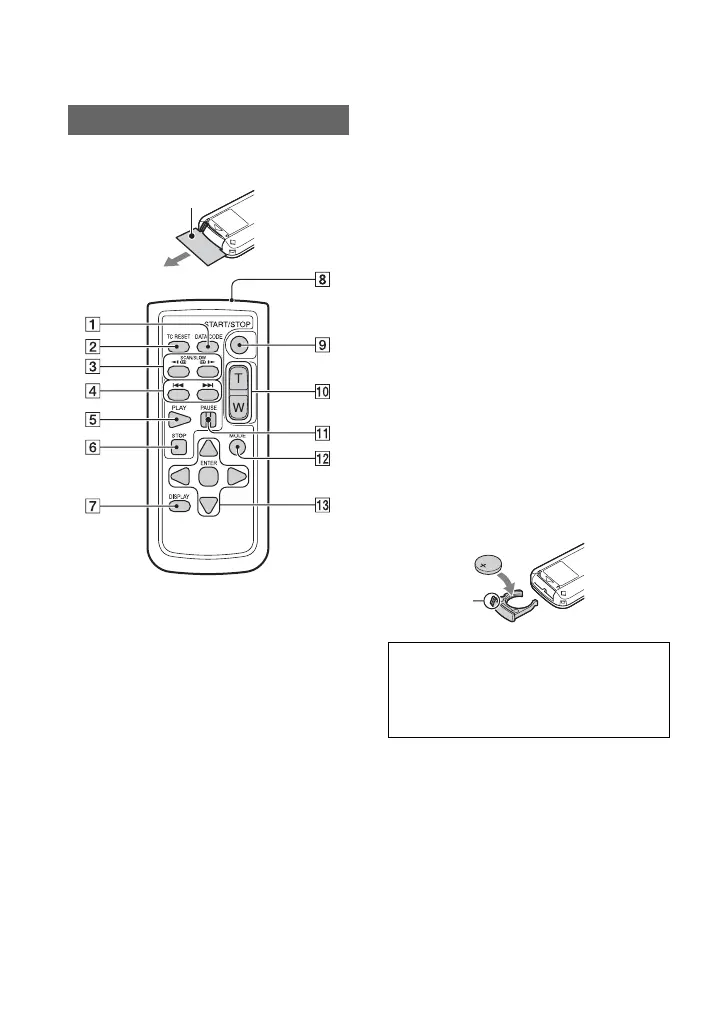14
Remove the insulation sheet before using
the Wireless Remote Commander.
A DATA CODE button (p. 58)
B TC RESET button (p. 52)
C SCAN/SLOW buttons (p. 55)
D . > (PREV/NEXT) buttons
(p. 55)
E PLAY button (p. 55)
F STOP button (p. 55)
G DISPLAY button (p. 58)
H Transmitter
I START/STOP button (p. 31)
J Power zoom lever
K PAUSE button (p. 55)
L MODE button
M b/B/v/V/ENTER buttons
b Notes
• Aim the Wireless Remote Commander towards
the remote sensor to operate your camcorder.
• Point the remote sensor away from strong light
sources such as direct sunlight or overhead
lighting. Otherwise, the Wireless Remote
Commander may not function properly.
• When you are operating with the Wireless
Remote Commander supplied with your
camcorder, your video device may also operate.
In that case, select a commander mode other
than DVD2 for your video device, or cover the
sensor of your video device with black paper.
To change the battery of the Wireless
Remote Commander
1 While pressing on the tab, inset your
fingernail into the slit to pull out the
battery case.
2 Place a new battery with the + side
facing up.
3 Insert the battery case until it clicks into
place.
• When the lithium battery becomes weak, the
operating distance of the Wireless Remote
Commander may shorten, or the Wireless
Remote Commander may not function properly.
In this case, replace the battery with a Sony
CR2025 lithium battery. Use of another battery
may present a risk of fire or explosion.
Wireless Remote Commander
Insulation sheet
WARNING
Battery may explode if mistreated. Do not
recharge, disassemble or dispose of in
fire.
Tab
Identifying Parts and Controls (Continued)