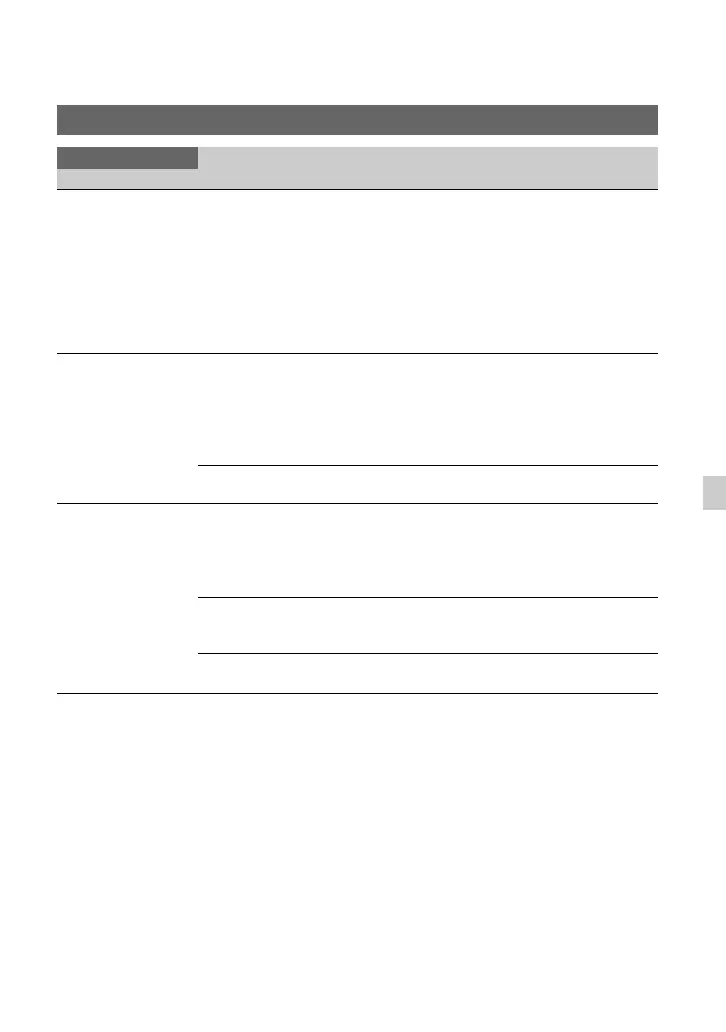99
Using the Menu
DISPLAY SET menu
DISPLAY SET
Menu item Sub-items/Settings Description
HISTOGRAM
OFF, ON,
ON[ZEBRA POINT]
Sets the histogram display.
OFF: Does not display a histogram.
ON: Displays a histogram.
A line appears at the 100% position, and the
color of the zone above the line changes.
ON[ZEBRA POINT]: The histogram shows
the point where the zebra pattern appears. A
line is displayed at the brightness level set
with [ZEBRA].
ZEBRA
ON/OFF
OFF, ON
Sets the zebra display.
The zebra pattern is a stripe pattern that
appears in areas of brightness equal to or
exceeding the brightness level you have set.
• The zebra pattern is not recorded with the
image.
LEVEL
70 to 100, 100+ (70)
Selects the brightness level.
PEAKING
ON/OFF
OFF, ON
Sets the peaking display.
• You can focus more easily using this function
in combination with the focus magnifier
function (p. 35).
• The peaking is not recorded with the image.
COLOR
WHITE, RED,
YELLOW
Selects the peaking color.
LEVEL
HIGH, MIDDLE, LOW
Selects the peaking sensitivity.
Continued ,