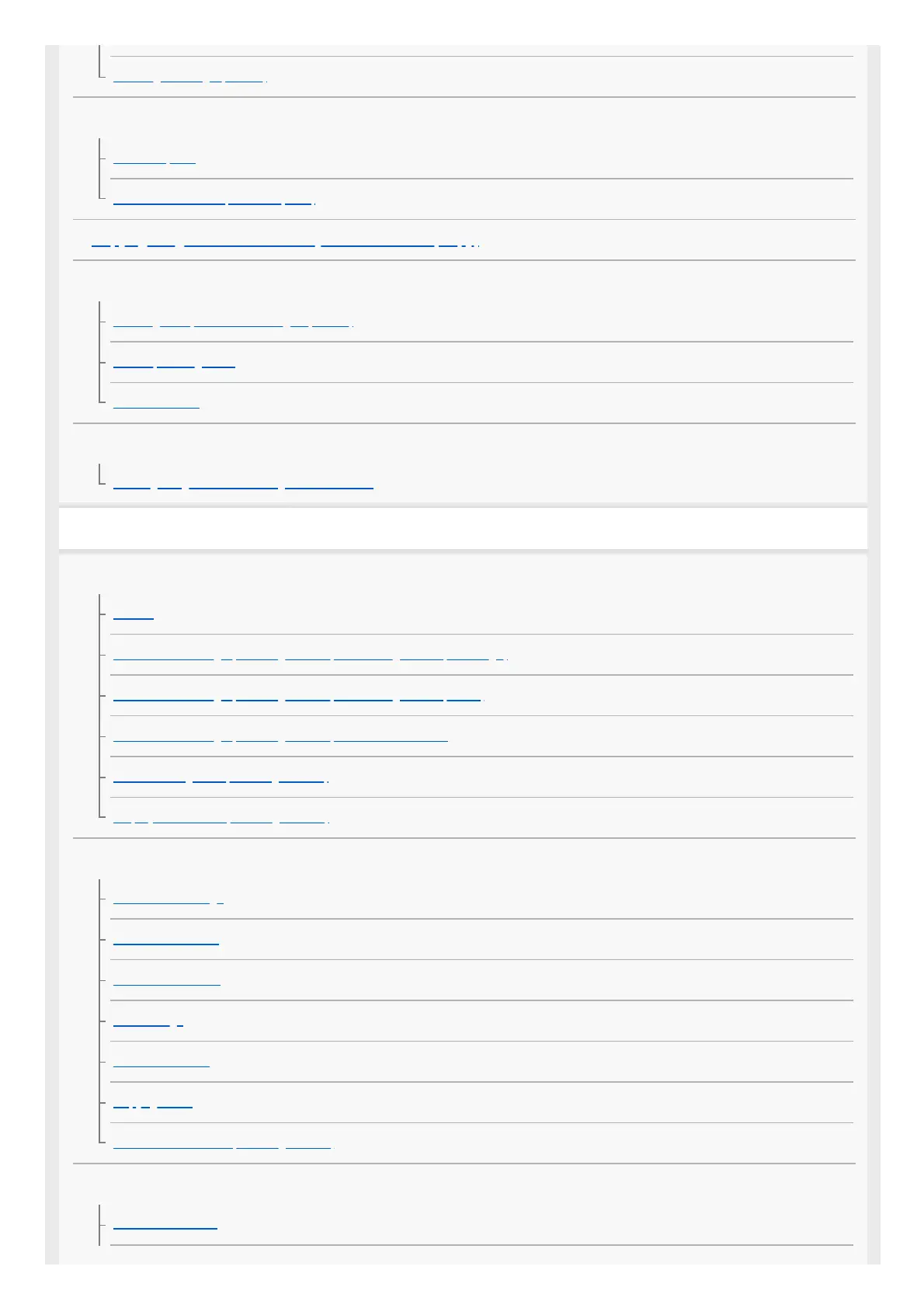Rotating an image (Rotate)
Extracting still images from a movie
Photo Capture
JPEG/HEIF Switch (Photo Capture)
Copying images from one memory card to another (Copy)
Deleting images
Deleting multiple selected images (Delete)
Delete pressing twice
Delete confirm.
Viewing images on a TV
Viewing images on a TV using an HDMI cable
Changing the camera settings
Memory card settings
Format
Rec. Media Settings (still image/movie): Recording Media (still image)
Rec. Media Settings (still image/movie): Recording Media (movie)
Rec. Media Settings (still image/movie): Auto Switch Media
Recover Image DB (still image/movie)
Display Media Info. (still image/movie)
File settings
File/Folder Settings
Select REC Folder
Create New Folder
File Settings
IPTC Information
Copyright Info
Write Serial Number (still image/movie)
Network settings
Bluetooth Rmt Ctrl
