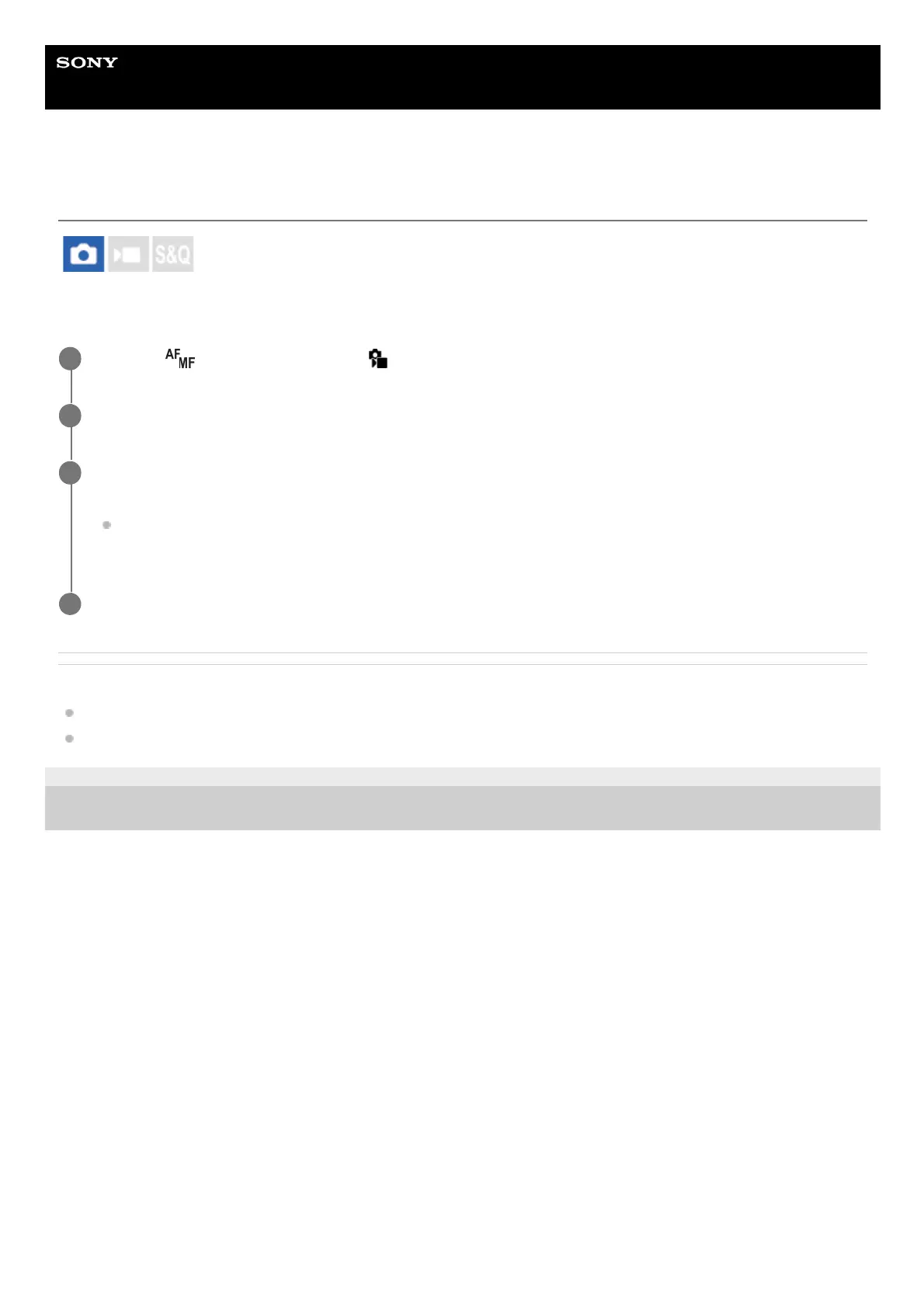Help Guide
Interchangeable Lens Digital Camera
ILME-FX30
Direct manual focus (DMF)
You can make fine adjustments manually after performing auto focusing, letting you focus on a subject more quickly than
when using the manual focus from the beginning. This is convenient in situations such as macro shooting.
Related Topic
Manual Focus
Peaking Display
5-043-036-11(1)
Copyright 2022 Sony Corporation
MENU →
(Focus) → [AF/MF] → [ Focus Mode] → [DMF].
1
Press the shutter button halfway down to focus automatically.
2
Keep the shutter button pressed halfway down, and then rotate the focusing ring to achieve a sharper
focus.
When you rotate the focusing ring, the focus distance is displayed on the screen.
The focus distance is not displayed when the Mount Adaptor (sold separately) is attached.
3
Press the shutter button fully down to shoot an image.
4
