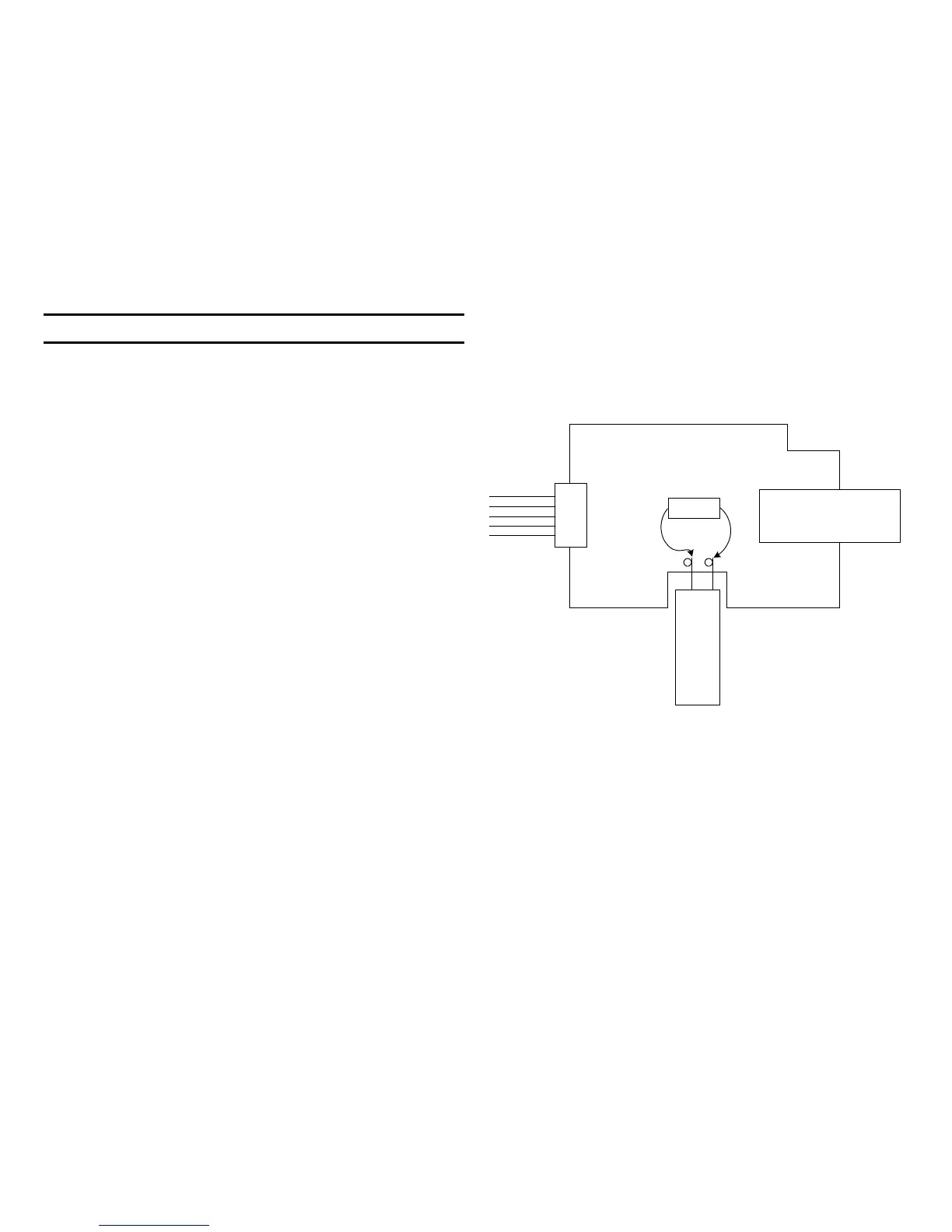33
Flash Unit
Touch the discharge resistor
to capacitor terminals and
hold for 10 seconds
1k ohm
1 watt
Flash Capacitor
+
Discharging the 300V Flash Capacitor
The flash unit contains the flash tube, flash capacitor and phototransistor
for flash monitoring.
For your own safety, you must dis-
charge the flash capacitor before working near the
flash unit board.
Discharge Procedure:
1. Turn ON the camera.
2. The LCD will show one of four flash conditions at the upper left corner
of the LCD.
• Auto = no indication.
• Red Eye Reduction =
1 = eye symbol
• Forced Flash =
a = lightning symbol
• No Flash =
[ = “NO” circle with the lightning symbol centered.
3. At the camera’s rear panel press the Flash button until NO flash is
inhibited. The red flash LED will darken and the flash unit’s capacitor
charge oscillator will stop.
4. Turn OFF the camera and disassemble it to access the flash unit to
bleed off the residual charge with a 1k ohm, 1-watt resistor.
5. Grasp the body of the resistor (without touching both leads) and hold
the resistor leads to the flash capacitor terminals.
6. Disconnect the resistor after 10 seconds.
