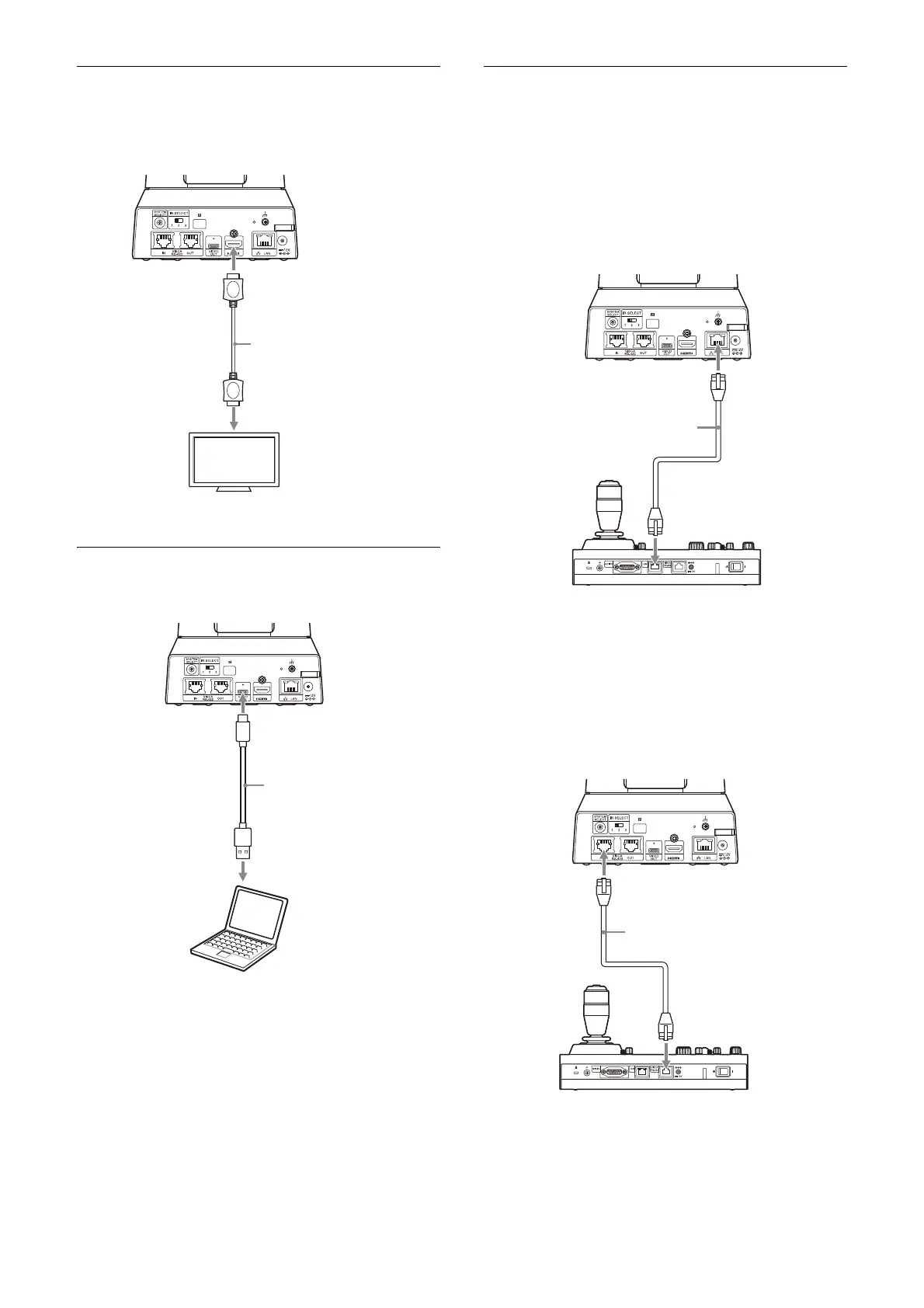19
Connecting a single camera to a
switcher, recorder, or monitor
Devices equipped with an HDMI input terminal
Connecting a single camera to a
computer
Connecting a single camera to a
single remote controller (not
supplied)
Select either VISCA over IP or VISCA RS-422 with
the remote controller. For details, see the
operating instructions of the remote controller.
Using VISCA over IP (LAN terminal)
Connecting a single camera to a remote
c
ontroller directly
* Use a cross network cable.
Using the VISCA RS-422 terminal
A remote controller can be connected via the
VI
SCA RS-422 terminal. The VISCA RS-422 allows
connections of up to 1.2 km in length.
* Use straight network cable.
HDMI cable (not supplied)
To HDMI input terminal
Video monitor
USB cable (not supplied)
To USB terminal
Computer
Network cable
(commercially available)
To LAN terminal
Network cable (commercially
available)
