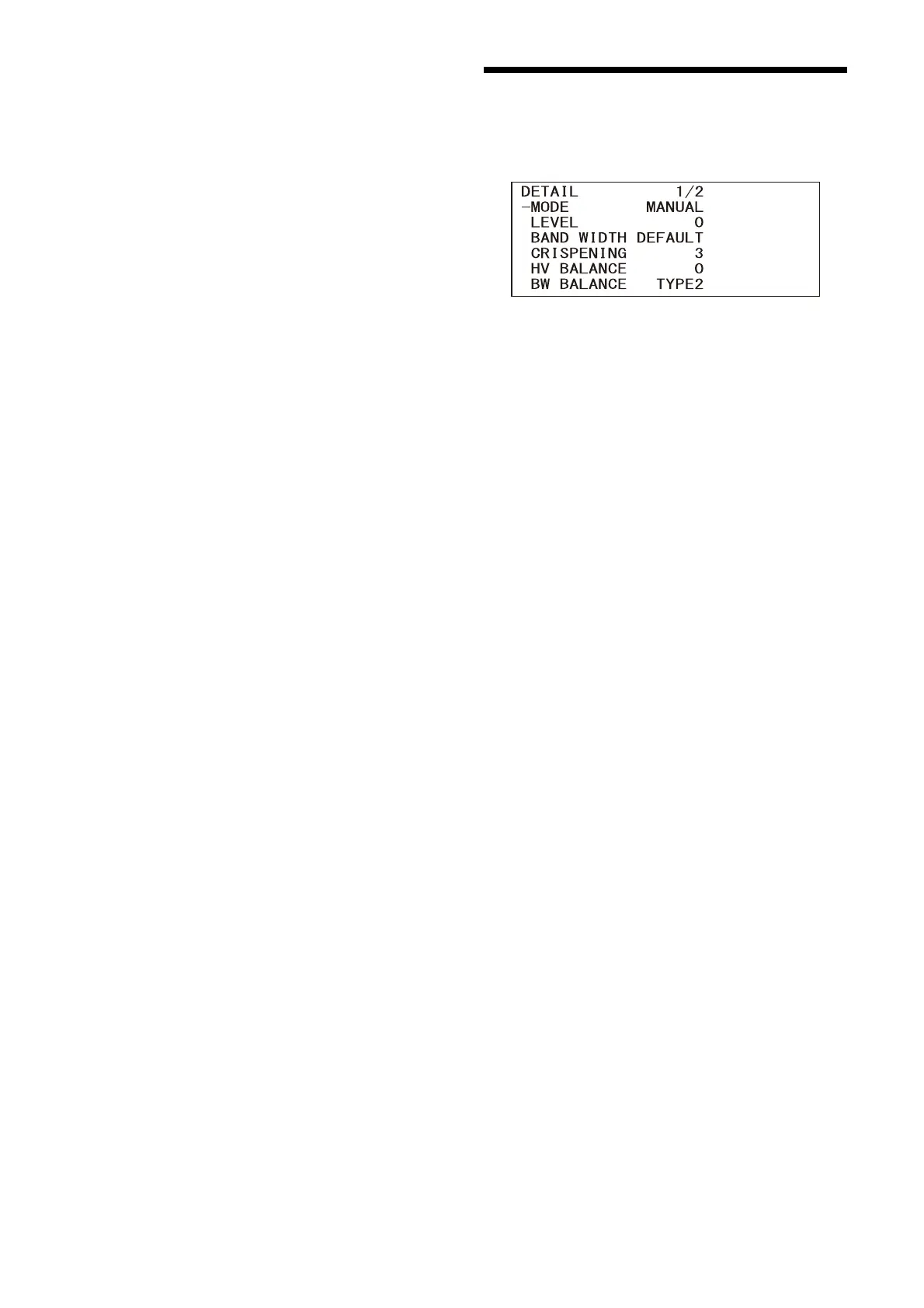31
OFFSET
The shift amount of the white convergence point
can be adjusted when [WHITE BALANCE MODE] is
[AUTO1], [AUTO2], or [ONE PUSH]. The range is
from [–7] to [0] to [+7]. White balance is shifted
toward blue when a negative value is chosen,
and it is shifted toward red when a positive value
is chosen.
R.GAIN
B.GAIN
Displayed when [MANUAL] is chosen. White
balance can be manually adjusted within the
range from [–128] to [+127].
DETAIL Menu
The DETAIL menu is used to adjust the image
enhancer function.
MODE
When you choose [AUTO], contour correction
signal is automatically added.
When you want to make adjustment by yourself,
ch
oose [MANUAL].
Only [LEVEL] will be displayed when you choose
[AUT
O].
LEVEL
You can set the volume of the contour correction
signal. Choose a value from [–7] to [0] to [+8]. The
greater the value, the stronger the contour
correction signal.
BAND WIDTH
You can set the bandwidth for signals
undergoing contour emphasis. Choose a
bandwidth from [DEFAULT], [LOW], [MIDDLE],
[HIGH], and [WIDE]. For example, when you
choose [MIDDLE], the middle range of the signals
is elevated, and contours in that middle range
are emphasized.
CRISPENING
You can choose the fineness for the objects to
which contour correction signals are added.
Choose a value from [0] to [7]. When you choose
a
higher value, minute contour correction signal
elements are removed, and only the high level
contour correction signals are left, which reduces
noise. When you choose a lower value, minute
contour correction signal elements are added to
the picture, which increases noise.
HV BALANCE
You can choose the ratio for horizontal and
vertical contour correction signal elements.
Choose a value from [–2] to [0] to [+2]. When you
choose a higher value, the horizontal contour
correction elements become greater compared
to the vertical elements.
