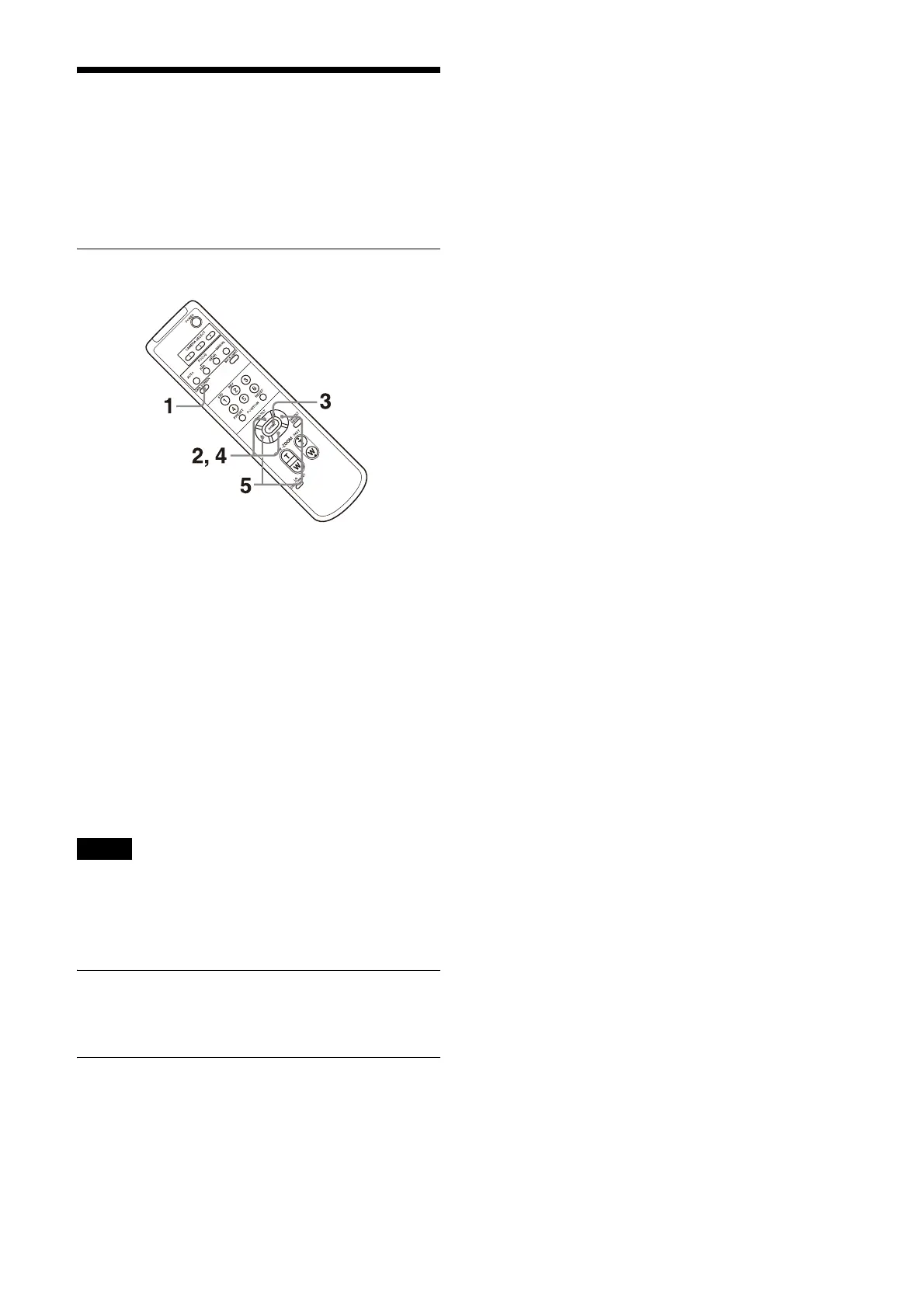26
Operating Menus
This section explains how to configure the
camera using the supplied remote commander.
For details on the menu items, refer to page 28
through page 39.
Displaying a menu
1 Press the DATA SCREEN button.
The main menu is displayed.
2 Use the or button to move the cursor to
the menu item you want to change.
3 Press the HOME button.
The selected menu is displayed.
4 Use the or button to move the cursor to
the setting item you want to change.
5 Use the or button to change the set
value.
Note
[IR RECEIVE] cannot be set to [OFF] in the SYSTEM
menu when you operate the menu with the
supplied remote commander. Set [IR RECEIVE] to
[OFF] using the remote controller (not supplied).
Returning to the main menu
Press the DATA SCREEN button.
Canceling a menu
When the main menu is displayed, press the
DATA SCREEN button once. When a setting menu
is displayed, press the DATA SCREEN button
twice.
