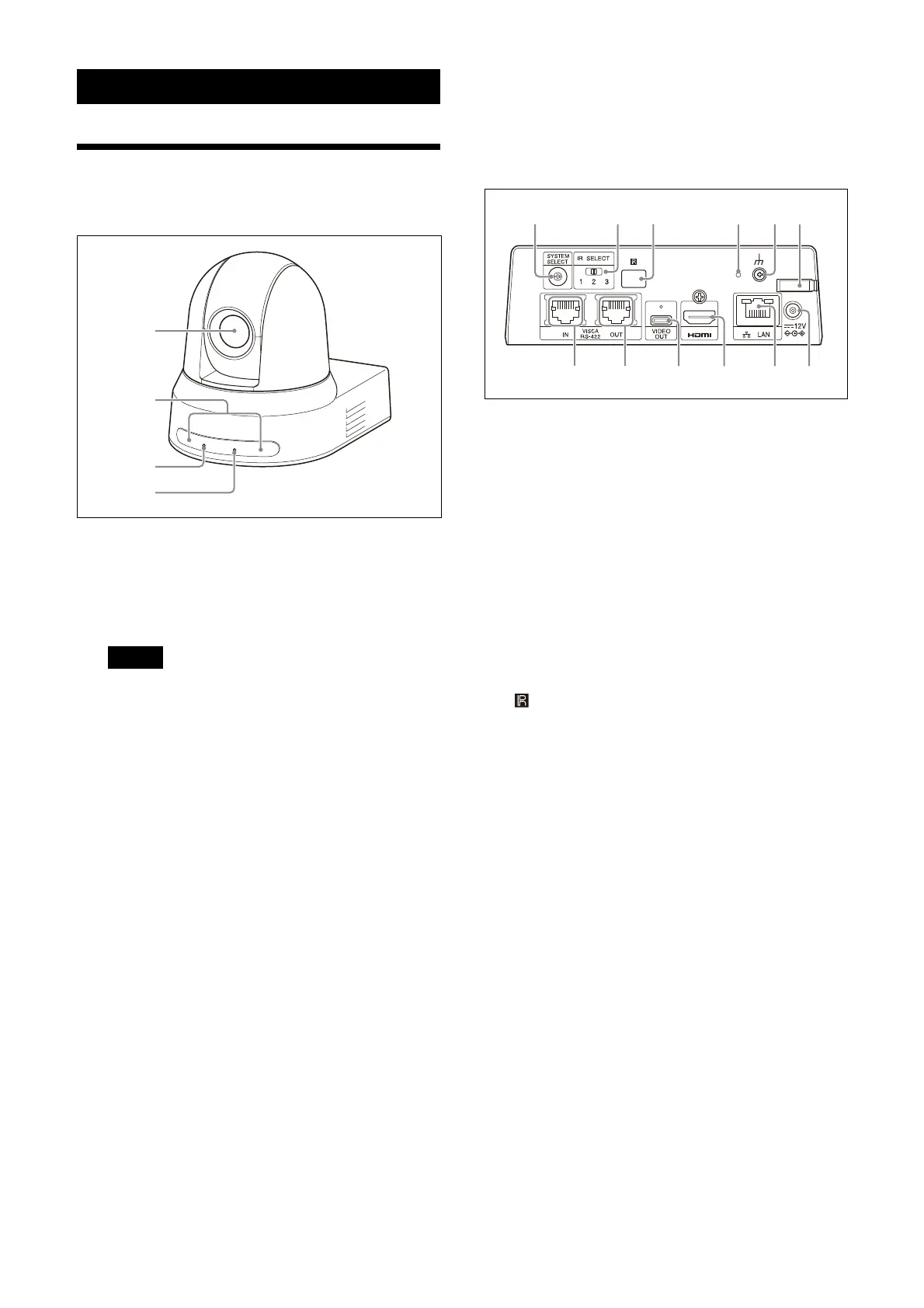6
Location and Function of Parts
Camera
Front
Le
ns
This is a 20× optical zoom lens. When [CLEAR
IMA
GE ZOOM] (Clear Image Zoom) is set to
[ON] in the ZOOM / FOCUS menu, the camera
can zoom up to 30× for 4K and 40× for HD.
Note
Do not touch the part around the lens when
energized.
R
emote commander sensors
These are sensors for the supplied remote
c
ommander.
PO
WER lamp
Flashes in green when the camera is
c
onnected to an outlet using the supplied AC
adapter and power cord, or when power is
being supplied by connecting the camera
and PoE+ power supply device with a LAN
cable. The green lamp stops flashing and
lights up when start-up is complete.
The green lamp flashes when the camera
re
ceives an operation command from the
supplied remote commander. This lamp
flashes while the firmware is being updated.
The lamp also flashes when there is a
p
roblem with the camera.
ST
ANDBY lamp
This lamp lights up in orange when the
P
OWER button on the supplied remote
commander is pressed and the camera
enters the standby mode.
This lamp flashes while the firmware is being
up
dated.
This lamp also flashes when there is a
p
roblem with the camera.
Back
S
YSTEM SELECT switch
Used to select the video signal format to be
ou
tput from the HDMI OUT and VIDEO OUT
terminals. When the SYSTEM SELECT switch
is set to 6, the value set for [VIDEO FORMAT]
is applied.
For details, see “SYSTEM SELECT switch
settings” (page 52).
IR
SELECT switch
Select the camera number when you operate
multip
le cameras with the same remote
commander.
Remote commander sensor
This is for the supplied remote commander.
Re
set switch
Press the switch for 5 seconds or longer to
r
eturn to the factory default.
(earth) terminal
A
C adapter cord clamper
Fix the cord of an AC adapter with the cord
cl
amper so that it does not come out.
V
ISCA RS-422 IN terminal
Connect with an remote controller (not
s
upplied).
When you connect multiple cameras,
c
onnect it to the VISCA RS-422 OUT terminal
of the previous camera in the daisy chain
connection.
