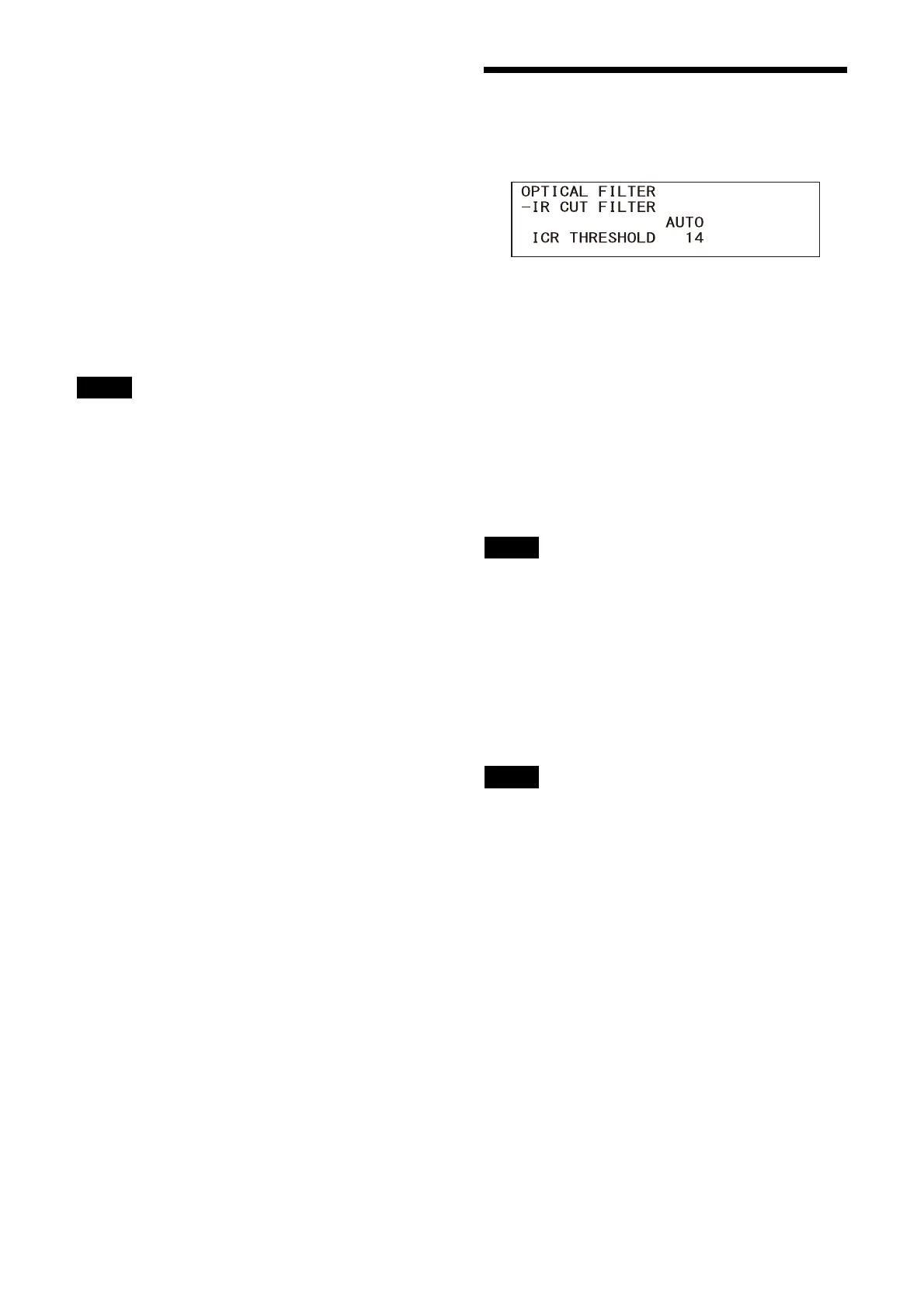34
enabled. If this happens, use the electronic
shutter.
We recommend to set [FLICKER CANCEL] to [OFF]
un
der lights where no flicker is generated, such
as outdoors.
IMAGE STABILIZER
You can select this function according to the
shooting conditions.
[OFF]: The
image stabilization feature becomes
disabled.
[ON]: T
he image stabilization feature becomes
enabled.
When set to [ON], you can obtain steadier
imag
es if vibration is present.
Notes
• The image stabilizer function is not effective
during pan/tilt operations. It may take some
time for the image to stabilize after performing
pan/tilt operations.
• If the image stabilizer function is already
e
nabled, it may take some time for the image
to stabilize after turning on the power of the
camera.
• Depending on the installation conditions, the
imag
e stabilizer may not be effective.
OPTICAL FILTER Menu
The OPTICAL FILTER menu is used to set the
optical filter.
IR CUT FILTER
You can choose either to enable or disable the IR
cut filter feature.
By disabling the IR cut filter feature, the gain in
th
e IR region is increased allowing the camera to
capture images in shadow.
[DAY]:
IR cut filter feature is enabled to remove
unnecessary IR.
[NIGHT]: I
R cut filter feature is disabled. The
picture becomes monochrome.
[AUTO]: Th
e mode is automatically switched to
[DAY] or [NIGHT].
Note
When this setting is set to [AUTO], set
[EXPOSURE] - [MODE] to [FULL AUTO].
ICR THRESHOLD
When [IR CUT FILTER] is set to [AUTO], choose a
level to switch from [NIGHT] to [DAY] in the range
from 0 to 255.
The mode is subject to change from [NIGHT] to
[D
AY] the smaller the chosen value is.
Note
If the larger value is chosen, the mode may not
be switched to the DAY mode even when the
object is bright. In this case, choose the smaller
value.