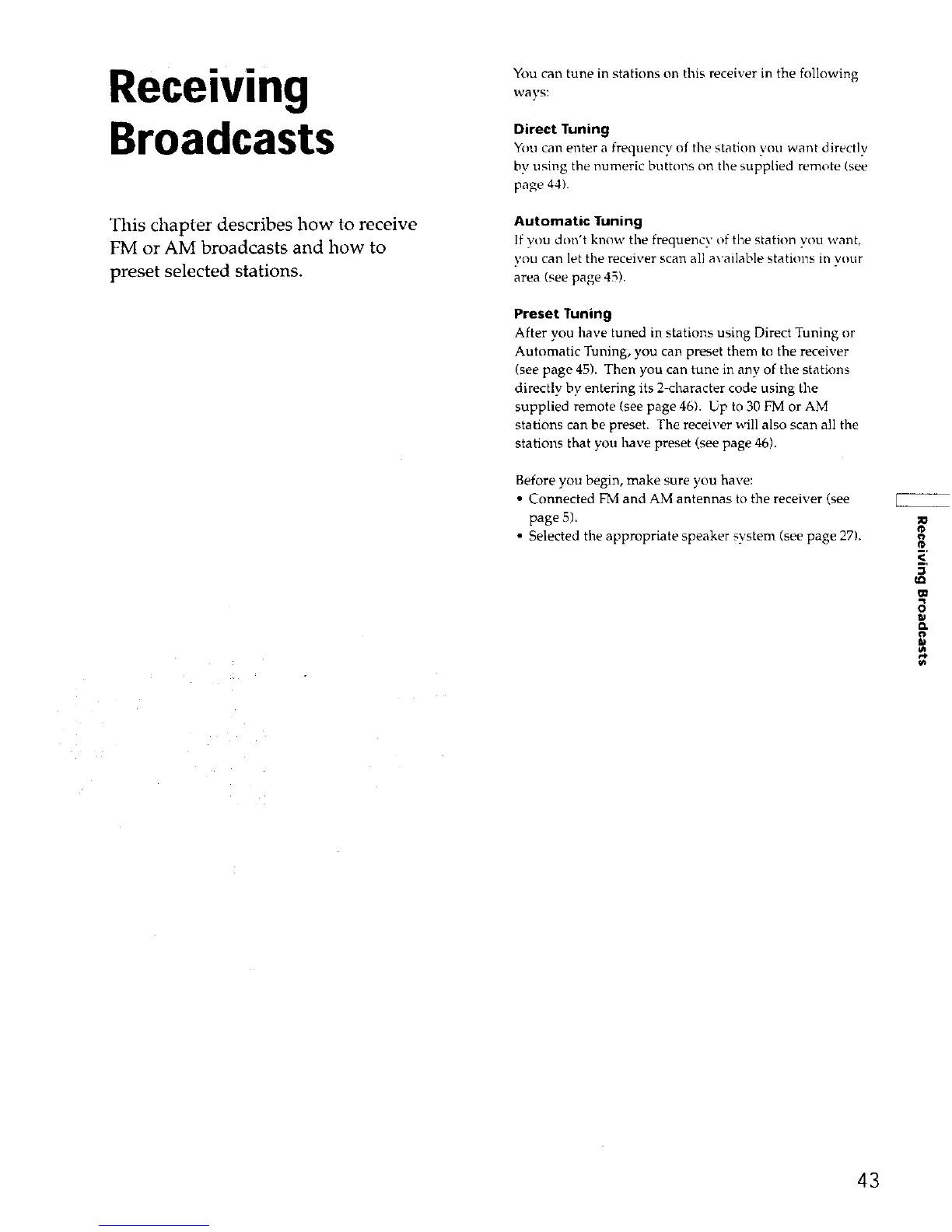Receiving
Broadcasts
This chapter describes how to receive
FM or AM broadcasts and how to
preset selected stations.
You can tune in stations on this receiver in the following
\vays:
Direct Tuning
Yo'L1can enter a frequency of tile station you want directly
by using the numeric buttons on the supplied remote/see
page 44).
Automatic Tuning
If you don't know the frequency ot the station you want,
you can let the receiver scan all available stations in w_ur
area/see page 45).
Preset Tuning
After you have tuned in stations using Direct Tuning or
Automatic Tuning, you can preset them to the receiver
(see page 45). Then you can tune in any of the stations
directly by entering its 2-character code using the
supplied remote (see page 46). Up to 30 FM or AM
stations can be preset. The receiver will also scan all the
stations that you have preset (see page 46).
Before you begin, make sure you have:
• Connected FM and AM antennas to the receiver (see
page 5).
• Selected the appropriate speaker system (see page 27).
:e
€
2,
<,
D.
43
